Session partner settings, Setting the intro and ending on or off, Selecting a chord progression pattern – Roland FP-7 User Manual
Page 129: Setting the intro and ending on or off” (p. 129)
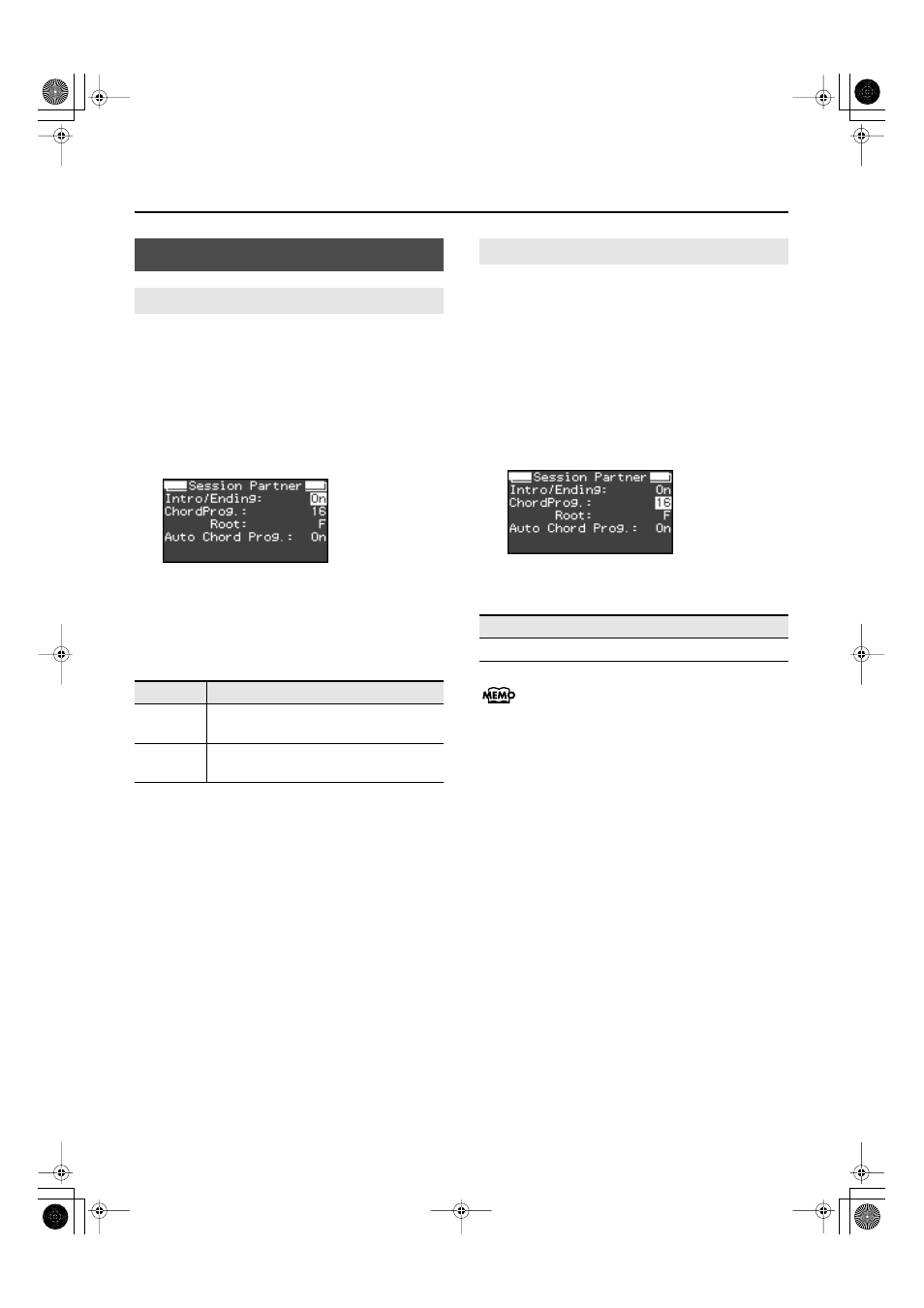
129
Various Settings
This sets session partner Intro and Ending on or off. When set
to “Off,” pressing the [Session Partner] button causes the Intro
and Ending not to be played.
1.
Press the [Function] button.
2.
Press the [Session Partner] button.
The Session Partner screen appears.
3.
While holding down the [Display] button, use
the [-] [+] buttons to select “Intro/Ending.”
4.
Use the [-] [+] buttons to change the setting.
Here’s how to select the chord progression pattern for the
currently selected rhythm used when Session Partner plays.
1.
Press the [Function] button.
2.
Press the [Session Partner] button.
The Session Partner screen appears.
3.
While holding down the [Display] button, use
the [-] [+] buttons to select “Chord Prog.”
4.
Use the [-] [+] buttons to change the setting.
“User Chord” is a chord progression pattern you
yourself recorded.
“User Chord” is shown only if there is a chord
progression pattern that you created (p. 76).
Session Partner Settings
Setting the Intro and Ending On or Off
Setting
Description
On
Pressing the [Session Partner] button causes
the Intro and Ending to be played.
Off
Pressing the [Session Partner] button causes
the Intro and Ending not to be played.
Selecting a Chord Progression Pattern
Setting
User Chord, 1–56
FP-7-e.book 129 ページ 2006年12月14日 木曜日 午前10時57分
