Using your system remote control, Turning on your system, turning off your system, Turning on your system – RCA HT35713BD User Manual
Page 8: Turning off your system, Audio/video receiver (crk62s2), Tv (crk70) or
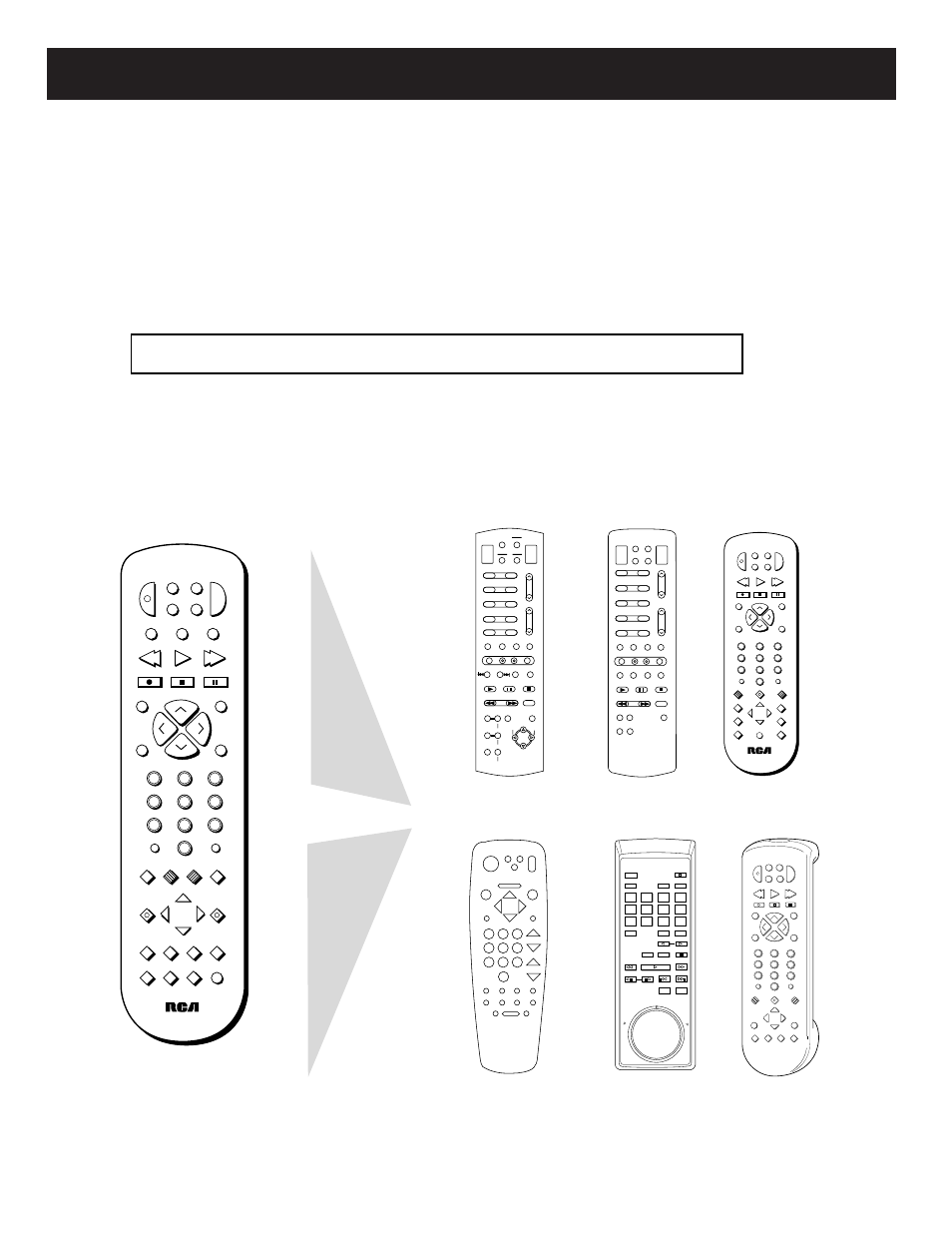
6
All of the basic features of each of the systemÕs components can be controlled with the system
remote control (CRK67A1). Unless otherwise noted, all remote control references in this guide
will be referring to the system remote control.
Turning On Your System
¥ Press the component button on the remote for the component you wish to control (
TV,
VCR1, VCR2•LD, DSS•CABLE, AM•FM,
or
CD
). This will turn on that component and the
A/V receiver. If it is a video component (
TV, VCR1, VCR2•LD, or DSS•CABLE
) it will also
turn on the TV. All components needed will turn on and automatically tune to the
correct inputs.
Turning Off Your System
¥ Press
POWER
once
on the remote to turn off the last component the remote was set
to control.
¥ Press
POWER
twice
on the remote within three seconds to turn off all of the components.
VCR2
¥
LD
AM
¥
FM
TAPE
AUX
CD
POW E
R
VCR1 DSS
¥
CABLE TV
SKIP
GUIDE
¥
RDM
MUTE
PREV CH
¥
DISC
REC
PAUSE
PLAY
REW
FF
STOP
CHAN
CHAN
V
O
L
V
O
L
INPUT
¥
SEEK
RESET
¥
REP
DISPLAY
TV MENU
MENU
PROGRAM
DELAY
CH CTRL
MOVE
1
4
7
2
5
8
0
ANTENNA
3
6
9
CLEAR
PIP
SWAP PIP
CTR MODE
BY-PASSSWAP
AUDIO
LEVEL
S
U
RROUN
D
RE
AR
CT
R
¥
—
+
u n i v e r s a l
VCR1
VCR2
CABLE AUDIO
OFF
ON
TV
1
2
3
4
5
6
7
8
9
0
INPUT
CS
PC
MUTE
MENU
–
+
ANT
PROG
CLEAR DISPLAY
PLAY
PAUSE
STOP
REWIND
FF
RECORD
PIP SWAP
MOVE
FRZ
CHANNEL
VOLUME
ID
SRS( )
•
EDIT
F.ADV
SEARCH
SLOW
TRACKING
MUTE
PREV CH
DISPLAY
INPUT
CLEAR
SPEED
REW
PLAY
FF
STOP
PAUSE
REC
+
_
MENU
PROG
*
POW
ER
VCR1
CABLE
TV
VCR2•LD
AUX
3
4
1
4
7
3
6
9
2
5
8
0
CHAN
V
O
L
CHAN
V
O
L
TV•VCR
MOVE
1
2
3
CLEAR
SCAN
SCAN
PLAY
PROGRAM
CHAP•TIME
DISPLAY
CHAP•TRACK SRCH
DISC SIDE
AUDIO
REPEAT
REPEAT
STOP
4
5
6
+10
7
8
9
A•B
0
FRAME ADVANCE
PAUSE
POWER
SPEED
SELECT
A
B
SCAN
R
E
V
E
R
S
E
• •
• •
• • •
•
• • • • •
• •
• F
O
R
W
A
R
D
RANDOM
HI - LITE
INTRO
OFF/ON
VCR
TV
ALT
DSS
GUIDE
MENU
PREV CH
CHAN
VOL
CLEAR
TV/DSS
FAV
ALT AUD MUTE
FF
PLAY
STOP
REW
REC
PAUSE TV/VCR
1
2
3
4
5
6
7
8
0
9
SELECT/DISPLAY
System Remote
(CRK67A1)
Satellite Receiver
(CRK91B1)
(optional on some systems)
TV
(CRK62)
Laserdisc Player
VCR
(CRK70VB)
Using Your System Remote Control
AUDIO
SHIFT
VCR 1
CD
CAB•DSS
FM/AM
VCR2/LD
TAPE 1
OFF
ON
TV
1
2
3
4
5
6
7
8
9
0
PG•MEM ANT A•B PREV CH MUTE
TV MENU
–
+
CLEAR DISPLAY DISC SEL RANDOM
PLAY
PAUSE
STOP
REWIND
FF
RECORD
SUR
MODE
FRONT
PIP
CENTER
MODE
CH GUIDE
REAR
CHANNEL/
PRESET
VOLUME
SKIP 30•REP
PIP MOVE
TUNE
— search —
CENTER
SUR
LEVELS
DSP
EFFECT
DELAY
TIME
Audio/Video Receiver
(CRK62S2)
Note:
If this does not happen, look at the troubleshooting guide in the back of this UserÕs Guide.
2
INPUT
ANTENNA
SKIP
DISPLAY
MUTE
PREV CH
REC
PAUSE
STOP
PLAY
VCR2
¥
LD
AUDIO
REW
FF
CLEAR
RESET
PIP
MOVE PIP
CH CTRL
(
) SRS
•
SWAP
FREEZE
SCAN
MOVE
MENU
PROG
•
3
1
5
6
4
8
0
9
7
CHAN
CHAN
POW E
R
VCR1 DSS
¥
CABLE TV
u n i v e r s a l
V
O
L
V
O
L
TV
(CRK70)
or
