Using your audio/video receiver, To listen to am/fm stations, To preset am/fm stations – RCA HT35713BD User Manual
Page 18: To adjust basic sound controls
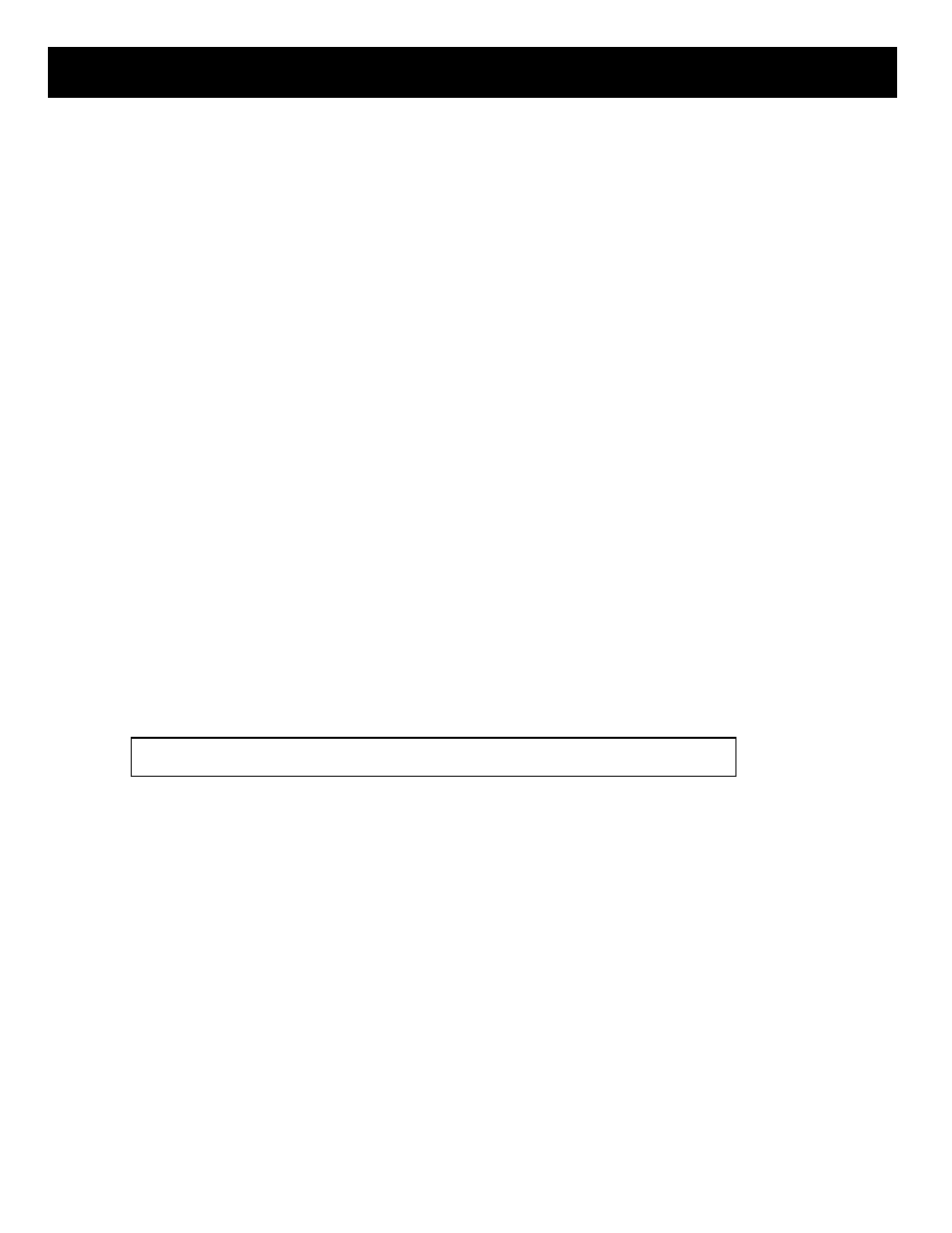
16
The audio/video receiver tunes in the signals for AM and FM radio stations in your area, and
controls the sound output for the TV, VCR, laserdisc Player, CD changer, and satellite receiver
(optional for some systems).
To Listen to AM/FM Stations
1
. Press
AM•FM
on the remote to turn on the receiver and set the remote to operate the
receiver. Repeatedly press the
AM•FM
button to toggle between AM and FM mode.
2
. Press
CHANNEL up
or
down
on the remote or
TUNING 2
or
1
on the receiver to tune
the radio to a preferred station.
To Preset AM/FM Stations
1
. Tune in the desired station by pressing
TUNING 2
or
1
on the receiver.
2
. Press
MENU/PROGRAM
on the remote or
MEMORY
on the front of the receiver.
While the word
MEMORY
is displayed in the display panel, press the number buttons
to select the preset channel where the station is to be stored (01-30). For example, press
0
then
3
to store the station which is tuned to memory location 3.
3
. Repeat steps
1
and
2
for up to 30 stations.
4
. Once stations are preset, you can use
CHANNEL up
or
down
on the remote to scan
through the preset channels. You can also go directly to preset stations using the
number buttons.
To Adjust Basic Sound Controls
1
. Press
VOLUME up (>) or down (<)
on the remote or adjust the
VOLUME
control on the
receiver to increase or decrease the volume.
2
. Adjust the
BALANCE
control on the receiver to balance the level of sound from the left
and right front speakers. The center position is recommended.
3
. Adjust bass and treble. The bass and treble displays will flash during adjustment, and
then time out.
¥ To adjust bass, press
BASS
on the receiver and then press
up 2
to increase bass and
down 1
to decrease bass.
¥ To adjust treble, press
TREBLE
on the receiver, and then press
up 2
to increase treble
and
down 1
to decrease treble.
Using Your Audio/Video Receiver
Caution:
To prevent speaker damage, make sure volume is turned down to a reasonable level
before the receiver is turned on.
