Using your laserdisc player, To play a disc – RCA HT35713BD User Manual
Page 30
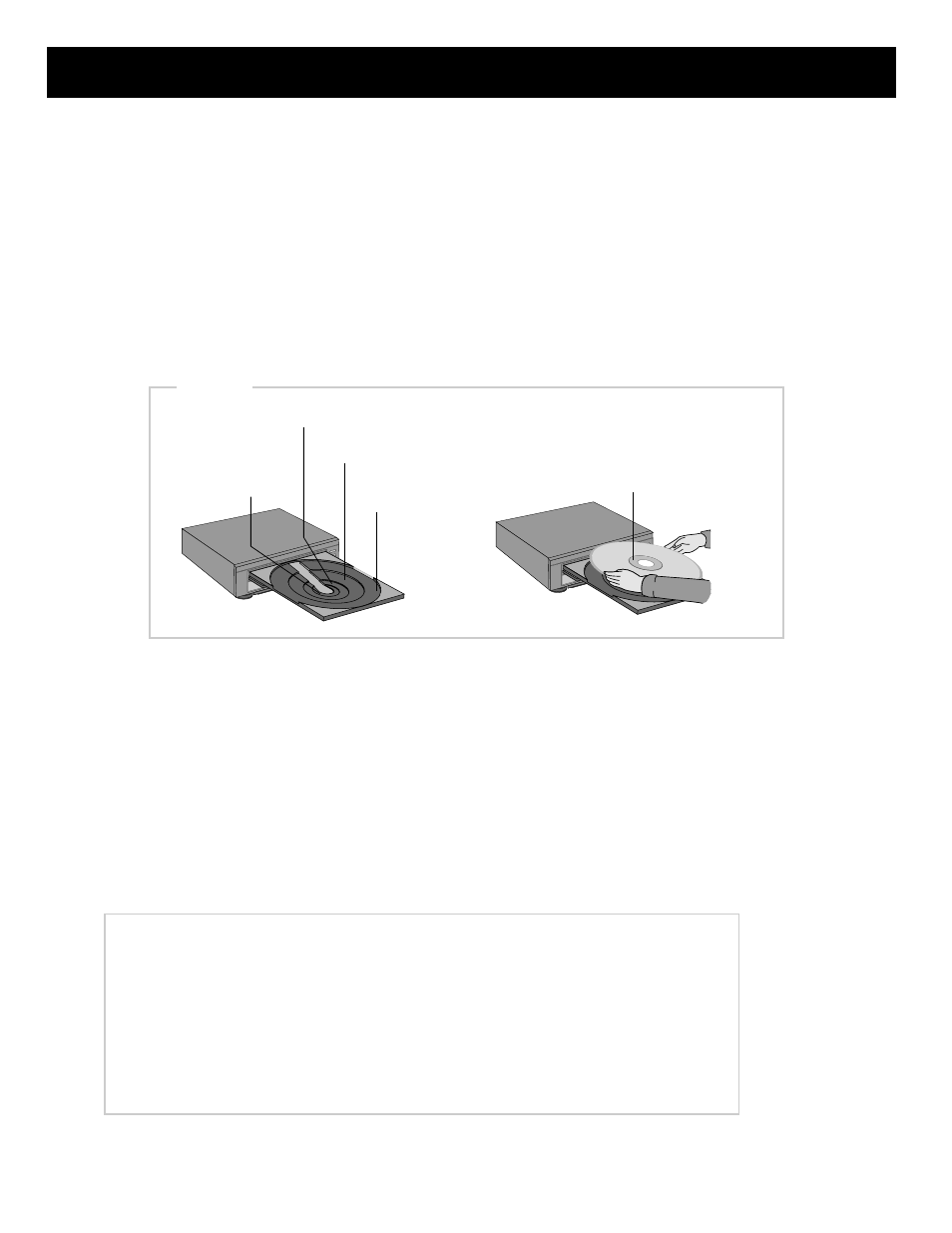
28
To Play a Disc
1.
Press
VCR2•LD
on the remote to turn on the laserdisc player, audio/video receiver, TV,
and tune the TV to channel 92. This also sets the remote to operate the laserdisc player.
2.
Press
OPEN•CLOSE
on the player to open the disc table.
3.
Load a disc as shown below.
If your system came with a laserdisc player, follow the directions below to help you with the
most common functions. For complete operating information about your laserdisc player, see
the player userÕs guide.
CAUTIONS
Loading more than one disc or loading a disc incorrectly may cause damage to the disc and disc player.
Center the disc properly in the groove corresponding to the size of the disc.
Place only one disc on the disc table at a time.
Do not use adapters with this disc player.
Do not place any objects other than a disc on the disc table.
Do not move the player while a disc is playing. This may cause the disc to be scratched.
Do not let children put their hands into the disc player when the table is open. This may cause injury.
19
2
3
4
5
6
7
8
9
10
11
12
13
14
15
16
17
1
2
3
4
5
6
7
8
9
10
11
12
13
14
15
16
17
18
PLAY
19
2
3
4
5
6
7
8
9
10
11
12
13
14
15
16
17
1
2
3
4
5
6
7
8
9
10
11
12
13
14
15
16
17
18
PLAY
5-Inch CD (CDV)
3-Inch CD
8-Inch LD
12-Inch LD
CD (CDV) Ð Place label
side up.
LD* Ð Place side up you
want to play.
Load a Disc
* On two-sided disc, the side facing up will
play first and then the other side will play.
4.
Press
PLAY
on the remote or
PLAY•PAUSE
on the player to close the disc table and start
the disc playing.
¥ To play only one side of the disc, press
SIDE A
or
B
on the player
.
The side selected
will play, and then playback will stop.
¥ Repeatedly press
DISPLAY
on the remote when a disc is playing to display
information about the disc on the TV screen.
¥ Press
PAUSE
on the remote to stop the action when a disc is playing
.
Press
PLAY
to
return to normal playback.
Using Your Laserdisc Player
