Editing a speed dial 1, Edit the number, After entering the new number, press – Ricoh FAX5600L User Manual
Page 50: Keep the label as it is, Do not change the letter
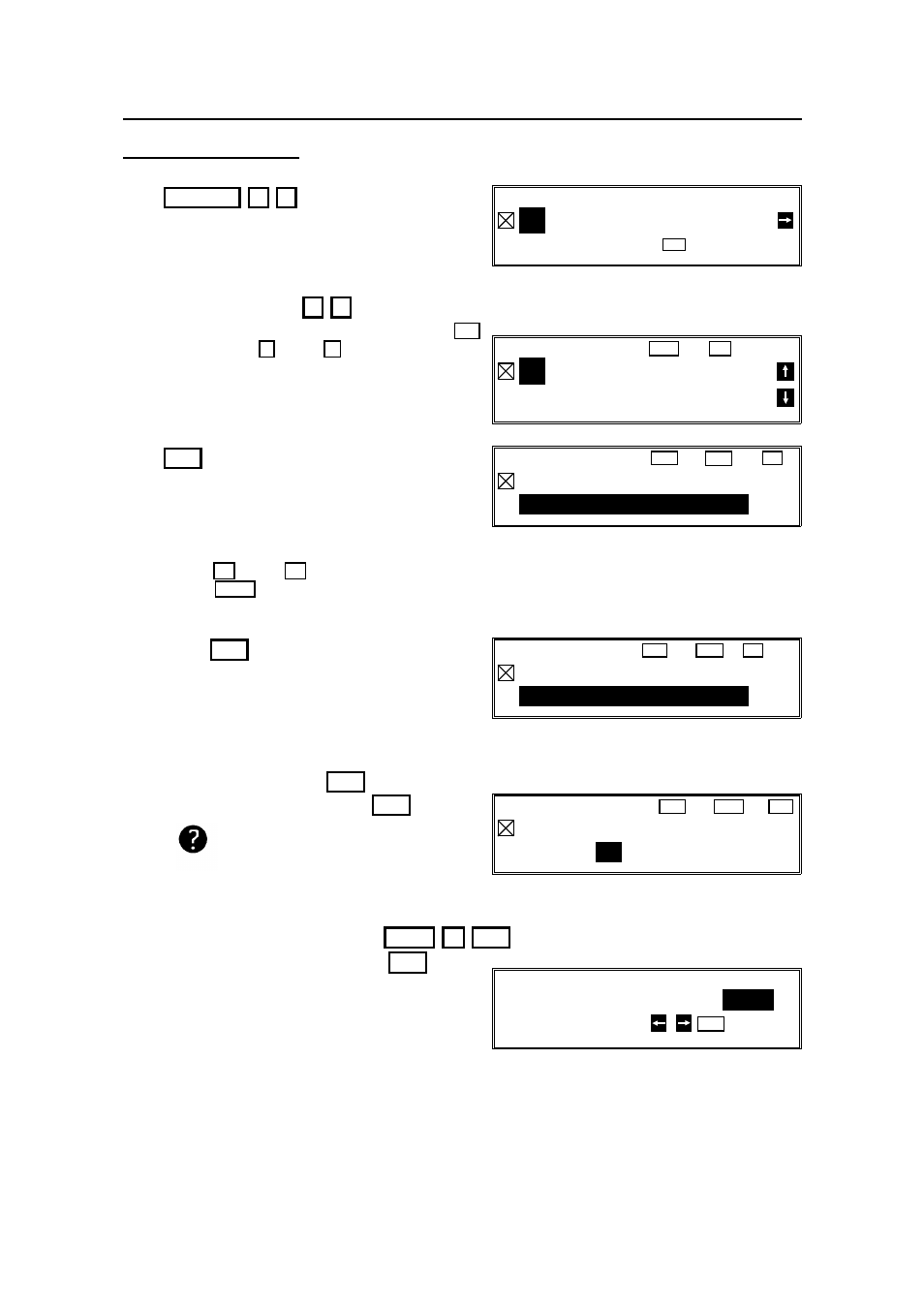
Editing a Speed Dial
1.
Function 3 2
2. Input the Speed Dial Code that you wish
to edit. Example:
0 0
❐ If the wrong number is displayed, press
No
or use the
↑
and
↓
keys to scroll
through the Speed Dial Codes on the screen.
3.
Yes
4. Edit the number.
❐ Use
←
and
→
to move the cursor, and
use
Clear
to delete the cursor character.
After entering the new number,
press
Yes
.
5. Either
❐ Change the label: Edit the existing
label, then press
Yes
.
❐ Keep the label as it is:
Yes
6. Either:
❐ Change the letter in the INPUT col -
umn (for example, to P):
Clear P Yes
❐ Do not change the letter:
Yes
.
SPEED DIAL ENTER SPEED CODE
PRINT LIST
NO
TO CANCEL
_
SPEED DIAL
YES
OR
NO
00
XYZ CO. LONDON
01144715551234
SPEED DIAL
YES
OR
CLR
.
NO
00
01144715551234
_
SPEED DIAL
YES
OR
CLR
.
NO
00
XYZ CO. LONDON
ABC
_
SPEED DIAL
YES
OR
CLR
.
NO
00
INPUT:
X
ABC
SPEED DIAL OPTION SETTING
LABEL INSERTION
ON
OFF
SELECT
YES
TO END
Inputting and editing labels: see
page 7.
BEFORE YOU SEND YOUR FIRST FAX
36
