Ricoh FAX5600L User Manual
Page 26
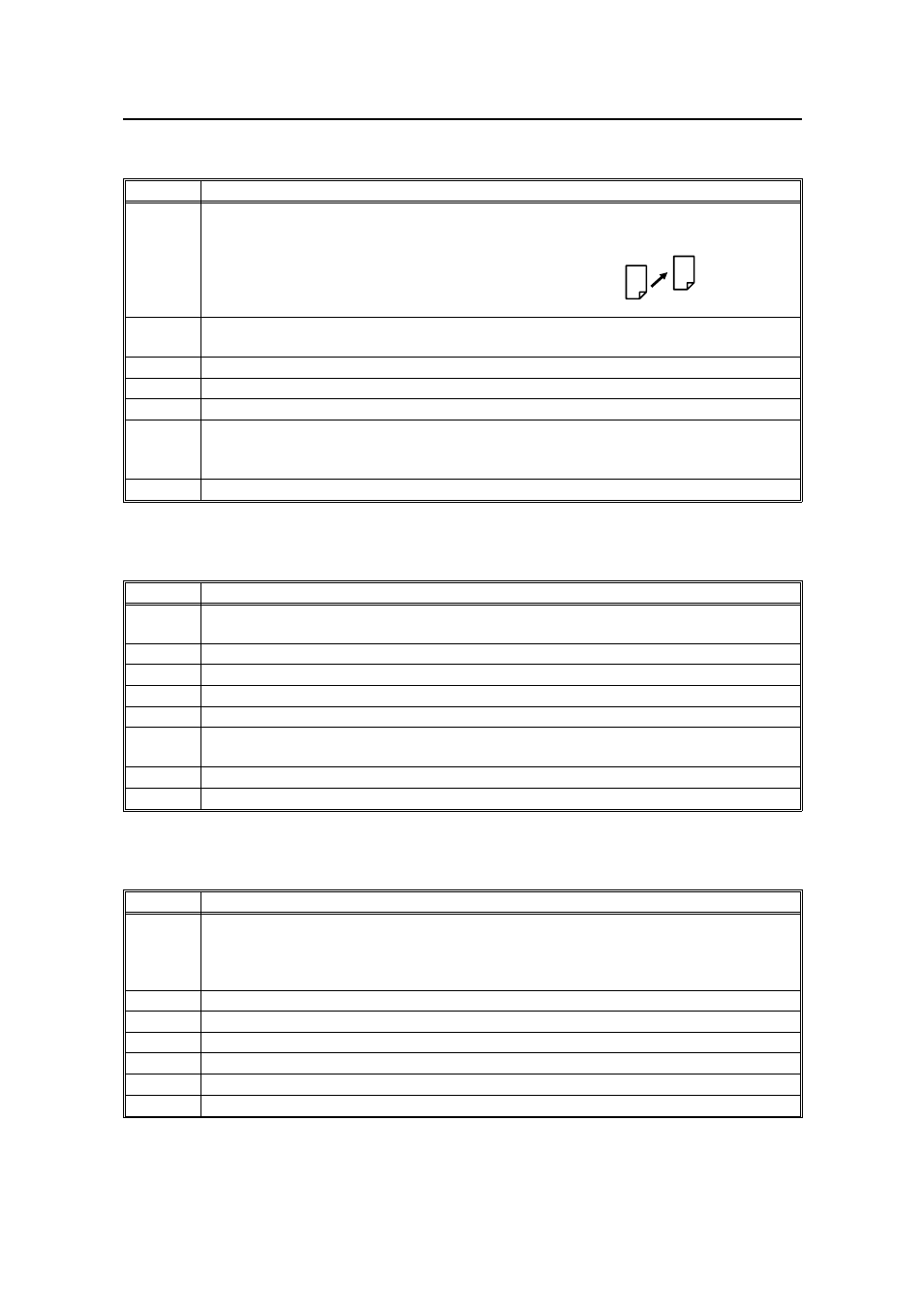
Switch 01 - Printing of various items on received messages
Digit
Purpose
0
Mark to be printed at the receiving side to distinguish messages that are sent from
your machine when it is acting as a forwarding station (Memory card or hard disk
required)
0: Off
1: On
1
Center mark
0: Off
1: On
The center mark is not printed when the machine is used for making copies
2
Reception time
0: Off
1: On
3
TSI printing
0: Off
1: On
4
Checkered mark
0: Off
1: On
5
Printing of the Command Information Line (ISDN kit required)
0: Off
1: On
This has the same effect as the TTI On/Off setting.
6, 7
Do not change these settings.
Switch 02 - Automatic printing of reports
Digit
Purpose
0
Transmission result report (memory transmission)
0: Off
1: On
1
Do not change this setting.
2
Memory storage report
0: Off
1: On
3
Polling reserve report (polling reception)
0: Off
1: On
4
Polling result report (polling reception)
0: Off
1: On
5
Transmission result report (immediate transmission)
0: Off
1: On
6
Polling clear report
0: Off
1: On
7
TCR
0: Off
1: On
Switch 03 - Automatic printing of reports, Various
Digit
Purpose
0
Inclusion of part of the image on the following reports: Transmission Result Report,
Memory Storage Report, Polling Clear Report, Communication Failure Report,
Transfer Result Report, Transmission Deadline Report, Polling Confirmation List
0: No
1: Yes
1
Do not change this setting.
2
Transfer Request by Tone Dial
0: Disabled
1: Enabled
3
Secure Transmission home position
0: Off
1: On
4
Batch Transmission home position
0: Off
1: On
5
Specified Image Area home position
0: Off
1: On
6 to 7
Do not change these settings.
Forwarding mark:
HOW TO USE THIS MANUAL
12
