Ricoh FAX5600L User Manual
Page 10
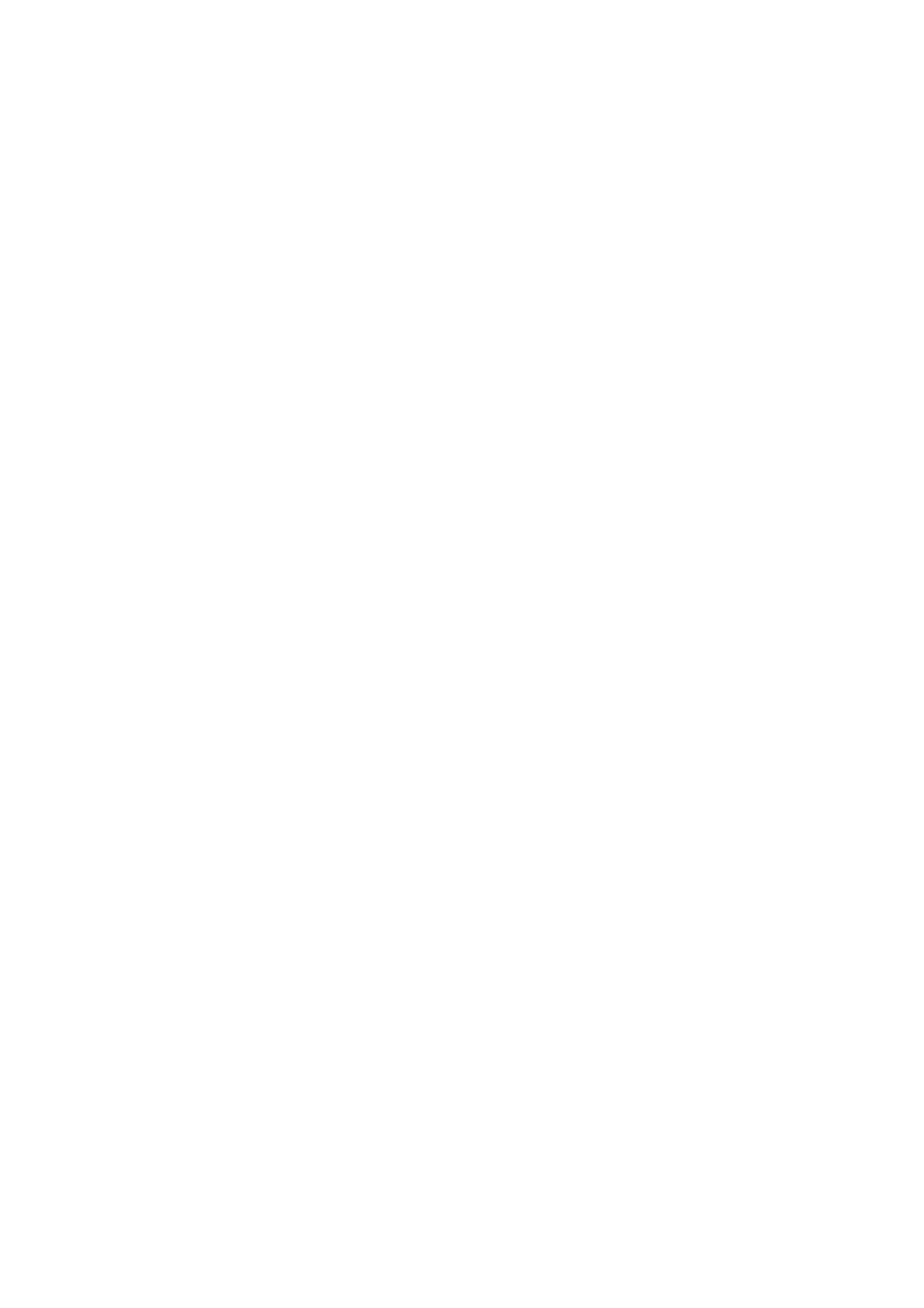
Using an Auto Document
108
Printing the Contents of an Auto Document
108
Erasing an Auto Document
109
Restricting Access to the Machine
110
Overview
110
Programming the Personal Codes
110
Storing a Personal Code
111
Editing or Erasing a Personal Code
112
Switching on Restricted Access
113
Operating the Machine with Restricted Access Switched On
114
Tonal Signals
115
Chain Dialing
116
Secure Transmission
117
Overview
117
Changing the Secure Transmission On/Off Home Position Setting
117
Making a Secure Transmission
118
Specified Image Area
118
Overview
118
Changing the Specified Image Area On/Off Home Position Setting
119
Specifying an Image Area
119
Label Insertion
120
Closed Network (Transmission)
121
Protection Against Wrong Connections
122
ECM (Error Correction Mode) and Page Retransmission
123
Batch Transmission
124
Overview
124
Changing the Batch Transmission On/Off Home Position Setting
125
Well Log Transmission
125
RECEPTION
126
Confidential Reception (Memory Card or Hard Disk Required)
126
Overview
126
Storing a Confidential ID
127
Printing a Confidential Fax Message
127
Confidential File Report
128
Memory Lock (Memory Card or Hard Disk Required)
129
Overview
129
Storing a Memory Lock ID
129
Switching Memory Lock On/Off
130
Printing from Memory Lock (Memory Card or Hard Disk Required)
130
Rejection of Messages from Unidentified Senders
131
Authorized Reception
132
Overview
132
Programming the Authorized Senders
133
Switching Authorized Reception On/Off
134
Forwarding (Memory Card or Hard Disk Required)
134
Overview
134
Programming the Forwarding Feature
136
