Ricoh FAX5600L User Manual
Page 178
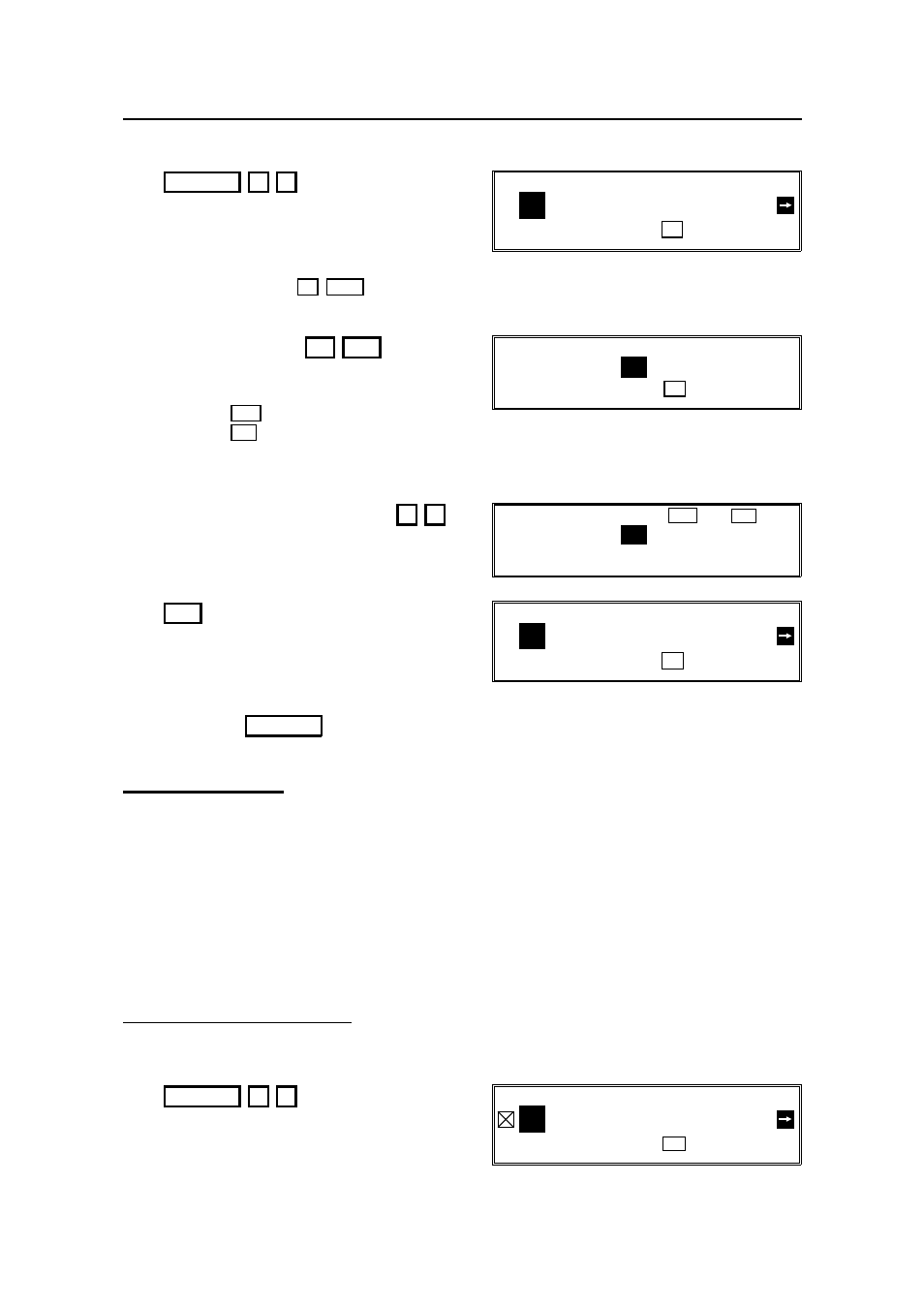
To store a User Function Code, do the following procedure.
1.
Function 3 5
❐ At this time, you can print a User Function
List if you press
→
Start
.
2. Press one of the User Function Keys.
Example : Press
F4 Yes
.
3. Enter the two-digit code for the function
that you wish to store.
Example: Group Dial, press
0 2
.
4.
Yes
Function Programs
If the feature that you wish to store as a User Function Key does not have a User
Function Code, you can store it as a Function Program.
Example:
If you often use Function 32 (Programming Speed Dial), store it as a Function
Program in one of the User Function Keys. Then, when you want to store a Speed
Dial, just press that User Function Key instead of pressing Function, 3, 2, and Yes.
Storing a Function Program
For example, store Function 32 (Programming Speed Dial) into Function Key F4.
1.
Function 3 2
USER FUNCTION PRESS F1 TO F5
F
PRINT LIST
NO
TO CANCEL
_
USER FUNCTION ENTER CODE
F 4
CODE:
NO
TO CANCEL
If this key is already used, the currently stored
code is displayed. Either:
❐ Press
Yes
to keep it as it is.
❐ Press
No
to erase the old code.
_
USER FUNCTION
YES
OR
NO
F 4
CODE:
02
GROUP
USER FUNCTION PRESS F1 TO F5
F
PRINT LIST
NO
TO CANCEL
_
5. Either:
❐ Program another key: Go to step 2.
❐ Finish:
Function
SPEED DIAL ENTER SPEED CODE
PRINT LIST
NO
TO CANCEL
_
OTHER
ADVANCED FEATURES
164
