Calling the service station – Ricoh FAX5600L User Manual
Page 241
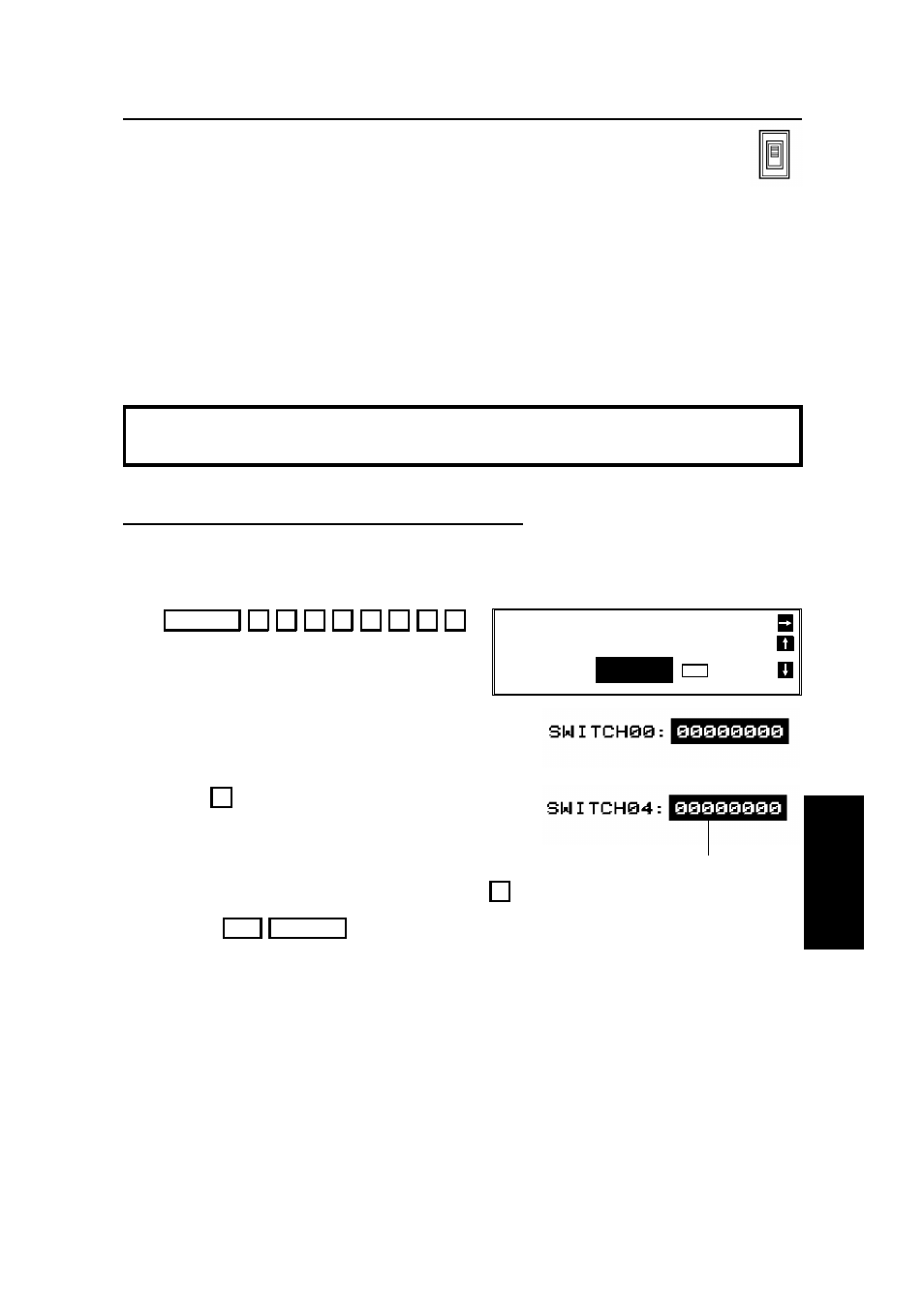
CALLING THE SERVICE STATION
The machine has a feature called Service Report Transmission. Use this feature
when your machine is having problems. The machine will transmit information
about the condition of your machine to your service representative. A technician
will then be able to find out what the problem is before making a visit.
To use this feature, you must do the following in advance:
❐
Switch this feature on (see below).
❐
Store the fax number of your service station in Quick Dial Key 63. See page 31
for how to store a number in a Quick Dial Key.
If you wish to use Quick Dial 63 for other purposes, you must switch Service
Report Transmission off.
Switching Service Report Transmission On/Off
To switch this feature on or off, do the following. (See page 10 if you need more
information about the User Parameter settings adjustment procedure).
1.
Function 6 0 2 2 2 2 9 1
2. The settings for switch 00 are now
shown on the bottom line of the display.
3. Press
↓
until the settings for switch 04
are shown.
The setting you need to use is digit 6.
4. If you wish to change the setting, press
6
.
5. Finish:
Yes Function
USER PARAMETER PRINT LIST
DEFAULT:
01000000
SWITCH00:
01000000
YES
TO END
Digit 6
0: This feature is Disabled.
1: This feature is Enabled.
SO
LV
IN
G
P
R
O
B
L
E
M
S
SOLVING PROBLEMS
CALLING THE SERVICE STATION
227
