Rockwell SoniCrafter DEVICENET 1771-SDN User Manual
Page 89
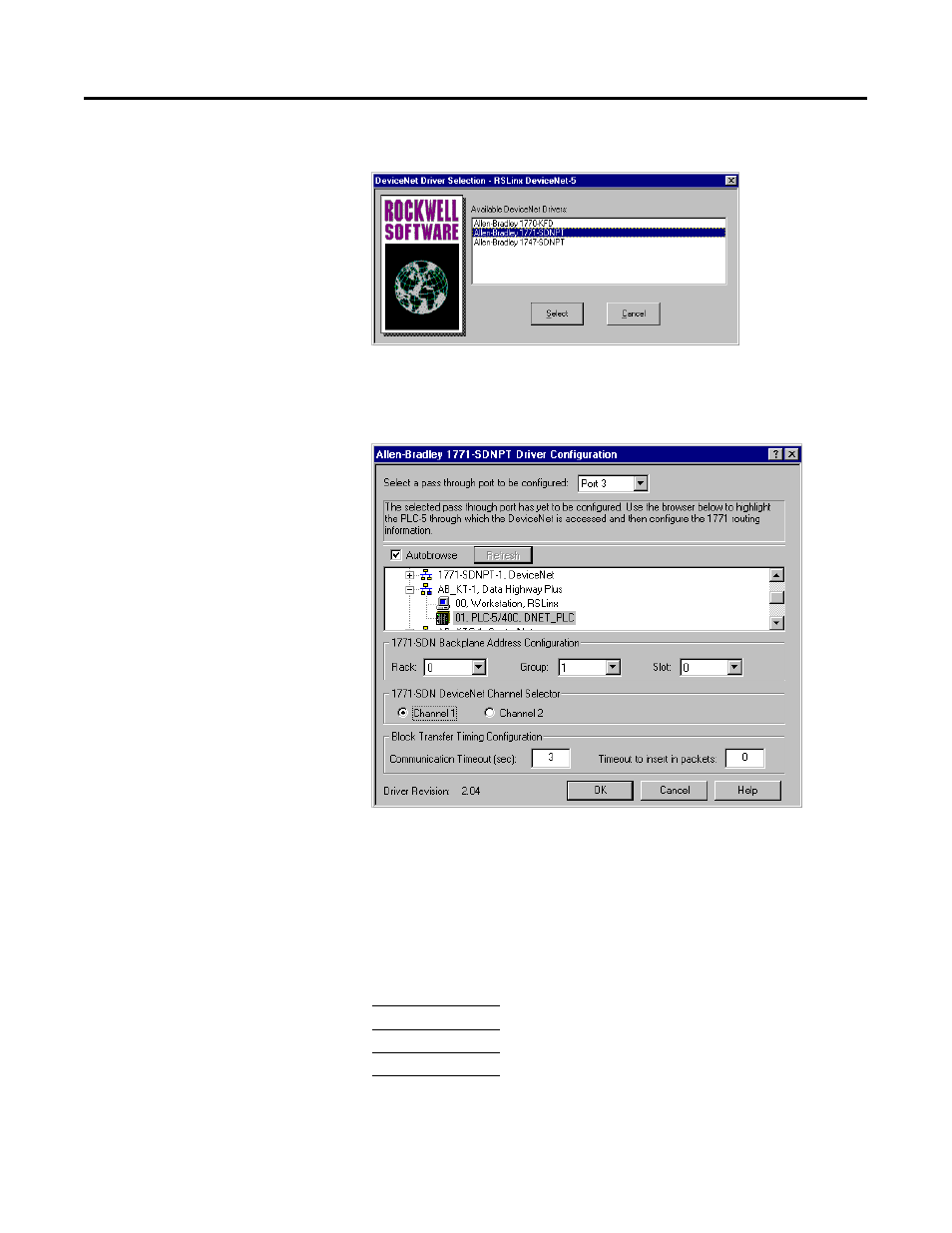
Publication 1771-6.5.132 - June 2000
Communicating with DeviceNet from Another Network 5-19
You will see the following list of drivers.
4. Select the Allen-Bradley 1771-SDNPT driver.
The Driver Configuration window will appear.
5. Select a pass-through port to be configured from the pull-down list,
e.g., Port 3.
6. Expand your DH+ driver (AB_KT-1 above) and highlight the PLC-5
processor.
7. Select the 1771-SDN Backplane Address Configuration. We
used the following configuration for the example application.
8. Select the DeviceNet Channel (Channel 1 for the example
application).
Rack
0
Group
1
Slot
0
