Rockwell SoniCrafter DEVICENET 1771-SDN User Manual
Page 60
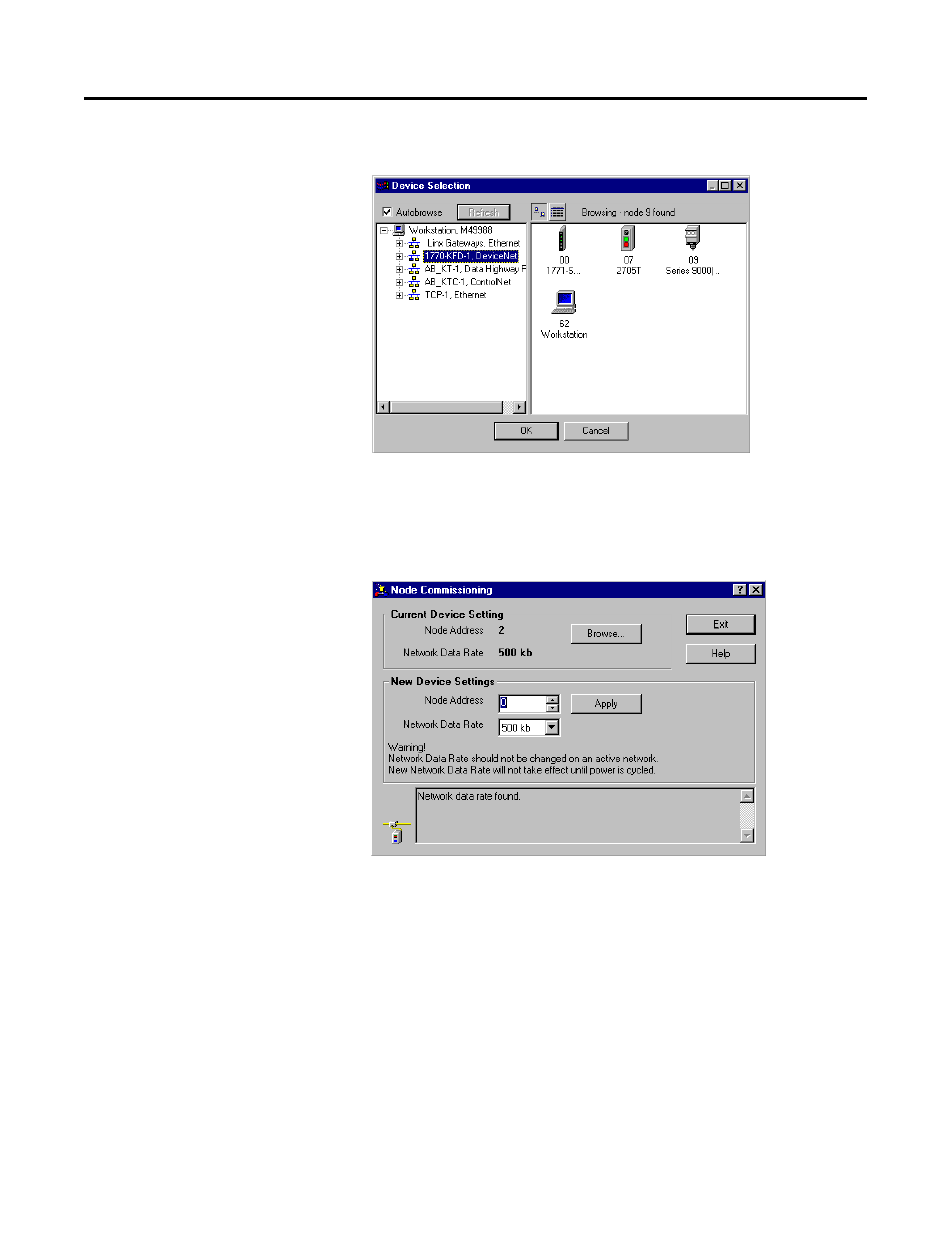
Publication 1771-6.5.132 - June 2000
4-8 Configuring the DeviceNet Network
The devices on the network will appear in the right panel.
4. Select the device from the right panel and click on OK.
You will see the Node Commissioning window with the current
settings for the device. Your window will look similar to the one
shown below.
5. In the New Device Settings: Node Address box, enter the new
node address (e.g., a 0 as shown above).
6. Click on Apply.
7. Click on Exit to close the window.
