Automapping the devices into the scanlist -14, Automapping the devices into the scanlist – Rockwell SoniCrafter DEVICENET 1771-SDN User Manual
Page 66
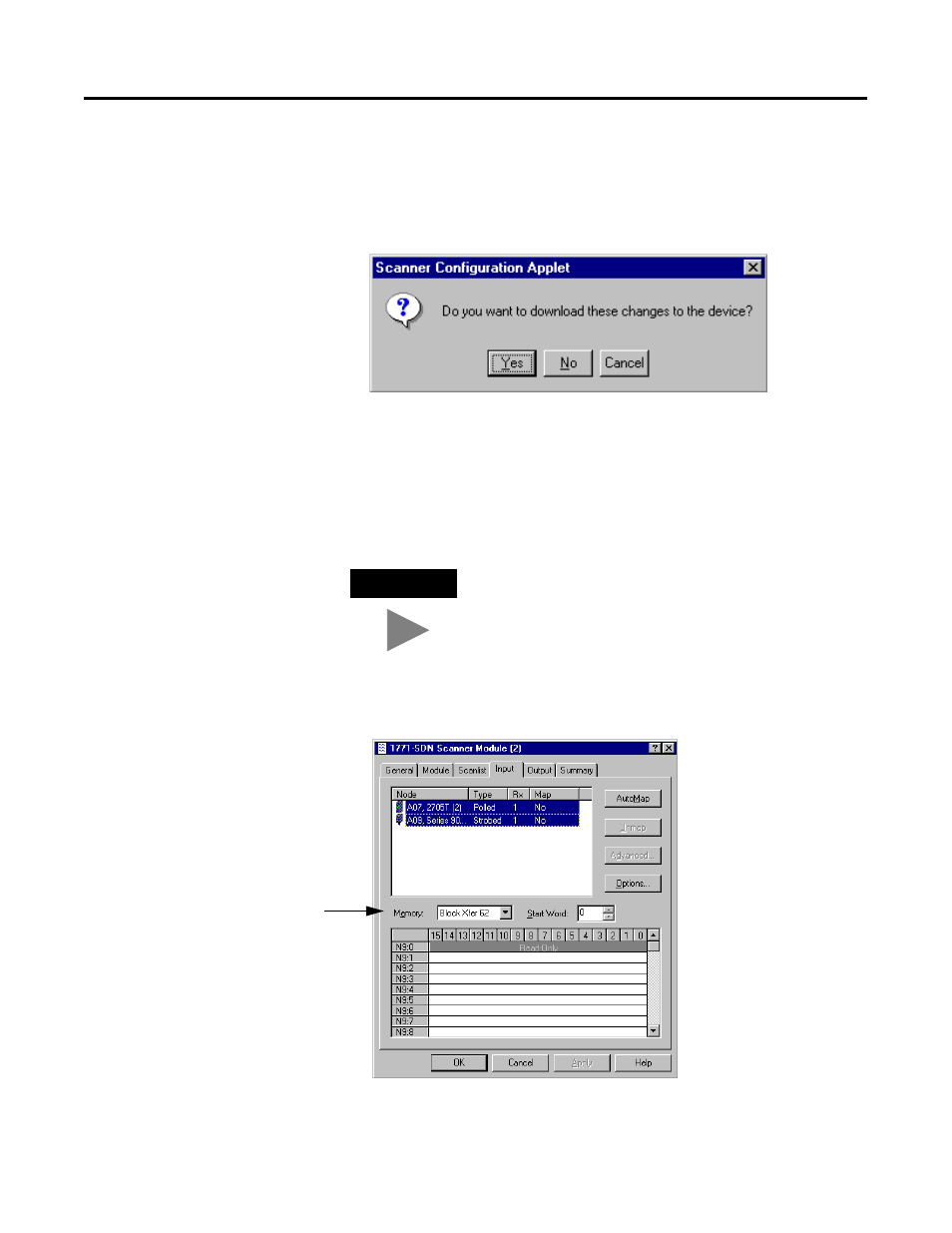
Publication 1771-6.5.132 - June 2000
4-14 Configuring the DeviceNet Network
3. Click on OK if you made any changes and close the Edit I/O
Parameters window for the RediSTATION.
4. Click on OK again. You will be prompted to download the changes
to the 1771-SDN module.
5. Click on Yes to download the new configuration.
AutoMapping the Devices into the Scanlist
Follow the procedure below to automatically map the photoeye and
RediSTATION to the PLC-5 processor.
1. Double-click on the 1771-SDN module icon and select the Input
tab. You will see the following window.
2. Highlight the RediSTATION and the photoeye as shown above and
click on the AutoMap button.
TIP
If you want to know how to map the devices
manually, click on the Help button at the bottom of
the screen and select “Map device input data
manually”.
There are six available blocks.
Block Xfer 62 is the default.
