Installing the scanner module in the chassis -9, Installing the scanner module in the chassis – Rockwell SoniCrafter DEVICENET 1771-SDN User Manual
Page 47
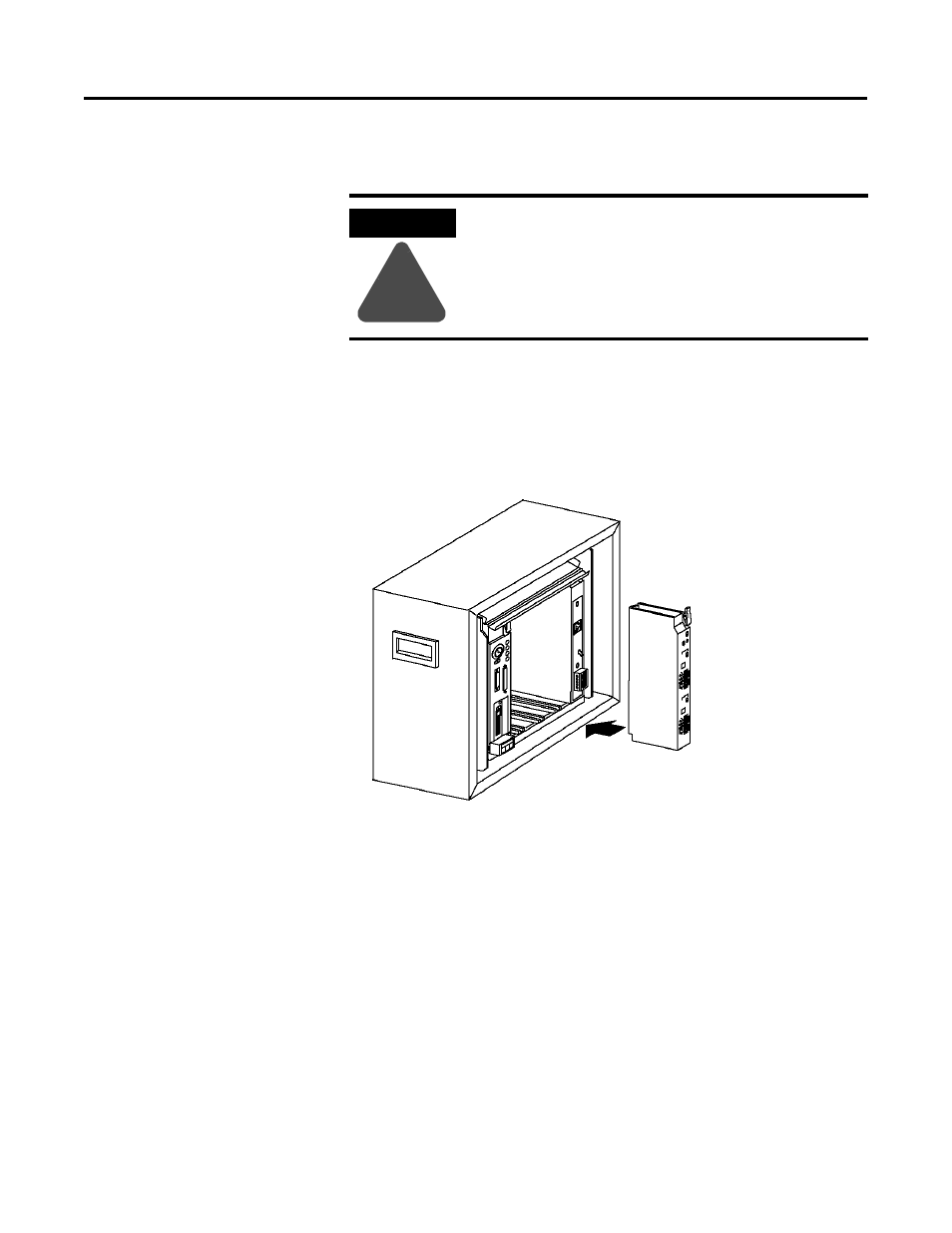
Publication 1771-6.5.132 - June 2000
Hardware Setup 3-9
Installing the Scanner Module in the Chassis
1. Select a slot for the 1771-SDN module in the chassis. You may use
any slot except the leftmost slot, which is reserved for the PLC-5
processor. For the example application, we installed the scanner in
slot 1.
2. Insert the 1771-SDN Scanner module into the slot.
Apply firm, even pressure to seat the module in the I/O chassis
backplane connectors.
ATTENTION
!
Do not install the 1771-SDN Scanner Module with the
chassis power supply on. Turn off the chassis power
supply. You will disrupt backplane communication
and may damage your module.
