Ricoh DIGITAL CAMERA GR User Manual
Page 89
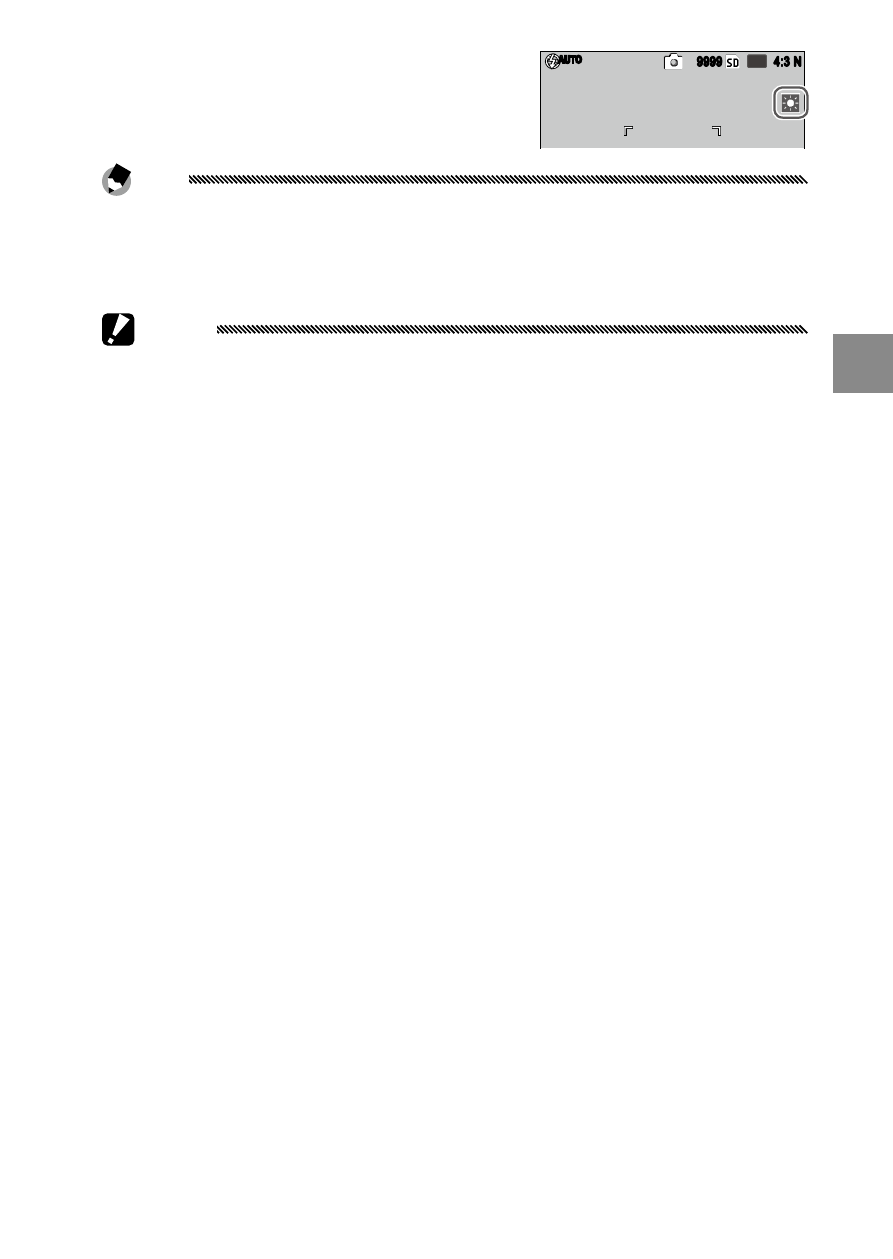
79
m
ore
on
P
ho
togr
aP
hy
The current selection is shown by
an icon in the picture display.
AUTO
4:3 N
10
M
9999
Note
• White Balance can be assigned to the ADJ. lever in ADJ Lever
Setting (page 117), Fn buttons in Fn Button Pair Setting (page
119), or 9 and 8 buttons in Zoom Button (page 121).
Caution
• Auto white balance may not produce the desired results with
scenes lacking white objects. This can be corrected by adding a
white object to the scene before shooting.
• Options other than Auto may not produce the desired results
when the flash is used. Select Auto when using the flash.
• Auto setting is applied automatically in the following cases even
if Multi-P AUTO is selected.
• In the interval composite shooting (scene mode)
• In the continuous shooting
• If
AE-BKT 1/3EV or AE-BKT 1/2EV is selected for Auto Bracket
- RDC-5300 (26 pages)
- Small Cubic Type UXGA CCD Monochrome PoCL Camera Link Camera FV-L200B1 (32 pages)
- Caplio GX8 (180 pages)
- 500SE (256 pages)
- GigE Vision VGA Monochrome CCD Camera FV-G030B1 (37 pages)
- Caplio R7 (202 pages)
- RDC-i500 (24 pages)
- RDC-i500 (26 pages)
- CAPLIO G4 WIDE (190 pages)
- RDC-6000 (24 pages)
- Digital Camera G700 (6 pages)
- GX100 VF (218 pages)
- GR Digital II (242 pages)
- Caplio GX (194 pages)
- CX5 (6 pages)
- Caplio R40 (185 pages)
- L753 2911 (2 pages)
- Rioch 5 Mega Pixel CCD Monochrome PoCL Camera Link Camera FV-L500B1 (31 pages)
- Caplio RR30 (156 pages)
- CAMERA RDC-i500 (154 pages)
- Caplio R 3 (184 pages)
- CX1 (6 pages)
- RDC-i700 (186 pages)
- Caplio RX (183 pages)
- RDC-7 (128 pages)
- Small Cubic Type 5.0 Mega Pixel CCD Monochrome PoCL Camera Link Camera FV-L500B1 (31 pages)
- Monochrome PoCl Camera Link Camera FV-L030B1 (32 pages)
- Camera RDC-i700 (155 pages)
- Caplio R6 (195 pages)
- GX200 VF KIT (266 pages)
- CAPLIO R4 (188 pages)
- R8 (211 pages)
- Caplio R2 (172 pages)
- R1v (156 pages)
- RDC-5000 (132 pages)
- DIGITAL CAMERA CX5 (161 pages)
- Camera CX6 (172 pages)
- R50 (159 pages)
- RDC-300Z series (5 pages)
- CAPLIO R30 (184 pages)
- GX100VF (218 pages)
- Pentax К-1 (140 pages)
- Pentax КP (148 pages)
