Camera-related problems power supply – Ricoh DIGITAL CAMERA GR User Manual
Page 155
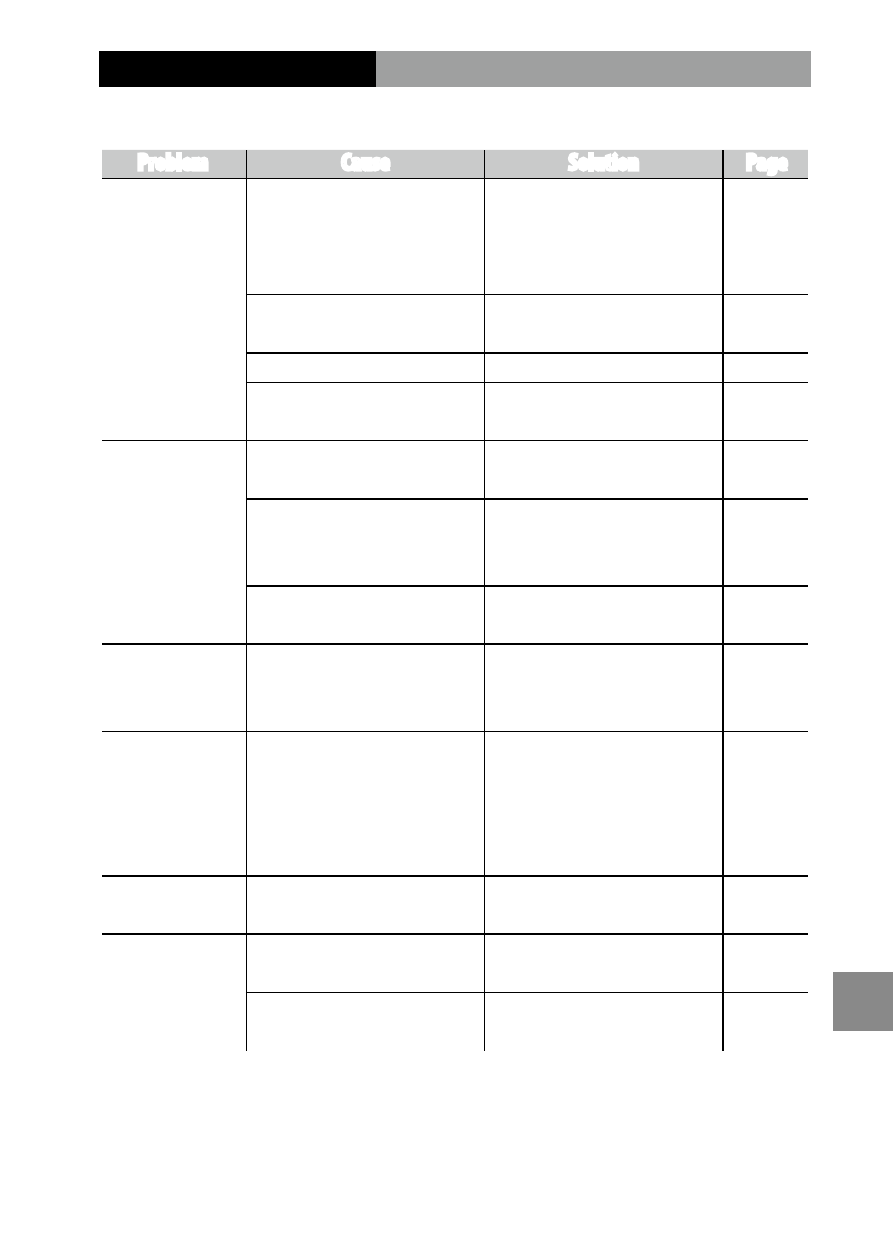
145
t
echnic
al
n
o
tes
Camera-Related Problems
Power Supply
Problem
Cause
Solution
Page
The camera does
not turn on.
Battery is exhausted or not
inserted.
Check that battery is correctly
inserted. Charge battery (re-
chargeable battery only), insert
fresh battery, or use AC adapter.
10,
12, 158
Battery is incompatible.
Use supplied battery or compat-
ible AAA batteries.
11
AC adapter is not connected.
Check connection.
158
Battery is not in correct orienta-
tion.
Insert battery in correct orien-
tation.
12
The camera turns
off during use.
Camera has turned off auto-
matically to save power.
Turn camera on.
15
Battery is exhausted.
Charge battery (rechargeable
battery only), insert fresh bat-
tery, or use AC adapter.
10,
12, 158
Battery is incompatible.
Use supplied battery or compat-
ible AAA batteries.
11
The camera does
not turn off.
Camera malfunction.
Remove and reinsert battery or
disconnect and reconnect AC
adapter.
12, 158
Low battery
indicator displayed
or camera turns off
when battery has
charge remaining.
Battery is incompatible.
Use supplied battery or compat-
ible AAA batteries.
11
Battery cannot be
charged.
Battery has reached end of
charging life.
Replace with a new battery.
—
Battery is quickly
exhausted.
Ambient temperature is very
high or very low.
—
—
Poor lighting requires extensive
use of flash.
—
—
