Ricoh DIGITAL CAMERA GR User Manual
Page 107
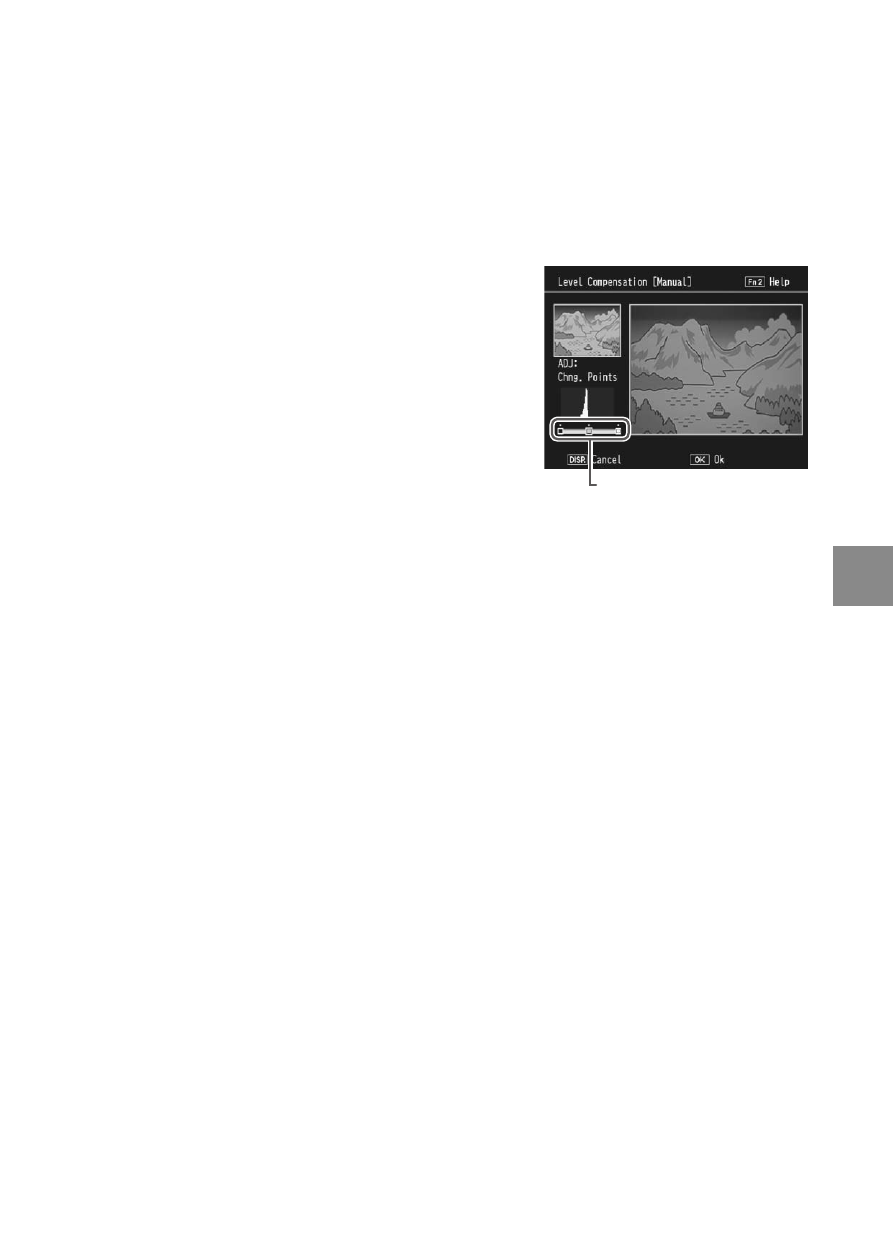
97
m
ore
on
P
la
yba
ck
Manual: Manual Level Correction
1
Select Manual.
Display the photo to be processed and select Level
Compensation > Manual in the playback menu.
2
Select the black point, white point, or mid-point.
The preview contains a his-
togram showing how pixels
of different brightnesses are
distributed in the image, with
dark pixels (shadows) on the
left and bright pixels (high-
lights) on the right. Press the
ADJ. lever in to cycle through
the black point, mid-point,
and white point and press
#
or
$
to position the se-
lected point for enhanced brightness and contrast.
For help, press the Fn2 button; press the button again
to return to the preview display.
3
Press
C
/
D
.
Press
C
/
D
to copy the image (to exit without
creating a copy, press the DISP. button). A message
will be displayed while the camera copies the photo.
From left to right:
black point, mid-
point, white point
- RDC-5300 (26 pages)
- Small Cubic Type UXGA CCD Monochrome PoCL Camera Link Camera FV-L200B1 (32 pages)
- Caplio GX8 (180 pages)
- 500SE (256 pages)
- GigE Vision VGA Monochrome CCD Camera FV-G030B1 (37 pages)
- Caplio R7 (202 pages)
- RDC-i500 (24 pages)
- RDC-i500 (26 pages)
- CAPLIO G4 WIDE (190 pages)
- RDC-6000 (24 pages)
- Digital Camera G700 (6 pages)
- GX100 VF (218 pages)
- GR Digital II (242 pages)
- Caplio GX (194 pages)
- CX5 (6 pages)
- Caplio R40 (185 pages)
- L753 2911 (2 pages)
- Rioch 5 Mega Pixel CCD Monochrome PoCL Camera Link Camera FV-L500B1 (31 pages)
- Caplio RR30 (156 pages)
- CAMERA RDC-i500 (154 pages)
- Caplio R 3 (184 pages)
- CX1 (6 pages)
- RDC-i700 (186 pages)
- Caplio RX (183 pages)
- RDC-7 (128 pages)
- Small Cubic Type 5.0 Mega Pixel CCD Monochrome PoCL Camera Link Camera FV-L500B1 (31 pages)
- Monochrome PoCl Camera Link Camera FV-L030B1 (32 pages)
- Camera RDC-i700 (155 pages)
- Caplio R6 (195 pages)
- GX200 VF KIT (266 pages)
- CAPLIO R4 (188 pages)
- R8 (211 pages)
- Caplio R2 (172 pages)
- R1v (156 pages)
- RDC-5000 (132 pages)
- DIGITAL CAMERA CX5 (161 pages)
- Camera CX6 (172 pages)
- R50 (159 pages)
- RDC-300Z series (5 pages)
- CAPLIO R30 (184 pages)
- GX100VF (218 pages)
- Pentax К-1 (140 pages)
- Pentax КP (148 pages)
