Aper tur e shutter speed (seconds) – Ricoh DIGITAL CAMERA GR User Manual
Page 47
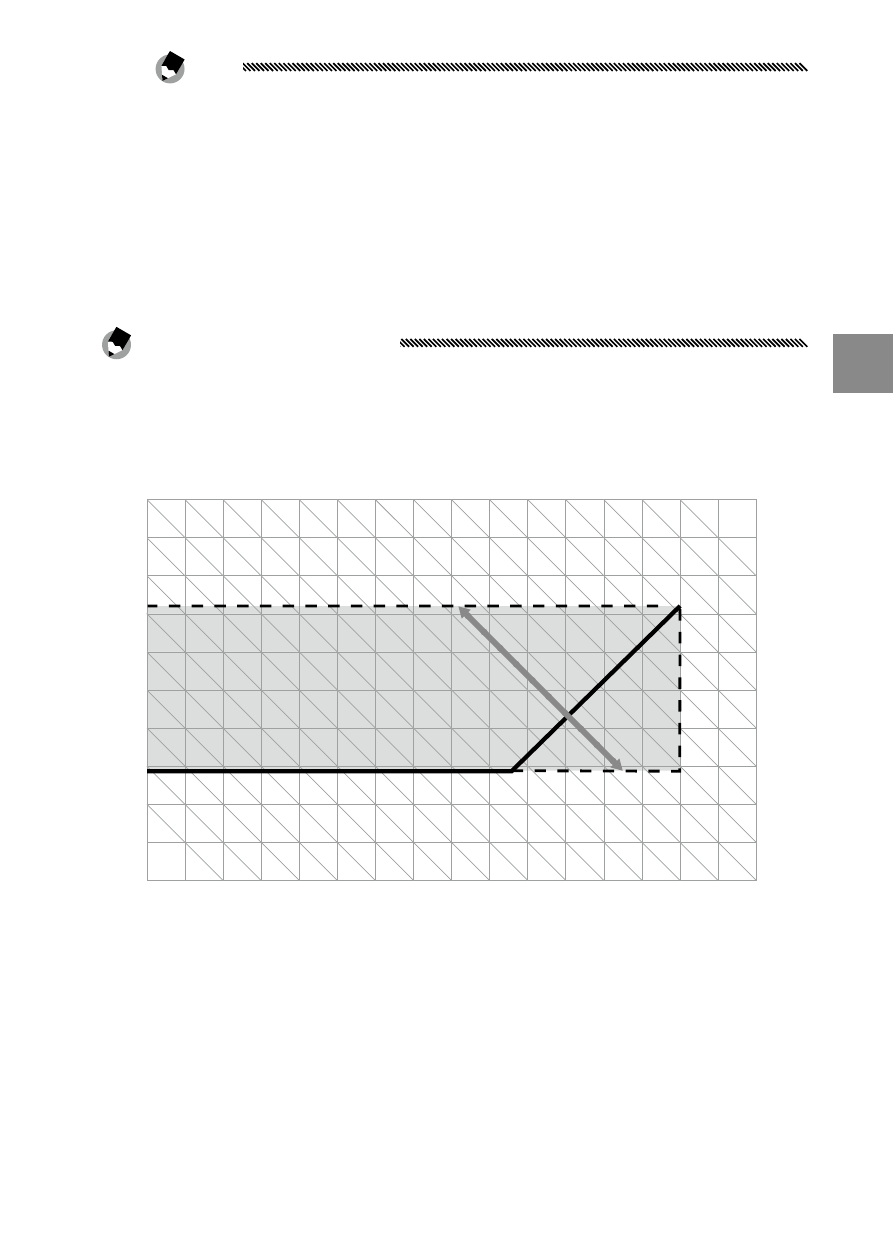
37
m
ore
on
P
ho
togr
aP
hy
Note
• Shutter speed and aperture can be adjusted for ten seconds
after you remove your finger from the shutter-release but-
ton.
4
Take the photograph.
Gently press the shutter-release button all the way
down to take the photograph.
Note: The Exposure Program
• The exposure program (ISO 100, flash off ) is shown below. The
shaded area gives the combinations of shutter speed and aper-
ture available at each exposure value (EV).
Ev6 Ev7 Ev8
Ev5
Ev4
Ev3
Ev2
Ev1
Ev0
Ev-1
Ev-2
Ev9 Ev10 Ev11 Ev12 Ev13 Ev14 Ev15 Ev16 Ev17 Ev18 Ev19
2
4
8
1
1/2
1/4
1/8
1/15 1/30 1/60 1/125 1/250 1/500 1/1000 1/2000 1/4000
F11
F16
F8.0
F9.0
F1.9
F5.6
F4.0
F2.8
F2.0
F1.4
F1.0
A
per
tur
e
Shutter speed (seconds)
See also other documents in the category Ricoh Cameras:
- RDC-5300 (26 pages)
- Small Cubic Type UXGA CCD Monochrome PoCL Camera Link Camera FV-L200B1 (32 pages)
- Caplio GX8 (180 pages)
- 500SE (256 pages)
- GigE Vision VGA Monochrome CCD Camera FV-G030B1 (37 pages)
- Caplio R7 (202 pages)
- RDC-i500 (24 pages)
- RDC-i500 (26 pages)
- CAPLIO G4 WIDE (190 pages)
- RDC-6000 (24 pages)
- Digital Camera G700 (6 pages)
- GX100 VF (218 pages)
- GR Digital II (242 pages)
- Caplio GX (194 pages)
- CX5 (6 pages)
- Caplio R40 (185 pages)
- L753 2911 (2 pages)
- Rioch 5 Mega Pixel CCD Monochrome PoCL Camera Link Camera FV-L500B1 (31 pages)
- Caplio RR30 (156 pages)
- CAMERA RDC-i500 (154 pages)
- Caplio R 3 (184 pages)
- CX1 (6 pages)
- RDC-i700 (186 pages)
- Caplio RX (183 pages)
- RDC-7 (128 pages)
- Small Cubic Type 5.0 Mega Pixel CCD Monochrome PoCL Camera Link Camera FV-L500B1 (31 pages)
- Monochrome PoCl Camera Link Camera FV-L030B1 (32 pages)
- Camera RDC-i700 (155 pages)
- Caplio R6 (195 pages)
- GX200 VF KIT (266 pages)
- CAPLIO R4 (188 pages)
- R8 (211 pages)
- Caplio R2 (172 pages)
- R1v (156 pages)
- RDC-5000 (132 pages)
- DIGITAL CAMERA CX5 (161 pages)
- Camera CX6 (172 pages)
- R50 (159 pages)
- RDC-300Z series (5 pages)
- CAPLIO R30 (184 pages)
- GX100VF (218 pages)
- Pentax К-1 (140 pages)
- Pentax КP (148 pages)
