Ricoh DIGITAL CAMERA GR User Manual
Page 149
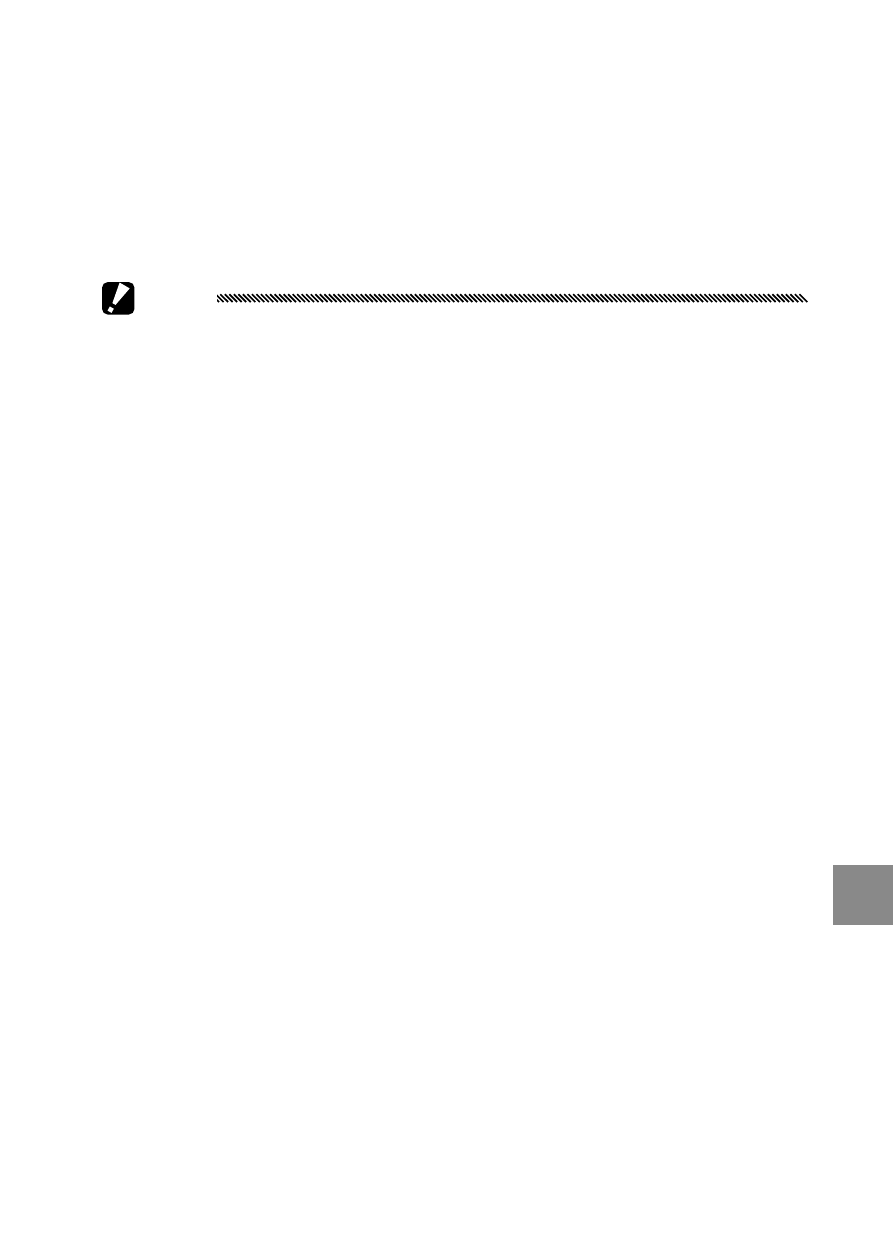
139
d
o
wnl
o
ading
i
ma
ges
to
y
our
c
om
Puter
8
When a message appears prompting you to restart
your computer, select Yes, I want to restart my
computer now. and then click Finish.
Your computer will restart automatically.
After your computer restarts, a Windows security
warning message appears.
Caution
• When using the USB cable, do not move the camera with the
USB cable.
• Do not disconnect the USB cable with the camera power on.
• Do not connect a cable other than the supplied USB cable.
• If you install the DC Software 2 in the computer in which the DC
software is already installed, DL-10 for the DC Software 2 is added
to the Start-up folder.
• If you uninstall the DC Software 2 with the DC Software and the
DC Software 2 have been already installed, DL-10 added to the
Start-up folder may be deleted.
Viewing Software Manual
In the internal memory of the camera, “Software User
Guide” (PDF file) is available. This guide explains how to
download images from the camera to your computer. To
view the guide, copy the guide onto your computer.
1
Open My computer with the camera connected to
the computer.
The internal memory of the camera appears as the
drive.
2
Open MANUAL folder.
Each language has its own “Software User Guide”
(PDF file).
