Ricoh DIGITAL CAMERA GR User Manual
Page 127
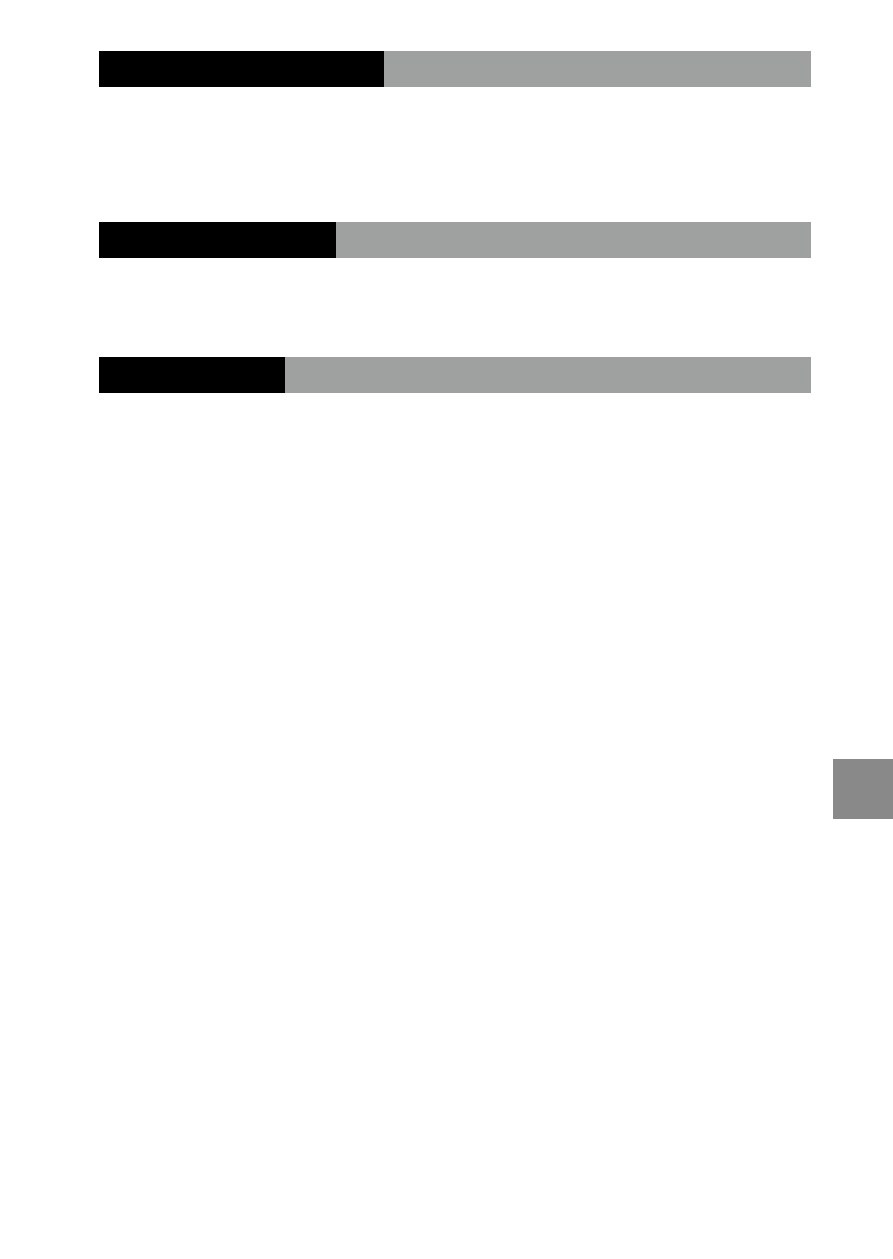
117
t
he
s
etu
P
m
enu
My Settings for Fn Settings
Select On to include the options assigned to the Fn but-
tons (page 119) in the settings saved with Reg. My Set-
tings.
My Settings WB Comp.
Select On to include white balance compensation (page
81) in the settings saved with Reg. My Settings.
ADJ Lever Setting
Assign up to five frequently-used options to the ADJ. lever
for quick access in
5
, P, A, S, and M modes. At shipment,
the ADJ. lever can be used for white balance (page 78),
ISO setting (page 82), picture quality (page 53), im-
age setting (page 62), and exposure metering (page
61), but it can also be used for white balance compen-
sation (page 81), focus (page 55), continuous (page
64), bracketing (page 67), flash compensation (page
70), manual flash amount (page 71), exposure com-
pensation (page 77), and dynamic range compensa-
tion (page 72).
- RDC-5300 (26 pages)
- Small Cubic Type UXGA CCD Monochrome PoCL Camera Link Camera FV-L200B1 (32 pages)
- Caplio GX8 (180 pages)
- 500SE (256 pages)
- GigE Vision VGA Monochrome CCD Camera FV-G030B1 (37 pages)
- Caplio R7 (202 pages)
- RDC-i500 (24 pages)
- RDC-i500 (26 pages)
- CAPLIO G4 WIDE (190 pages)
- RDC-6000 (24 pages)
- Digital Camera G700 (6 pages)
- GX100 VF (218 pages)
- GR Digital II (242 pages)
- Caplio GX (194 pages)
- CX5 (6 pages)
- Caplio R40 (185 pages)
- L753 2911 (2 pages)
- Rioch 5 Mega Pixel CCD Monochrome PoCL Camera Link Camera FV-L500B1 (31 pages)
- Caplio RR30 (156 pages)
- CAMERA RDC-i500 (154 pages)
- Caplio R 3 (184 pages)
- CX1 (6 pages)
- RDC-i700 (186 pages)
- Caplio RX (183 pages)
- RDC-7 (128 pages)
- Small Cubic Type 5.0 Mega Pixel CCD Monochrome PoCL Camera Link Camera FV-L500B1 (31 pages)
- Monochrome PoCl Camera Link Camera FV-L030B1 (32 pages)
- Camera RDC-i700 (155 pages)
- Caplio R6 (195 pages)
- GX200 VF KIT (266 pages)
- CAPLIO R4 (188 pages)
- R8 (211 pages)
- Caplio R2 (172 pages)
- R1v (156 pages)
- RDC-5000 (132 pages)
- DIGITAL CAMERA CX5 (161 pages)
- Camera CX6 (172 pages)
- R50 (159 pages)
- RDC-300Z series (5 pages)
- CAPLIO R30 (184 pages)
- GX100VF (218 pages)
- Pentax К-1 (140 pages)
- Pentax КP (148 pages)
