Adjust exposure compensation. press – Ricoh DIGITAL CAMERA GR User Manual
Page 87
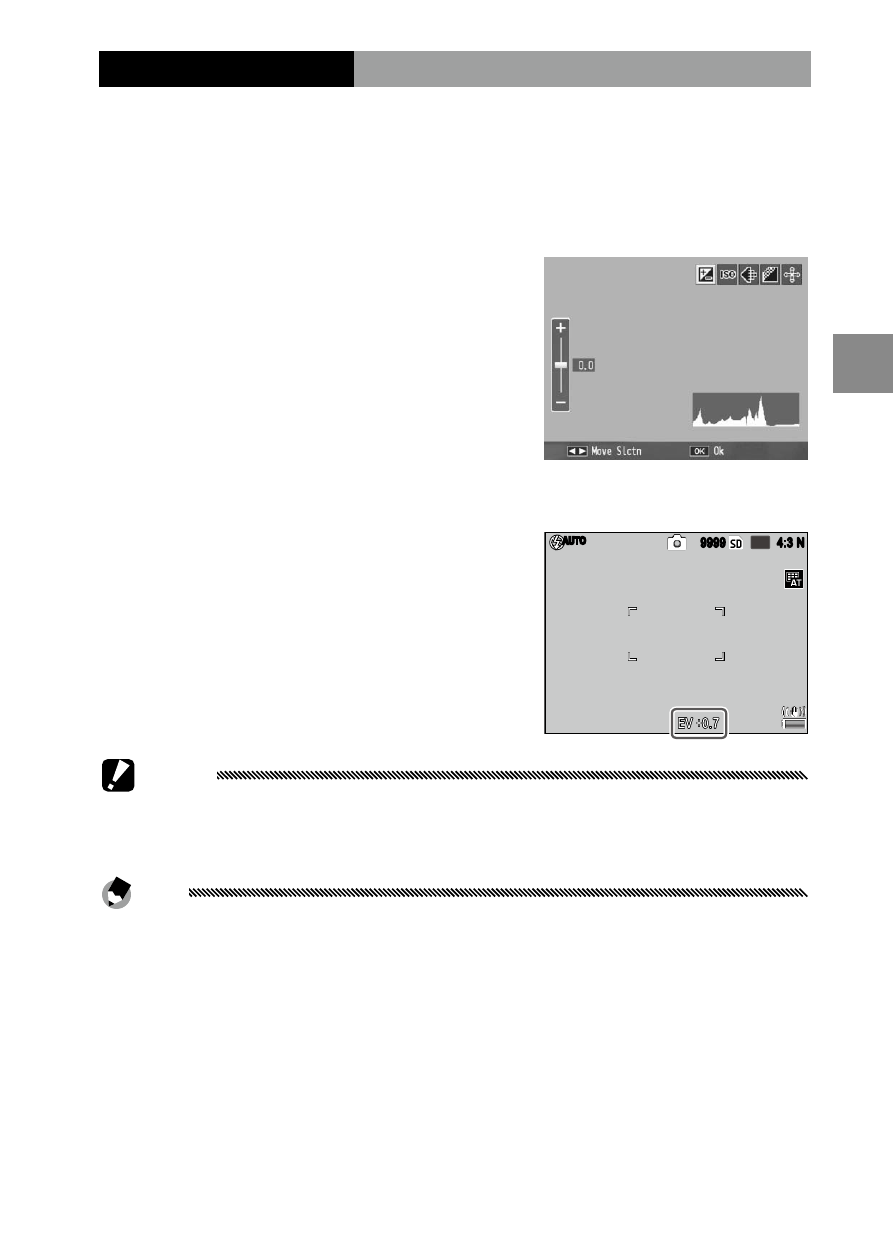
77
m
ore
on
P
ho
togr
aP
hy
Exposure Compensation
The camera automatically adjusts exposure for the sub-
ject in the center of the frame, producing optimal expo-
sure.
1
Display the exposure compensation slider.
Selecting Exposure Compen-
sation in the shooting menu
displays the slider.
2
Adjust exposure compensation.
Press
!
or
"
to choose an ex-
posure compensation value.
Press the shutter-release but-
ton to take a picture or press
C
/
D
to exit to shoot-
ing mode.
Caution
• Exposure compensation is not available in mode M, interval com-
posite shooting and movie mode.
Note
• Exposure Compensation can be assigned to the ADJ. lever in
ADJ Lever Setting (page 117), Fn buttons in Fn Button Pair
Setting (page 119), or 8 and 9 buttons in Zoom Button
(page 121).
AUTO
4:3 N
10
M
9999
- RDC-5300 (26 pages)
- Small Cubic Type UXGA CCD Monochrome PoCL Camera Link Camera FV-L200B1 (32 pages)
- Caplio GX8 (180 pages)
- 500SE (256 pages)
- GigE Vision VGA Monochrome CCD Camera FV-G030B1 (37 pages)
- Caplio R7 (202 pages)
- RDC-i500 (24 pages)
- RDC-i500 (26 pages)
- CAPLIO G4 WIDE (190 pages)
- RDC-6000 (24 pages)
- Digital Camera G700 (6 pages)
- GX100 VF (218 pages)
- GR Digital II (242 pages)
- Caplio GX (194 pages)
- CX5 (6 pages)
- Caplio R40 (185 pages)
- L753 2911 (2 pages)
- Rioch 5 Mega Pixel CCD Monochrome PoCL Camera Link Camera FV-L500B1 (31 pages)
- Caplio RR30 (156 pages)
- CAMERA RDC-i500 (154 pages)
- Caplio R 3 (184 pages)
- CX1 (6 pages)
- RDC-i700 (186 pages)
- Caplio RX (183 pages)
- RDC-7 (128 pages)
- Small Cubic Type 5.0 Mega Pixel CCD Monochrome PoCL Camera Link Camera FV-L500B1 (31 pages)
- Monochrome PoCl Camera Link Camera FV-L030B1 (32 pages)
- Camera RDC-i700 (155 pages)
- Caplio R6 (195 pages)
- GX200 VF KIT (266 pages)
- CAPLIO R4 (188 pages)
- R8 (211 pages)
- Caplio R2 (172 pages)
- R1v (156 pages)
- RDC-5000 (132 pages)
- DIGITAL CAMERA CX5 (161 pages)
- Camera CX6 (172 pages)
- R50 (159 pages)
- RDC-300Z series (5 pages)
- CAPLIO R30 (184 pages)
- GX100VF (218 pages)
- Pentax К-1 (140 pages)
- Pentax КP (148 pages)
