Ricoh DIGITAL CAMERA GR User Manual
Page 120
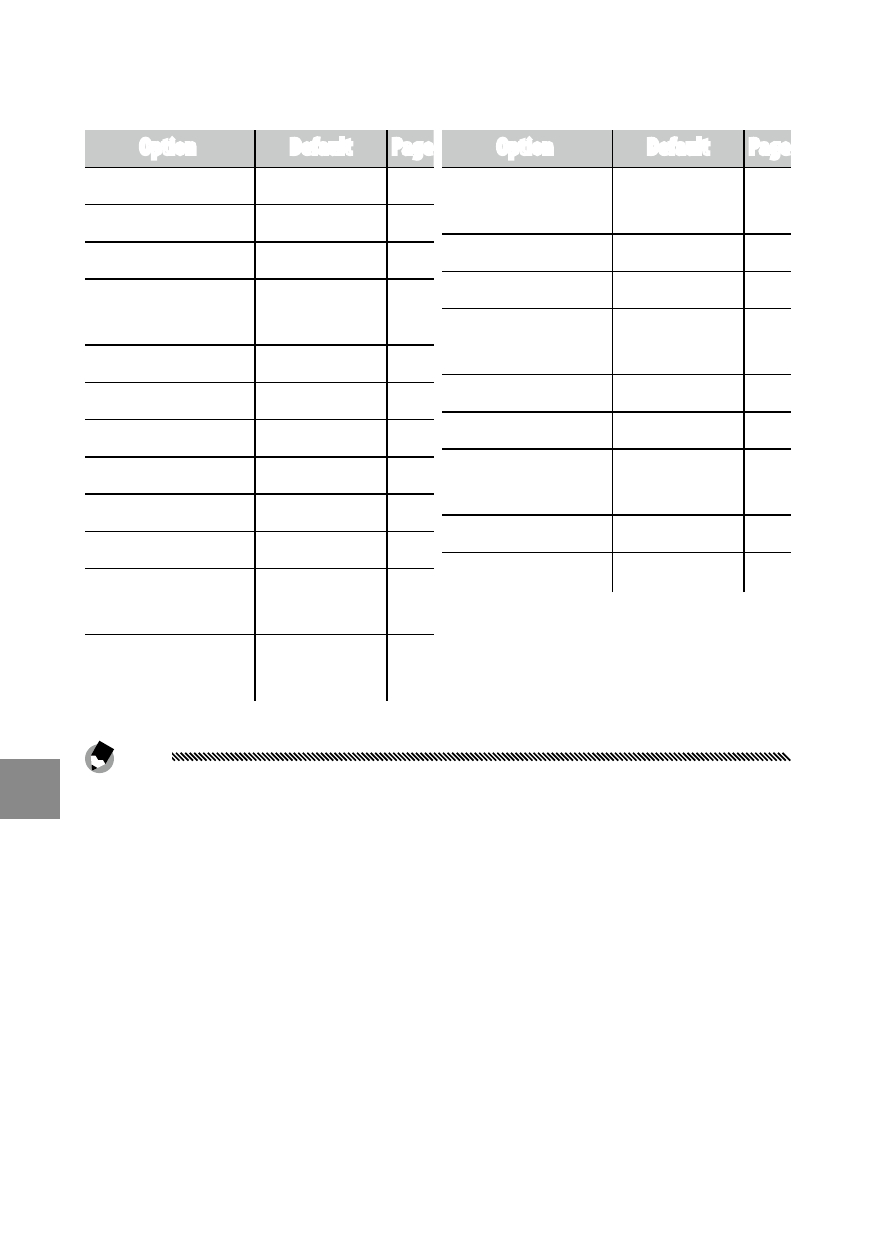
110
t
he
s
etu
P
m
enu
The key custom options tab contains the following op-
tions:
Option
Default
Page
Reg. My Settings
—
112
Recall My Settings
—
114
Edit My Settings
—
115
My Settings for Fn
Settings
Off
117
My Settings WB Comp.
Off
117
ADJ Lever Setting 1
White Balance 117
ADJ Lever Setting 2
ISO
117
ADJ Lever Setting 3
Quality
117
ADJ Lever Setting 4
Image
117
ADJ Lever Setting 5
Expo. Metering 117
ADJ Shutter
Confirmation
Off
118
Fn Button Pair
Setting
Auto Bracket 119
Option
Default
Page
Fn Button Pair
Switching
Fn Pair Setting1 120
Zoom Button
Exposure Comp. 121
Power Button Lamp
On
121
Playback Mode Dial
Options
Setting1
121
M Mode Dial Options
Setting1
121
One Press M Mode
Aprtr Priority 122
ADJ. Direct ISO
Control
Off
122
Delete My Settings
—
122
Restore Defaults
—
—
Note
• The settings except Reg. My Settings in the key custom
settings can be reset to the default settings with Re-
store Defaults.
- RDC-5300 (26 pages)
- Small Cubic Type UXGA CCD Monochrome PoCL Camera Link Camera FV-L200B1 (32 pages)
- Caplio GX8 (180 pages)
- 500SE (256 pages)
- GigE Vision VGA Monochrome CCD Camera FV-G030B1 (37 pages)
- Caplio R7 (202 pages)
- RDC-i500 (24 pages)
- RDC-i500 (26 pages)
- CAPLIO G4 WIDE (190 pages)
- RDC-6000 (24 pages)
- Digital Camera G700 (6 pages)
- GX100 VF (218 pages)
- GR Digital II (242 pages)
- Caplio GX (194 pages)
- CX5 (6 pages)
- Caplio R40 (185 pages)
- L753 2911 (2 pages)
- Rioch 5 Mega Pixel CCD Monochrome PoCL Camera Link Camera FV-L500B1 (31 pages)
- Caplio RR30 (156 pages)
- CAMERA RDC-i500 (154 pages)
- Caplio R 3 (184 pages)
- CX1 (6 pages)
- RDC-i700 (186 pages)
- Caplio RX (183 pages)
- RDC-7 (128 pages)
- Small Cubic Type 5.0 Mega Pixel CCD Monochrome PoCL Camera Link Camera FV-L500B1 (31 pages)
- Monochrome PoCl Camera Link Camera FV-L030B1 (32 pages)
- Camera RDC-i700 (155 pages)
- Caplio R6 (195 pages)
- GX200 VF KIT (266 pages)
- CAPLIO R4 (188 pages)
- R8 (211 pages)
- Caplio R2 (172 pages)
- R1v (156 pages)
- RDC-5000 (132 pages)
- DIGITAL CAMERA CX5 (161 pages)
- Camera CX6 (172 pages)
- R50 (159 pages)
- RDC-300Z series (5 pages)
- CAPLIO R30 (184 pages)
- GX100VF (218 pages)
- Pentax К-1 (140 pages)
- Pentax КP (148 pages)
