Ricoh DIGITAL CAMERA GR User Manual
Page 168
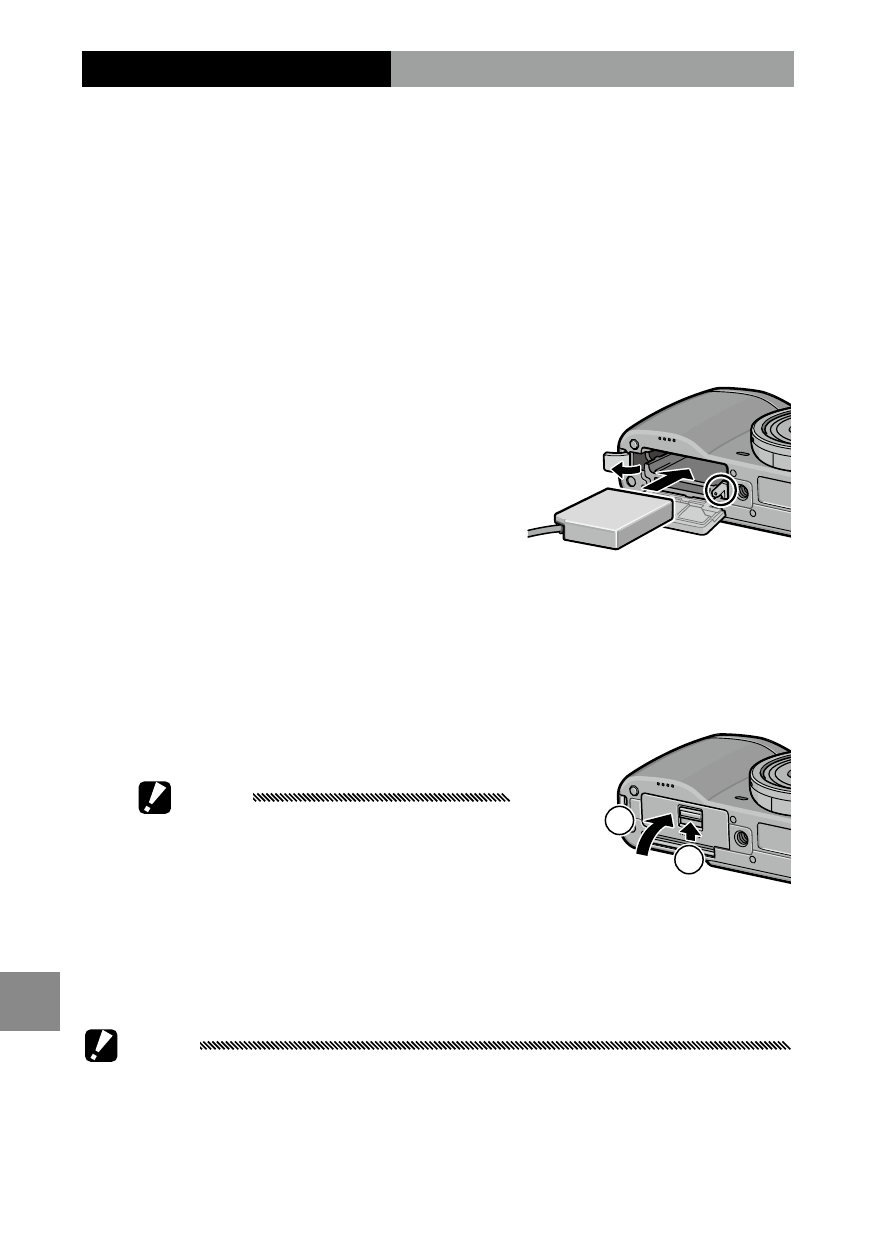
158
t
echnic
al
n
o
tes
Using an Optional AC Adapter
An optional AC-4c AC adapter is recommended for ex-
tended use or when the camera is connected to a com-
puter. Be sure the camera is off before connecting the AC
adapter.
1
Open the battery/card cover.
Unlatch and open the cover and remove batteries.
2
Insert the AC adapter coupler.
The battery latch will click
into place when the coupler is
fully inserted.
3
Place the cable in the cable channel.
Open the power (DC input) cable cover and place the
power cable in the cable channel.
4
Close the battery/card cover.
Close and latch the cover.
Caution
• Be sure the cover is latched.
1
2
5
Plug the adapter in.
Attach the AC cable to the adapter and plug it in to
a power outlet.
Caution
• Be sure that both plugs are fully inserted.
• Disconnect the AC adapter and unplug it from the power outlet
when not in use.
- RDC-5300 (26 pages)
- Small Cubic Type UXGA CCD Monochrome PoCL Camera Link Camera FV-L200B1 (32 pages)
- Caplio GX8 (180 pages)
- 500SE (256 pages)
- GigE Vision VGA Monochrome CCD Camera FV-G030B1 (37 pages)
- Caplio R7 (202 pages)
- RDC-i500 (24 pages)
- RDC-i500 (26 pages)
- CAPLIO G4 WIDE (190 pages)
- RDC-6000 (24 pages)
- Digital Camera G700 (6 pages)
- GX100 VF (218 pages)
- GR Digital II (242 pages)
- Caplio GX (194 pages)
- CX5 (6 pages)
- Caplio R40 (185 pages)
- L753 2911 (2 pages)
- Rioch 5 Mega Pixel CCD Monochrome PoCL Camera Link Camera FV-L500B1 (31 pages)
- Caplio RR30 (156 pages)
- CAMERA RDC-i500 (154 pages)
- Caplio R 3 (184 pages)
- CX1 (6 pages)
- RDC-i700 (186 pages)
- Caplio RX (183 pages)
- RDC-7 (128 pages)
- Small Cubic Type 5.0 Mega Pixel CCD Monochrome PoCL Camera Link Camera FV-L500B1 (31 pages)
- Monochrome PoCl Camera Link Camera FV-L030B1 (32 pages)
- Camera RDC-i700 (155 pages)
- Caplio R6 (195 pages)
- GX200 VF KIT (266 pages)
- CAPLIO R4 (188 pages)
- R8 (211 pages)
- Caplio R2 (172 pages)
- R1v (156 pages)
- RDC-5000 (132 pages)
- DIGITAL CAMERA CX5 (161 pages)
- Camera CX6 (172 pages)
- R50 (159 pages)
- RDC-300Z series (5 pages)
- CAPLIO R30 (184 pages)
- GX100VF (218 pages)
- Pentax К-1 (140 pages)
- Pentax КP (148 pages)
