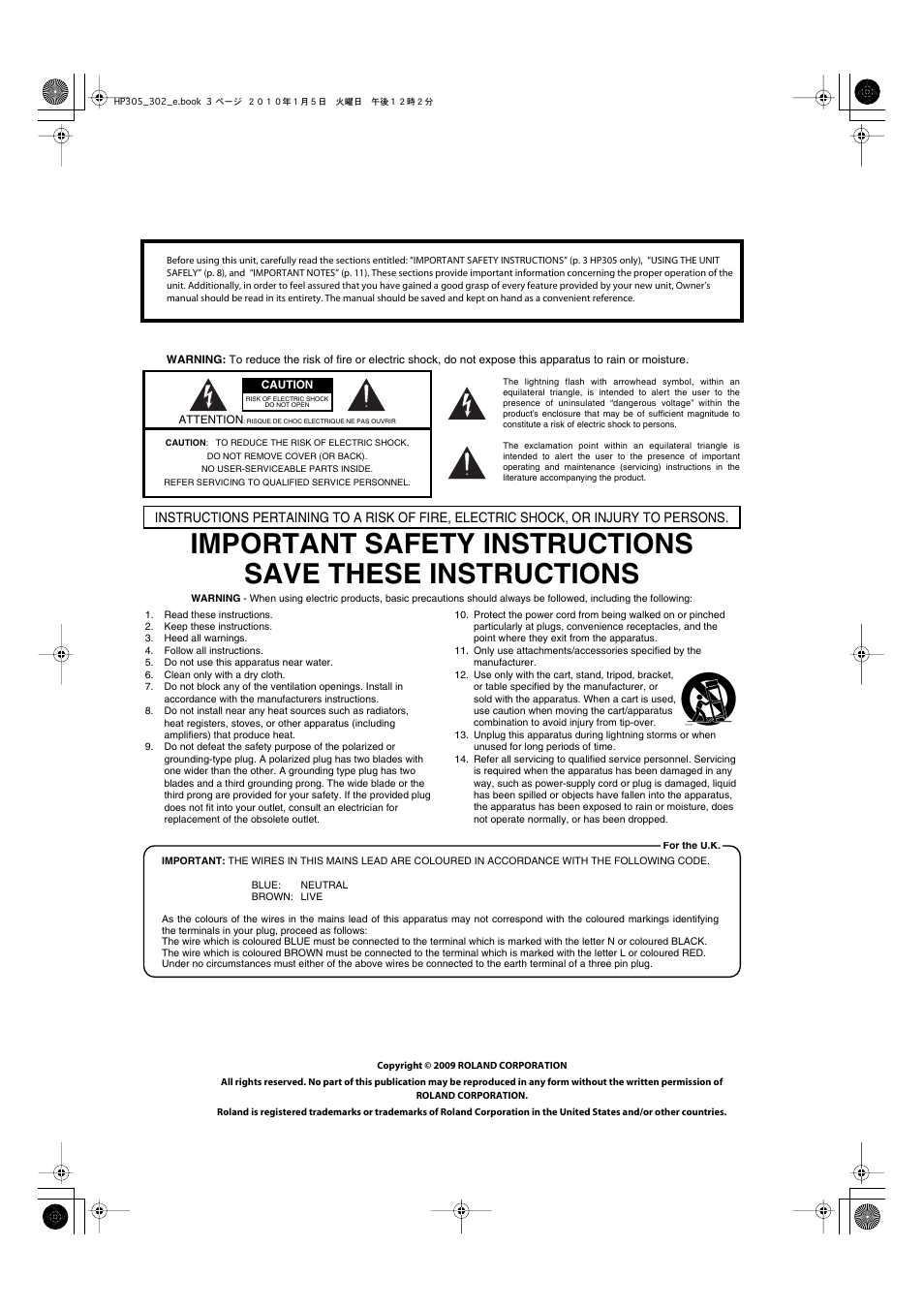Roland HP305 User Manual
Roland The input devices
This manual is related to the following products:
Table of contents
Document Outline
- USING THE UNIT SAFELY
- IMPORTANT NOTES
- Names of Things and What They Do (HP305)
- Names of Things and What They Do (HP302)
- Before You Play
- Performing
- Performing with Various Sounds
- Performing with the Metronome
- Adding Reverberation to the Sound (Reverb)
- Adjusting the Keyboard Sensitivity (Key Touch)
- Performing with Two Layered Tones (Dual Play)
- Dividing the Keyboard for Two-person Performance (Twin Piano)
- Playing Different Tones in the Left and Right Sides of the Keyboard (Split Play)
- Transposing the Keyboard (Transpose)
- Disabling the Buttons (Panel Lock)
- Listening to Songs
- Recording Your Performance
- Various Settings
- Connecting to Other Devices
- Connecting a Media
- Installing the CD Drive
- Installing the Floppy Disk Drive
- Connecting USB Memory
- Initializing the Memory
- Changing the External Memory Setting (External Memory Mode)
- Playing Back Songs on External Media
- Adjusting the Volume of an Audio File or Music CD
- Changing the Tempo of an Audio File or Music CD
- Changing the Playback Pitch of a Song (Playback Transpose)
- Minimizing the Sounds in the Center (Center Cancel)
- Switching VIMA TUNES Recommended Tones (Recommended Tone)
- Saving Your Recorded Performance on External Memory
- Deleting a Song from External Memory
- Connecting to Audio Equipment
- Connecting to MIDI Devices
- Connecting a MIDI Sequencer to the HP305/HP302
- Producing Sounds from a MIDI Sound Module by Playing the HP305/HP302
- Preventing Doubled Notes When Connected to a Sequencer (Local Control)
- MIDI Transmit Channel Settings (MIDI Transmit Channel)
- Sending Recorded Performance Data to a MIDI Device (Composer MIDI Out)
- Connecting a Computer
- Using the V-LINK Function
- Connecting a Media
- Troubleshooting
- Error Messages
- Tone List
- Internal Song List
- Parameters Stored in Memory Backup
- Music Files That the HP305/HP302 Can Use
- MIDI Implementation Chart
- Main Specifications
- Index