Roland HP305 User Manual
Page 45
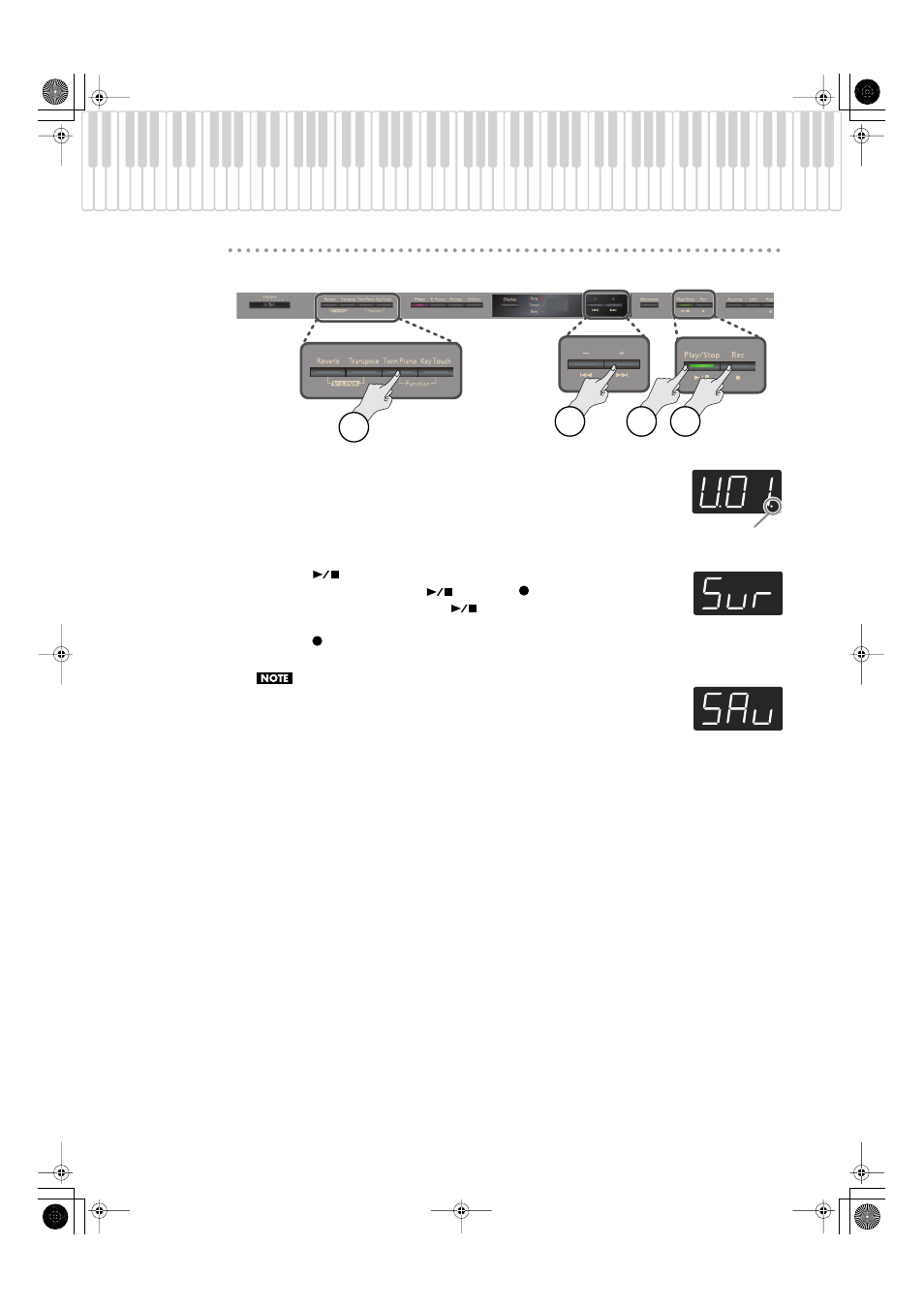
47
Recording Your Performance
Selecting the save destination for the song
fig.Panel
1.
Press the [-] or [+] button to select the save destination.
If the dot in the lower right of the display is lit, a song has already been saved in that number.
Select a number at which no song has been saved.
If you want to erase an unwanted song and replace it with the newly saved song, select the
number of the unwanted song.
2.
Press the [
] button.
The display will indicate “Sur,” and the [
] button and [
] button will blink.
If you decide not to save the song, press the [
] button.
3.
Press the [
] button.
The song will be saved.
Never turn off the power while the screen indicates “SAv.”
4.
Press the [Twin Piano] button or the [Key Touch] button.
You will exit Function mode.
*
You can’t select another song if the recorded performance has not yet been saved. Either erase your recorded
performance, or save it (p. 44).
1
2
3
4
Lit if a song
has been saved
HP305_302_e.book 47 ページ 2010年1月5日 火曜日 午後12時2分
