Ricoh AP305 User Manual
Page 89
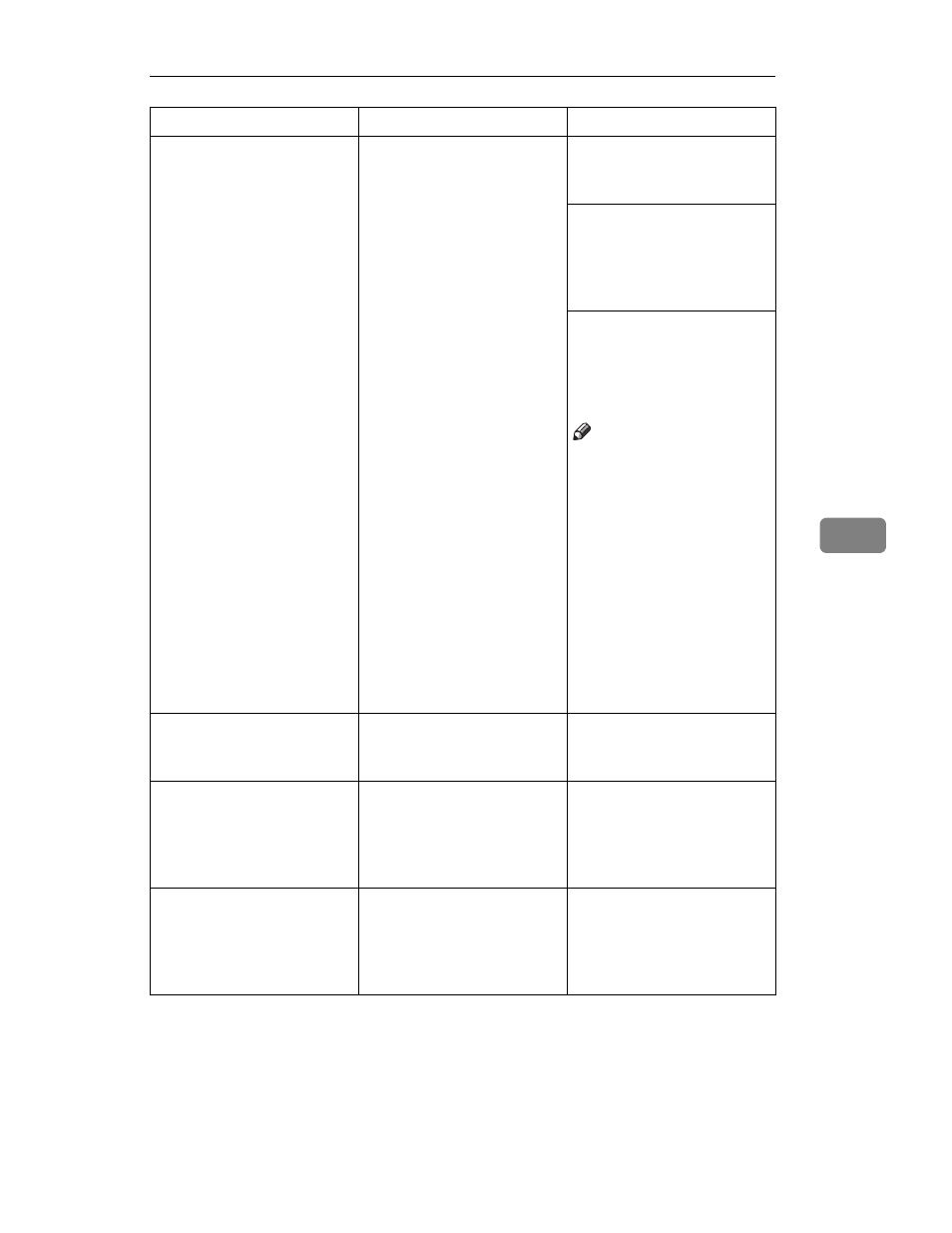
Error & Status Messages
59
6
B0:Error
An error has occurred in
the optional memory unit.
(SIMM)
Turn the printer's power
switch off and on. Then, try
to print again.
Turn off the printer's pow-
er switch. Reinstall the
memory unit and turn on
the printer's power switch.
Then, try to print again.
Turn off the printer's pow-
er switch. Remove the
memory unit and turn on
the printer's power switch.
Then, try to print again.
Note
❒ If you remove the mem-
ory unit, you must set
up the option with the
printer driver. Win-
dows 95/98
“Setting Up Options”,
Windows 3.1x
“Setting Up Options”,
Windows NT4.0
❒ In this case, you might
not be able print com-
plex print jobs.
B1:Error
An error has occurred in
the standard parallel inter-
face.
Contact your sales or ser-
vice representative.
B3:Error
The printer setting is
wrong.
Reset the printer using
"Menu Reset" of the "Main-
tenance" menu.
“Making Printer Settings
with the Operation Panel”
B5:Error
An error has occurred in
the optional RICOH-
SCRIPT2 module.
Remove the RICOH-
SCRIPT2 module from the
printer and turn off and on
the printer's power switch.
Then, try to print again.
Message
Description
Comments
