Other printing problems, 6other printing problems – Ricoh AP305 User Manual
Page 100
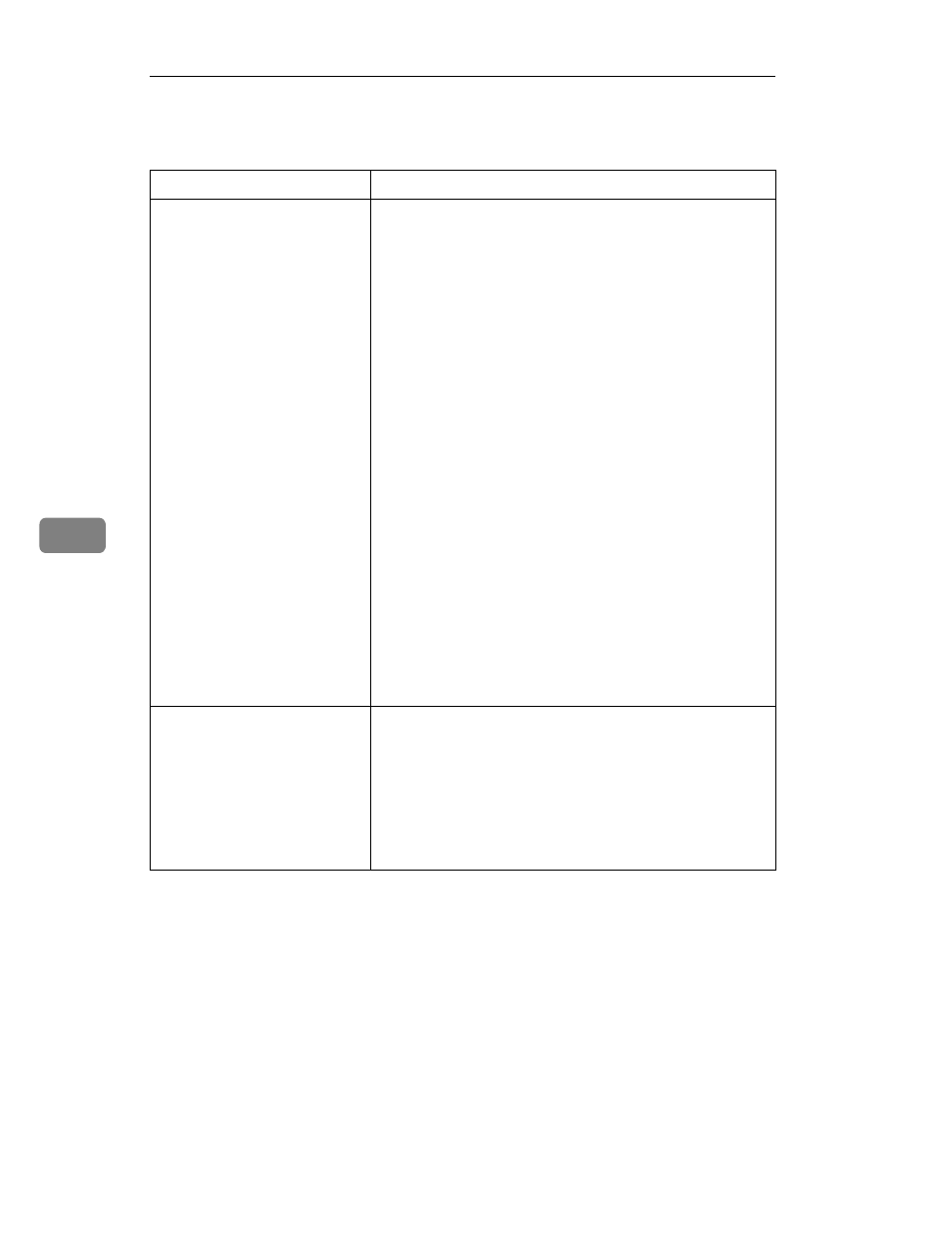
Troubleshooting
70
6
Other Printing Problems
Status
Possible Causes, Descriptions, and Solutions
The printer prints a message
indicating insufficient mem-
ory.
This message is printed when the printer does not have
enough memory to print a page.
The following are the actions you should take when
you encounter memory shortage problems. If these ac-
tions do not solve the problem individually, try them
in combination with each other.
A
Increase printer memory.
Install the optional memory unit to increase printer
memory capacity.
B
Change the Color Level to
[1 bit]
.
Use the printer driver to select
[Fast]
or change the
Color Level to
[1 bit]
.
⇒
The printer driver online help
⇒
"RICOH-SCRIPT2 Operating Instructions”
C
Reduce resolution.
Use the printer driver to set resolution to 300 dpi.
⇒
The printer driver online help
⇒
"RICOH-SCRIPT2 Operating Instructions”
D
Turn on "Image Memory".
Use the printer's "System Menu" to turn on "Image
Memory".
P.95 “Making Printer Settings with the
Image is printed on the re-
verse side of the paper.
The paper in the paper tray is upside down.
• Standard Tray (Tray 1)
Load paper with the print side up.
• Bypass Tray
Load paper with the print side down.
• Optional Paper Feed Unit (Tray 2, Tray 3)
Load paper with the print side up.
