Menu settings, Ipdl-c menu, System menu – Ricoh AP305 User Manual
Page 133: P.103 “system, Menu, P.103 “ipdl-c menu, P.103), 7menu settings
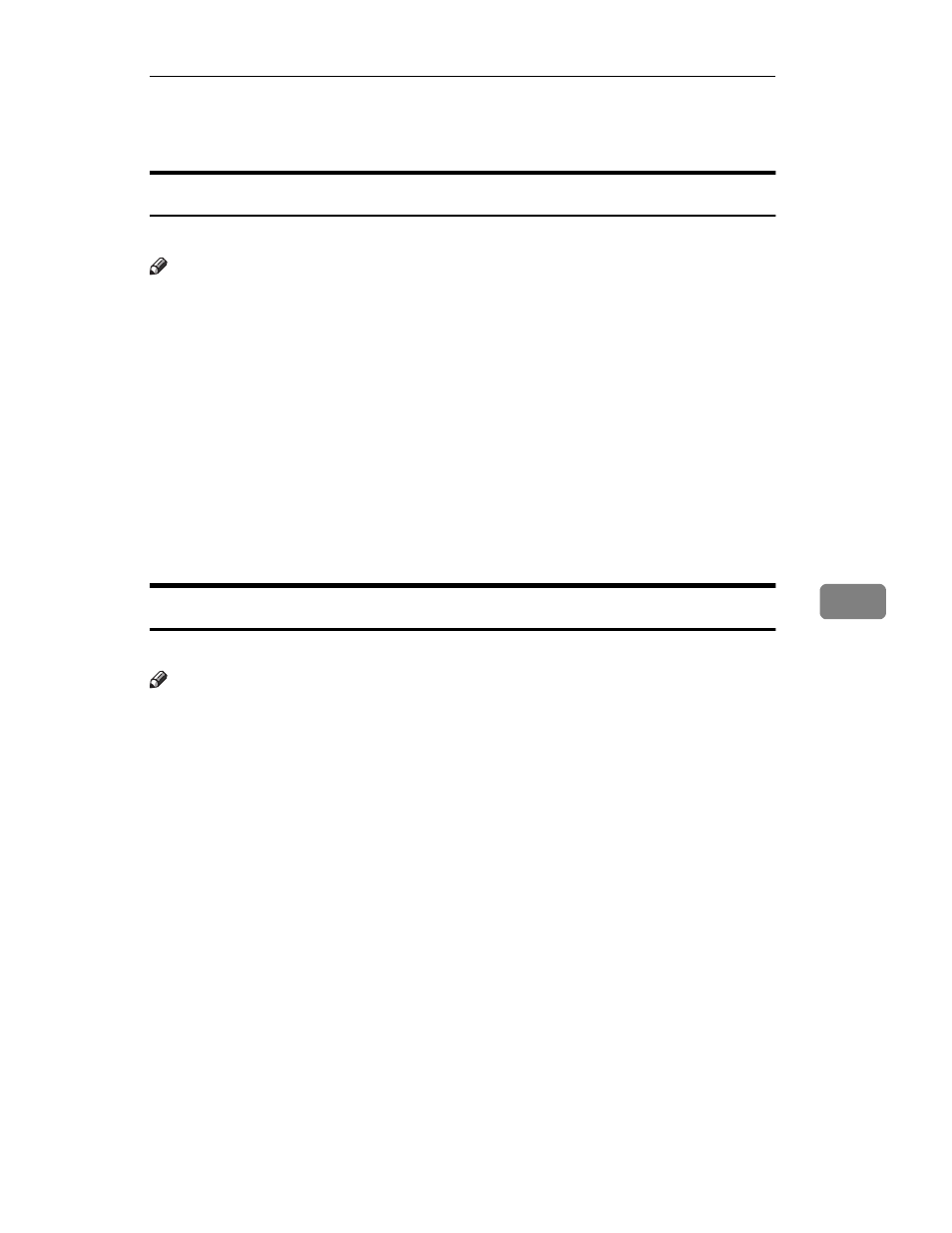
Menu Settings
103
7
Menu Settings
IPDL-C Menu
The following are the settings you can make with the “IPDL-C Menu”.
Note
❒ Italicized settings indicate default settings.
❖
❖
❖
❖
1. Job Timeout
You can specify how long the printer waits before terminating a print job
when the printer doesn't receive the end of that print job.
• 000 second (Off: endless wait)
• 10 to 999 seconds
❖
❖
❖
❖
2. I/O Timeout
You can specify how long the printer waits for more print data before ending
its waiting condition for data and terminating a job.
• 10 to 999 seconds (300 seconds)
• 000 second (Off: endless wait)
System Menu
The following are the settings you can make with the “System Menu”.
Note
❒ Italicized settings indicate default settings.
❖
❖
❖
❖
1. Paper Tray
You can specify the default paper tray that is selected whenever you turn on
the printer.
• Tray 1
• Tray 2 (option)
• Tray 3 (option)
• Bypass
❖
❖
❖
❖
2. Tray Size[*]
You can specify the size of the paper tray whenever you set the paper size dial
to “
p”.
• B4 JIS
• B5 JIS
• 5.5
Ч
8.5
