Ricoh AP305 User Manual
Page 135
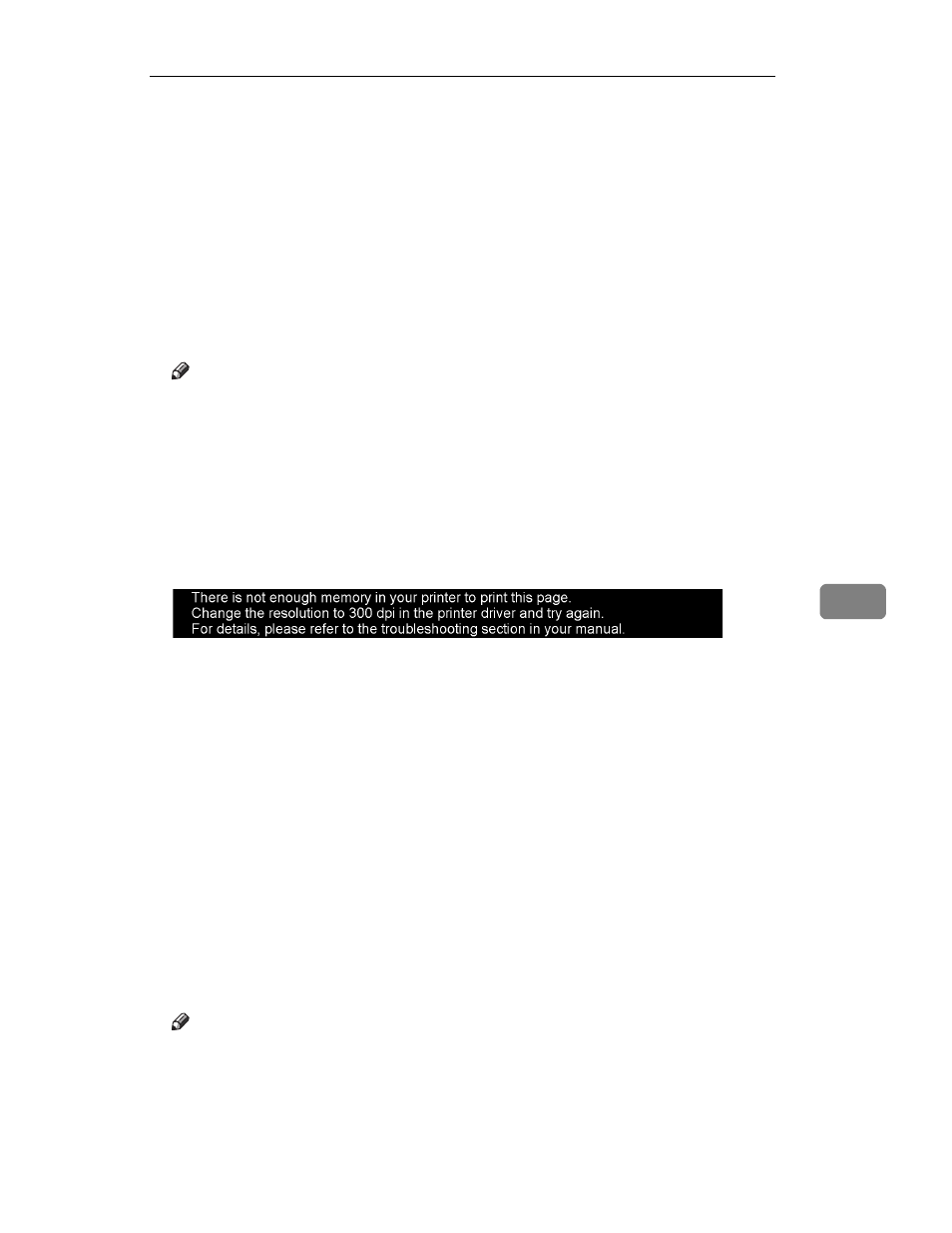
Menu Settings
105
7
❖
❖
❖
❖
5. Energy Level
You can specify the level of the Energy Saver mode. “Level 1” is the default
mode and save more power consumption than ”Level 2”.
• Level 1
• Level 2
❖
❖
❖
❖
6. Transfer
You can specify the data transfer speed of the parallel interface. If you are
having trouble with data transfers, try changing this setting to “Normal”.
• Hi-speed
• Normal
Note
❒ This setting is effective only for "Parallel 1".
❖
❖
❖
❖
7. Image Memory
This setting controls what the printer does when the printer memory is not
enough to print a certain page.
• Off
• On
“Off” causes the message shown below to be printed when there is not
enough memory to process.
Selecting “On” reduces the resolution of the image to reduce memory re-
quirements.
❖
❖
❖
❖
8. Parallel 1
You can specify the parallel interface timing setting. Normally it is not neces-
sary to change this setting.
• ACK Inside
• ACK Outside
• STB Down
❖
❖
❖
❖
9. Parallel IF2
You can specify the optional parallel interface timing setting. Normally it is
not necessary to change this setting.
• ACK Inside
• ACK Outside
• STB Down
Note
❒ Do not use the "ACK Outside" setting.
