Ricoh AP305 User Manual
Page 88
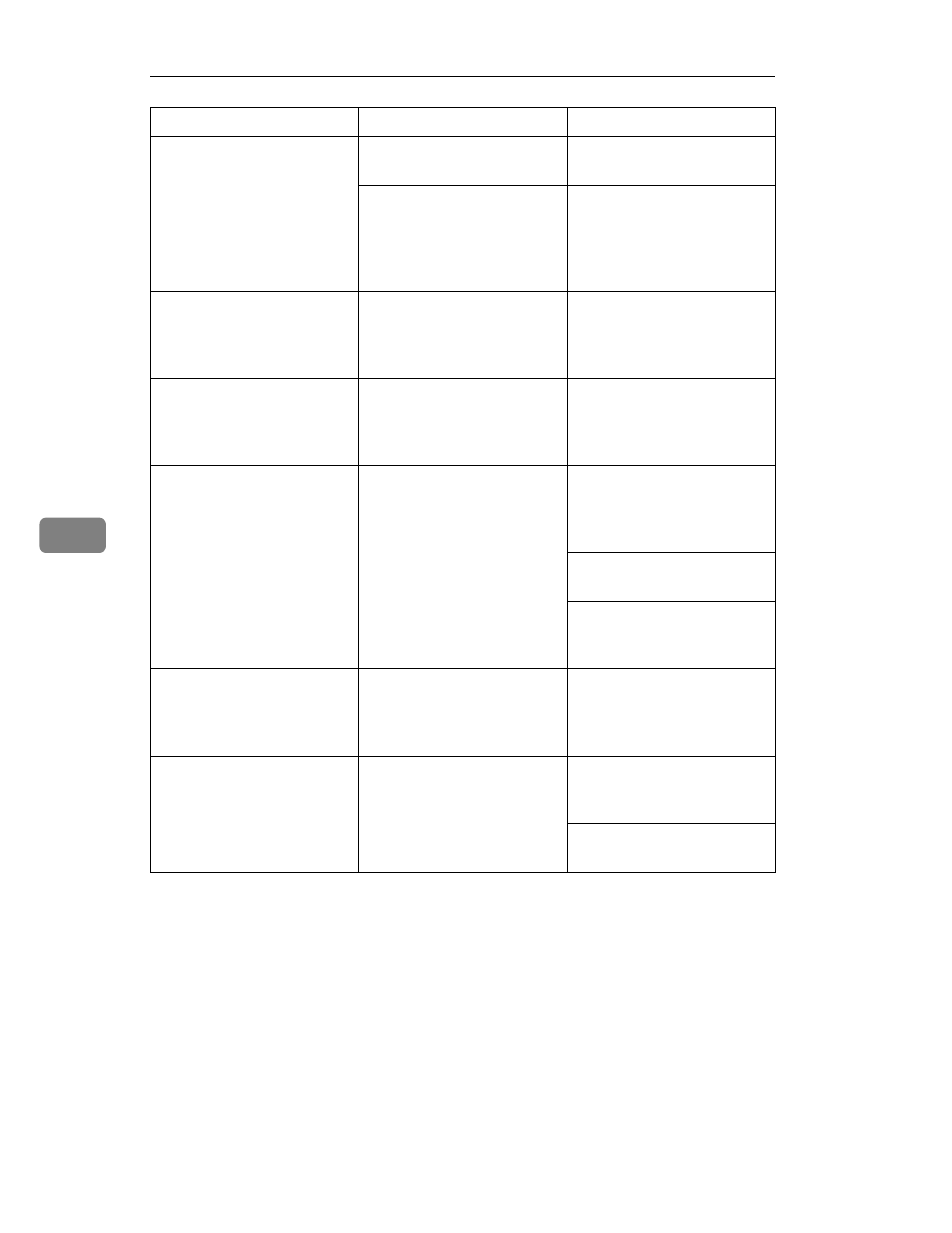
Troubleshooting
58
6
Warming Up
The printer is preparing for
printing.
Wait until the printer is
warmed up.
The printer adjusts itself
regularly to maintain print
quality. (This message
might appear while print-
ing.)
It is not an error message.
The printer is working
properly. Just wait a while.
Waste T Full
(on the lower line)
The waste toner bottle is
nearly full.
Replace the waste toner
bottle.
the Waste Toner Bottle and
Charger”
Waste Toner is
Full
The waste toner bottle is
full.
Replace the waste toner
bottle.
the Waste Toner Bottle and
Charger”
A3:Error
Ther is too much data for
the I/O buffer to handle.
Check if the interface cable
is inserted into the printer
and your computer secure-
ly.
Check if the interface cable
is not damaged or broken.
Increase the size of I/O
buffer.
A6:Error
There is not enough printer
memory to print one or
more of the pages in the
print job.
AB:Error
The printer is unable to
process the data you are
trying to print.
Install an optional memory
units (SIMM) to increase
printer memory capacity.
Reduce the amount of data
being sent to the printer.
Message
Description
Comments
