Reference, Printer information, Reference printer information – Ricoh AP305 User Manual
Page 138: 7interpreting configuration page
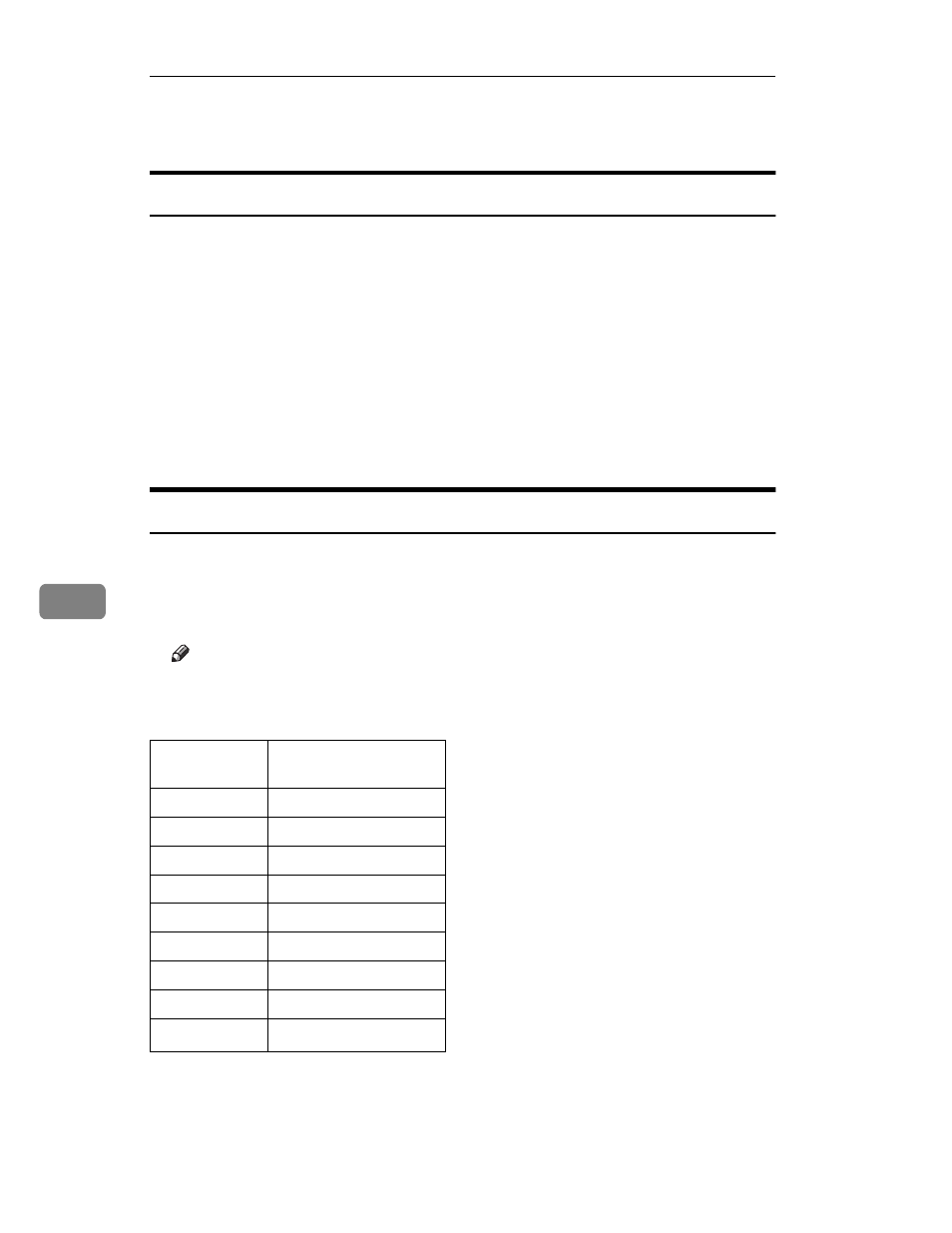
Making Printer Settings with the Operation Panel
108
7
Interpreting Configuration Page
Reference
❖
❖
❖
❖
Firmware Version
This shows the printer firmware version.
❖
❖
❖
❖
Printer ID
This is the serial number assigned to the printer board by its manufacturer.
❖
❖
❖
❖
Reference
This is the total amount of memory installed in the printer.
❖
❖
❖
❖
Option Interface
This indicates whether there is an optional parallel interface board or network
interface board installed in the printer.
Printer Information
❖
❖
❖
❖
Tray 1, Bypass Tray
This shows the paper sizes specified with the paper size dial and the opera-
tion panel for the standard paper tray and the bypass tray.
If you install the paper feed unit, it is described as “Tray2” and/or “Tray3”.
Note
❒ If "FRE" is indicated for bypass tray, it means "Custom Size" is set for by-
pass tray. "R" after paper size (A3, for example) means that paper is set in
the short-edge
K feed direction.
Paper Size
Indication on the
Configuration Page
A3
K
A3R
B4 JIS
K
B4R
A4
L
A4
B5 JIS
L
B5
A5
L
A5
B6 JIS
K
B6R
A6
K
A6R
11"
×
17"
K
DLR
8
1
/
2
"
×
14"
K
LGR
