Caution, P1 p2 p3 – Renesas Emulation Pod M3062PT3-RPD-E User Manual
Page 48
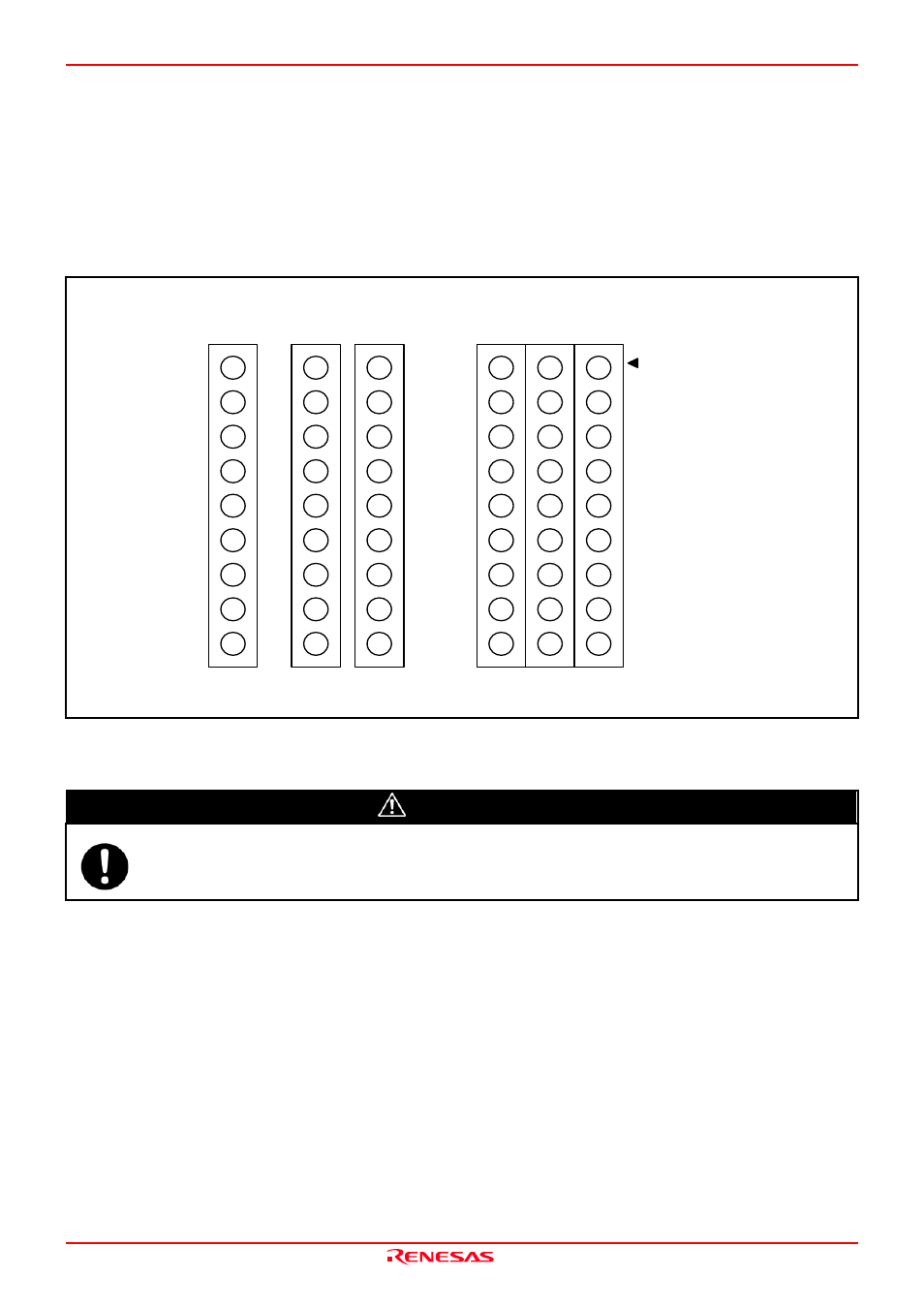
M3062PT3-RPD-E User’s Manual
2. Setup
REJ10J0040-0600 Rev.6.00 July 01, 2006
Page 48 of 104
2.9.6 Installing and Removing Network Resistors for Pullup
In this product, you cannot control pullup for ports P0 to P5 by pullup control registers (pullup control register read/write are
possible).
A socket for installing the network resistor for pullup is mounted in this product. Mount the 51kΩ network resistor supplied
with this product to the port for which pullup control is required. For the mounting location, refer to Figure 2.24 below. And
for the positions of each part, refer to Figure 2.18.
Figure 2.24 Position for mounting network resistors for pullup
CAUTION
Note on Installing and Removing Network Resistors for Pullup:
z
Always shut OFF power before installing or removing network resistors for pullup. Otherwise, internal circuit
board may be damaged. Also install network resistors for pullup properly.
RM4
b0
b7
RM
6
RM
5
RM3
P4
RM2
P0
RM1
P5
VCC2
P37
P36
P35
P34
P33
P32
P31
P30
VCC2
P27
P26
P25
P24
P23
P22
P21
P20
VCC2
P17
P16
P15
P14
P13
P12
P11
P10
VCC2
P47
P46
P45
P44
P43
P42
P41
P40
VCC2
P07
P06
P05
P04
P03
P02
P01
P00
P57
P56
P55
P54
P53
P52
P51
P50
VCC2
P1
P2
P3
