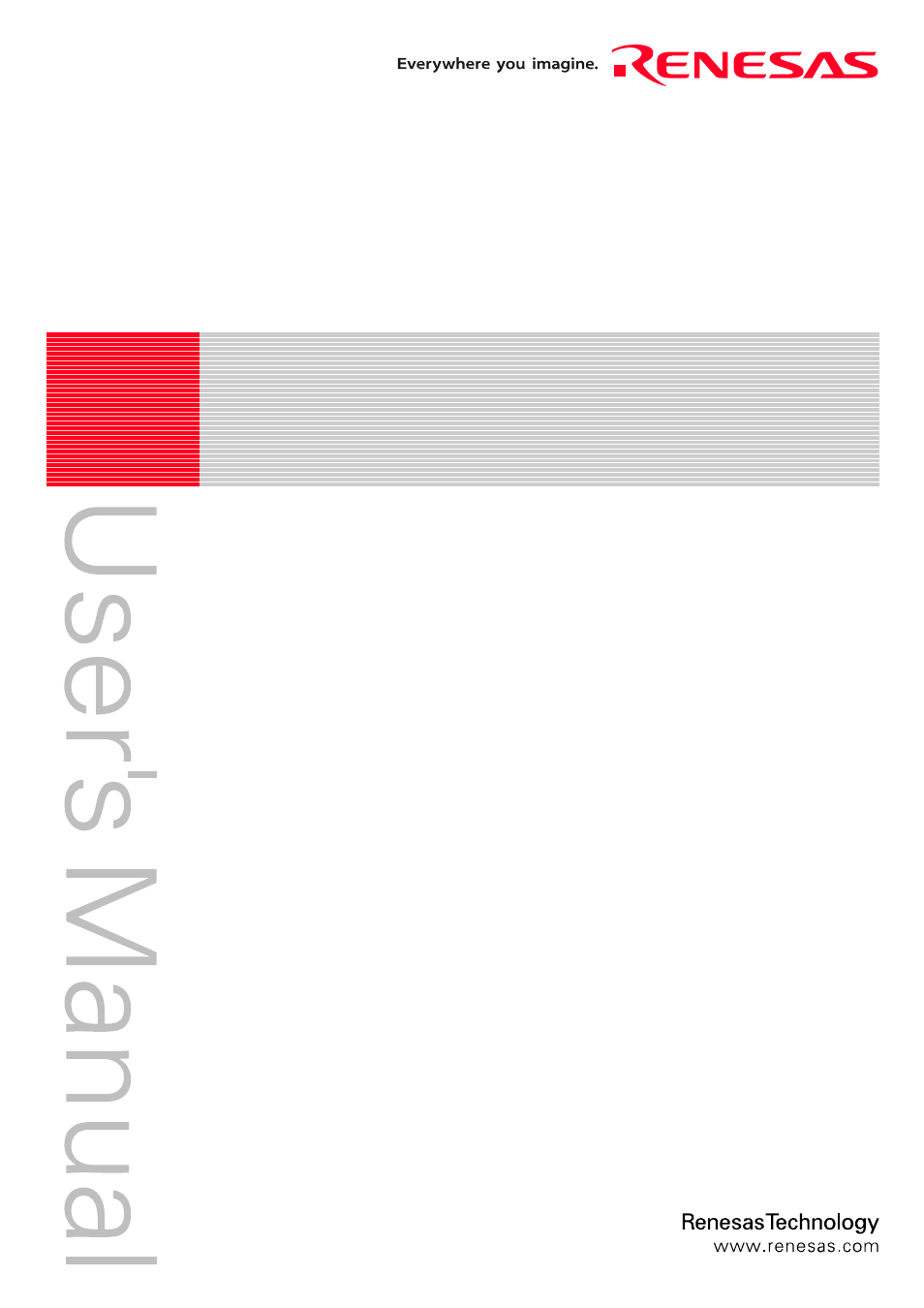Renesas Emulation Pod M3062PT3-RPD-E User Manual
Renesas Hardware
Table of contents
Document Outline
- Preface
- Important
- Precautions for Safety
- Contents
- User Registration
- Terminology
- 1. Outline
- 2. Setup
- 2.1 Flowchart of Starting Up the Emulator
- 2.2 Installing the Emulator Debugger (M16C PC4701 Emulator Debugger)
- 2.3 Connecting the Host Machine
- 2.4 Connecting the PC4701
- 2.5 Turning ON the Power
- 2.6 Downloading Firmware
- 2.7 Self-check
- 2.8 Connecting the User System
- 2.8.1 Connecting to a 80-pin 0.65mm Pitch Foot Pattern
- 2.8.2 Connecting to a 100-pin LCC socket
- 2.8.3 Connecting to a 100-pin 0.65mm Pitch Foot Pattern (Part 1)
- 2.8.4 Connecting to a 100-pin 0.65mm Pitch Foot Pattern (Part 2)
- 2.8.5 Connecting to a 100-pin 0.65mm Pitch Foot Pattern (Part 3)
- 2.8.6 Connecting to a 100-pin 0.5mm Pitch Foot Pattern (Part 1)
- 2.8.7 Connecting to a 100-pin 0.5mm Pitch Foot Pattern (Part 2)
- 2.8.8 Connecting to a 128-pin 0.5mm Pitch Foot Pattern
- 2.9 Changing Settings
- 3. Usage (How to Use the Emulator Debugger)
- 4. Hardware Specifications
- 4.1 Target MCU Specifications
- 4.2 Access Timing
- 4.3 Differences between the Actual MCU and Emulator
- 4.4 Connection Diagram
- 4.5 External Dimensions
- 4.5.1 External Dimensions of the Emulation Pod
- 4.5.2 External Dimensions of the M30800T-PTC
- 4.5.3 External Dimensions of the Converter Board M3062PT-80FPB
- 4.5.4 External Dimensions of the Converter Board M3T-F160-100NRB
- 4.5.5 External Dimensions of the Converter Board M3T-F160-100NSD
- 4.5.6 External Dimensions of the Converter Board M3T-F160-128NRD
- 4.6 Notes on Using This Product
- 5. Troubleshooting
- 6. Maintenance and Guarantee