Naming the drum kit (kit name), Copying a drum kit (copy), Names (p. 69, p. 88) – Roland TD-6 User Manual
Page 69
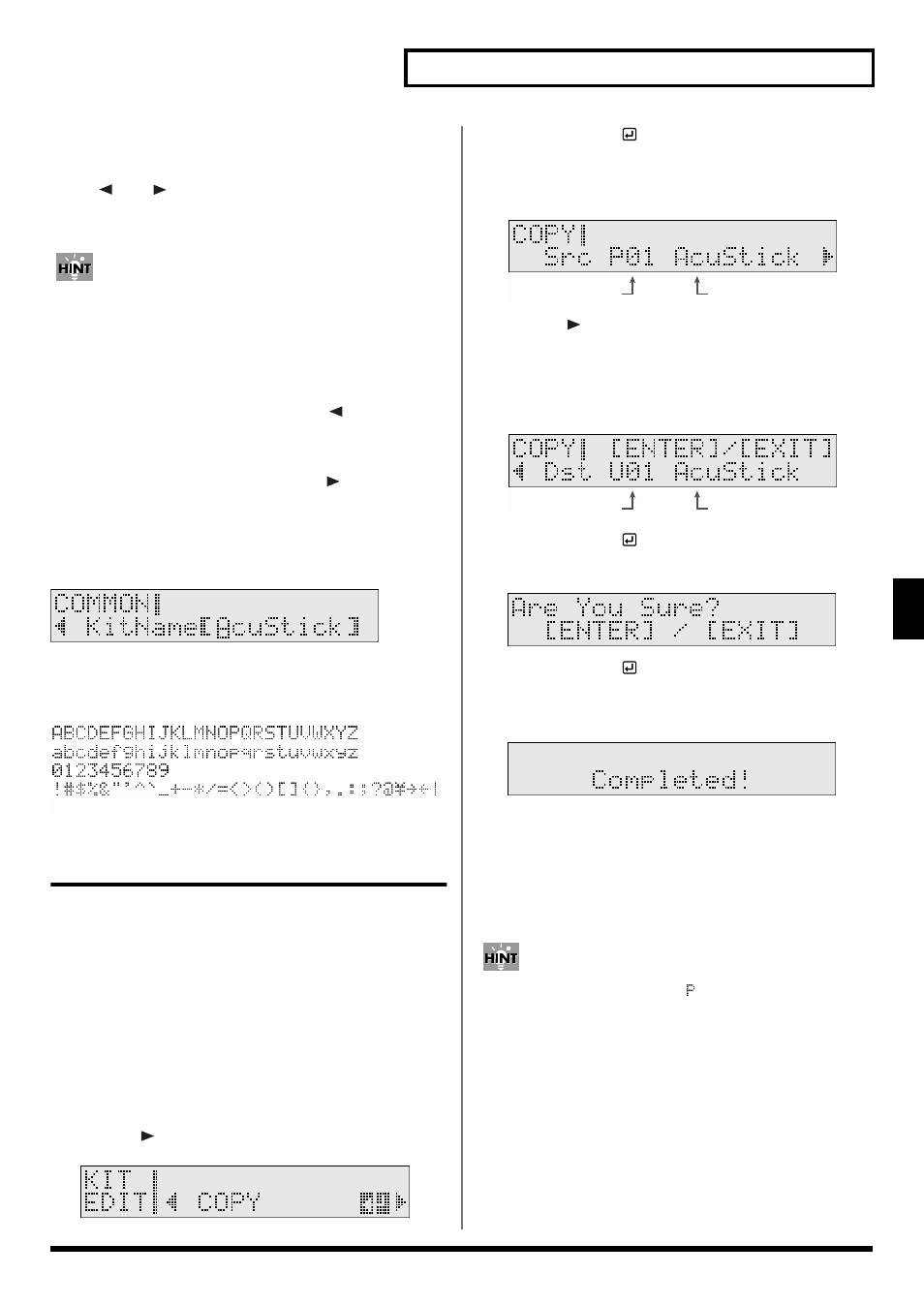
69
Chapter 1 Creating Your Own Drum Kit (Kit Edit)
1
Naming the Drum Kit (Kit Name)
Each kit can be given a name of up to 8 characters.
Press [
] or [
] to move the cursor (under bar) to the
character you want to change, then press [INC/+] or [DEC/-]
to select the character.
• Holding down [SHIFT] and pressing [INC/+] switches
through the following sequence: uppercase alphabet ➝
lowercase alphabet ➝ 0 ➝ ! ➝ space. Holding down
[SHIFT] and pressing [DEC/-] switches through the
sequence in reverse order.
• Holding down [SHIFT] and pressing [
] deletes the
character at the cursor position and closes the resulting
space by shifting forward the characters that follow.
• Holding down [SHIFT] and pressing [
] inserts a space
at the character at the cursor position and shifts back the
characters that follow.
fig.01-051_50
KitName (Drum Kit Name): 8 characters
The following characters may be used.
fig.lettersai.e
Copying a Drum Kit (COPY)
You can copy the instrument, ambience, equalizer, and all
other settings in a drum kit.
Executing this operation deletes the content of the copy
destination, so check all content carefully before carrying out
this operation.
1.
Confirm that [CLICK] is not lit.
If this lights, press [CLICK] to extinguish it.
2.
Press [KIT], then [EDIT].
[KIT] and [EDIT] light.
3.
Press [
] to select “COPY.”
fig.KIT-COPY_50
4.
Press [ENTER
].
5.
Press [INC/+] or [DEC/-] to select the copy-
source drum kit.
fig.01-052ai.e
6.
Press [
].
The copy destination drum kit selection screen appears.
7.
Press [INC/+] or [DEC/-] to select the copy-
destination drum kit.
fig.01-053ai.e
8.
Press [ENTER
].
Press [EXIT] to cancel the operation.
fig.01-054_50
9.
Press [ENTER
] to execute the operation.
When you have finished copying the drum kit, the
Completed screen appears.
fig.01-055_50
10.
When you finish copying, press [KIT] to end the
procedure.
Src (Copy Source):
P01–P99 (Factory Setting Drum Kits),
U01–U99 (Drum Kits)
Select a drum kit marked with “
” as the copy source (P01–
P99) to restore original factory drum kits.
Dst (Copy Destination):
U01–U99 (Drum Kits)
space
Drum Kit Name
Drum Kit Number
Drum Kit Name
Drum Kit Number
