Playing along with songs, Choosing a song and playing back, Choosing a song – Roland TD-6 User Manual
Page 46: Song #1 (p. 46), you can
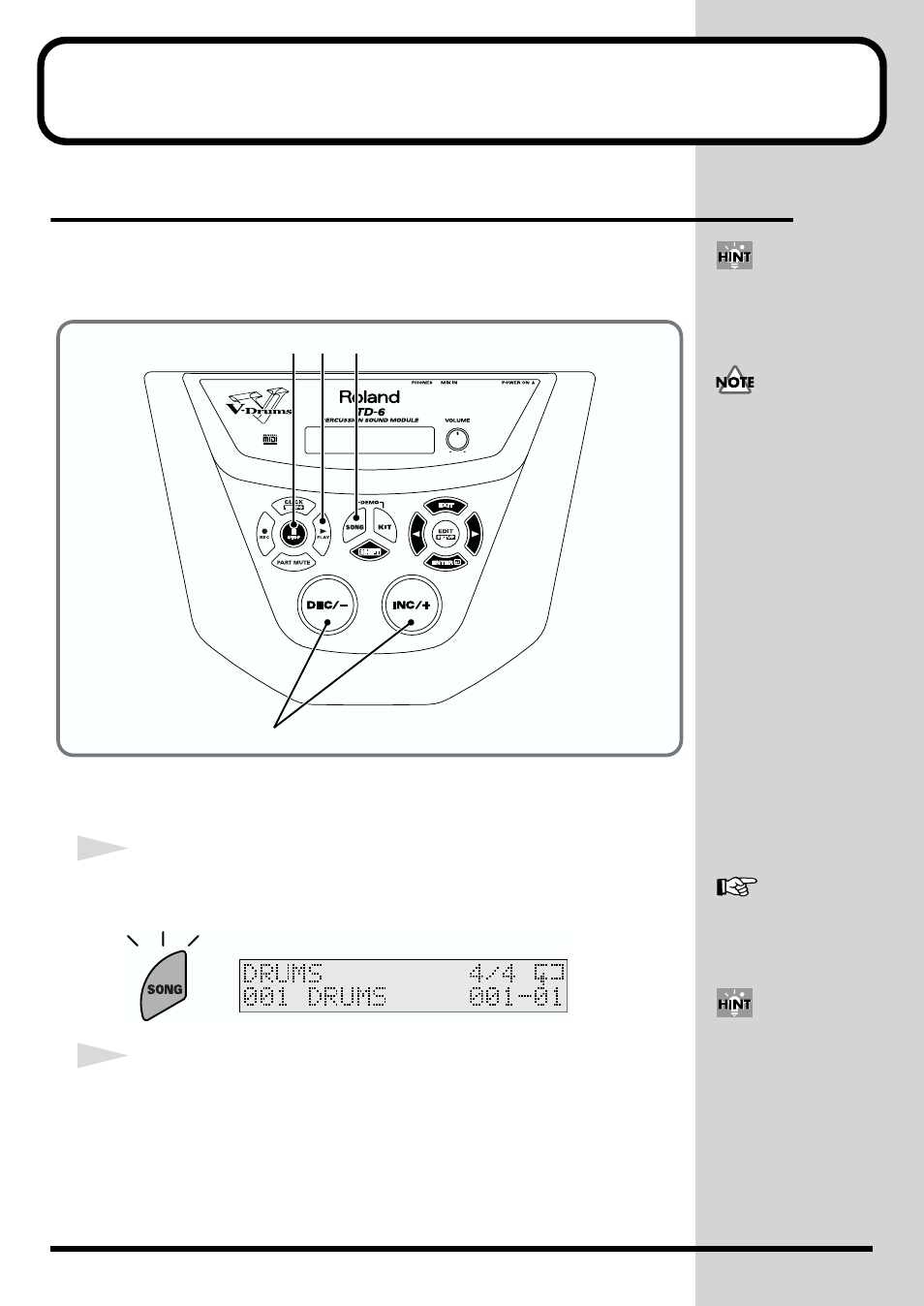
46
Playing Along with Songs
Choosing a Song and Playing Back
The TD-6 features a sequencer that can record and play back accompaniment
tracks and drum performances.
This sequencer comes loaded with 150 Preset (internal) songs.
fig.Q-010
■
Choosing a Song
1
Press [SONG].
[SONG] lights, and the SONG screen appears.
fig.Q-011ai
2
Press [INC/+] or [DEC/-] to select the song.
You can record songs
yourself. For details, refer
to the p. 93.
The song stops suddenly
when playing the pads:
Striking the pad set the
pad pattern function while
a song is playing back will
cause song playback to
switch to the newly
selected song. Some
“songs” are very short, a
few notes, or even one
chord. So “sudden” stops
can be caused by
accidently triggering one
of these short songs.
For more on this function,
refer to p. 65 and p. 114.
1
3
4
2
To see which songs can be
selected here, refer to
“Preset Song List” (p. 128).
By holding down [SHIFT]
and pressing [INC/+] or
[DEC/-], you can select the
song category.
