Channel mode messages, Midi implementation, Program change – Roland TD-6 User Manual
Page 136: Pitch bend change, All sounds off (controller number 120), Reset all controllers (controller number 121), Omni off (controller number 124), Omni on (controller number 125), Mono (controller number 126)
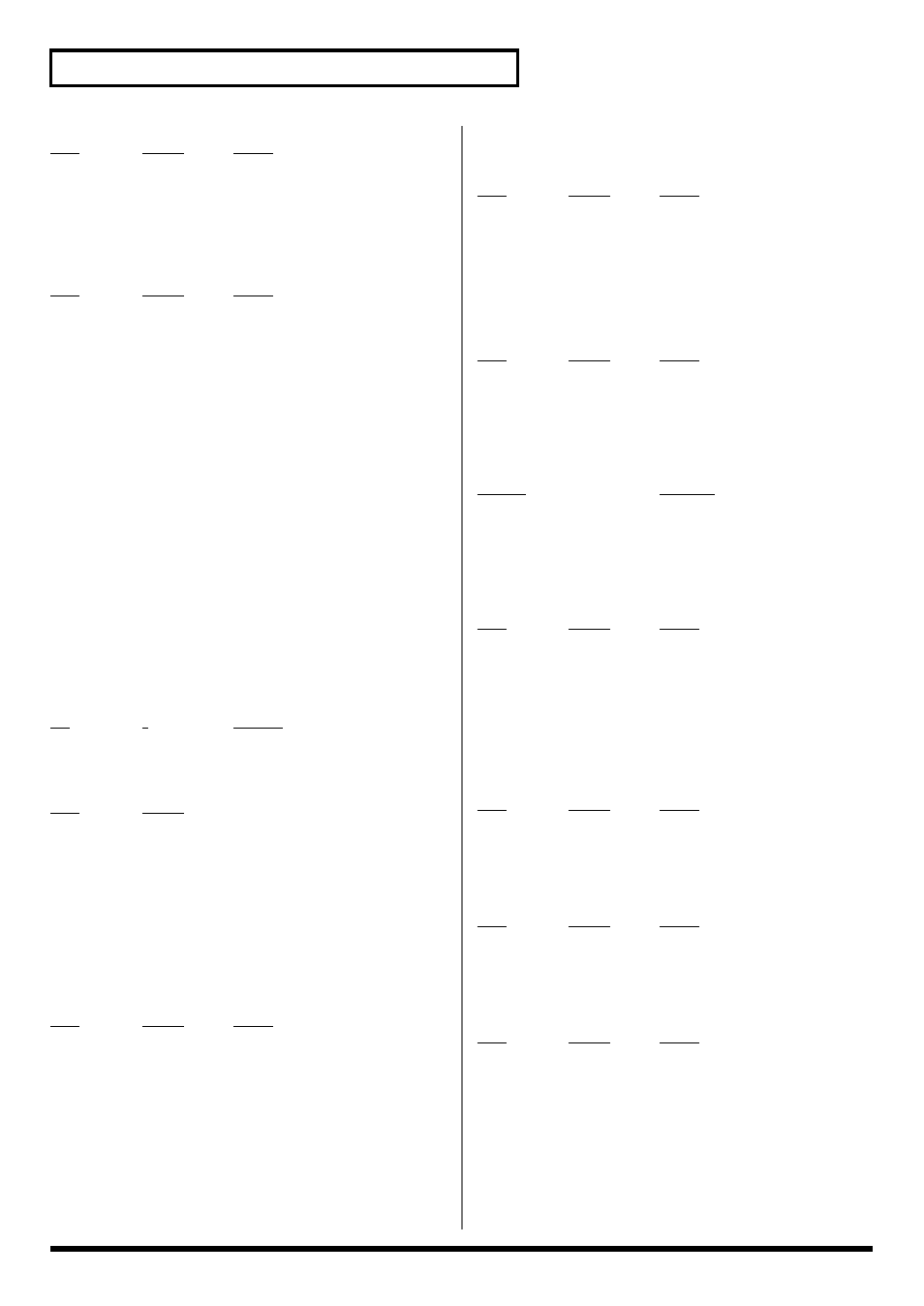
136
MIDI Implementation
❍
Effect 1(Reverb Send Level) (Controller number 91)
Status
2nd byte
3rd byte
BnH
5BH
vvH
n = MIDI channel number:
0H - FH (ch.1 - ch.16)
vv = Reverb send level:
00H - 7FH (0 - 127)
*
Only the channel assigned to the backing part can be received.
*
When recording, this is recorded in the sequencer data itself.
❍
RPN MSB/LSB (Controller number 101, 100)
Status
2nd byte
3rd byte
BnH
65H
mmH
BnH
64H
llH
n = MIDI channel number:0H - FH (ch.1 - ch.16)
mm = upper byte of parameter number specified by RPN (MSB)
ll = lower byte of parameter number specified by RPN (LSB)
*
Only the channel assigned to the backing part can be received.
*
The value specified by RPN will not be reset even by messages such as program
change or reset all controllers.
*
When recording, this is recorded in the sequencer data itself.
**RPN**
The RPN (Registered Parameter Number) messages are expanded control
changes,and each function of an RPN is described by the MIDI Standard.
To use these messages, you must first use RPN (controller number 100 and 110,
their order does not matter) to specify the parameter to be controlled, and then use
Data Entry messages (controller number 6, 38) to specify the value of the specified
parameter. Once an RPN parameter has been specified, all data entry messages
received on that channel will modify the value of that parameter. To prevent
accidents, it is recommended that you set RPN null (RPN number = 7FH 7FH)
when you have finished setting the value of the desired parameter. Refer to
"Examples of actual MIDI messages"
parameters. Regarding the value of each parameter, refer to Data Entry (Controller
number 6).
RPN
mm
ll
Parameter
00H
00H
Pitch Bend Sensitivity
7FH
7FH
RPN null
●
Program Change
Status
2nd byte
CnH
ppH
n = MIDI channel number:
0H - FH (ch.1 - ch.16)
pp = Program number:
00H - 7FH (prog.1 - prog.128)
*
Not Received when SETUP/MIDI COMMON/Rx PC Sw is set to "OFF".(Initial
Value is ON)
*
The sound will change beginning with the next note-on after the program
change is received. Voices which were already sounding before the program
change was received will not be affected.
*
Not recorded in the sequencer.
●
Pitch Bend Change
Status
2nd byte
3rd byte
EnH
llH
mmH
n = MIDI channel number:
0H - FH (ch.1 - ch.16)
mm,ll = Pitch Bend value:
00 00H - 40 00H - 7F 7FH (-8192 - 0 - +8191)
*
Only the channel assigned to the backing part can be received.
*
When recording, this is recorded in the sequencer data itself.
■
Channel Mode Messages
●
All Sounds Off (Controller number 120)
Status
2nd byte
3rd byte
BnH
78H
00H
n = MIDI channel number:
0H - FH (ch.1 - ch.16)
*
When this message is received, all currently-sounding notes on the
corresponding channel will be silenced. However, the status of channel
messages will not change.
*
When recording, this is recorded in the sequencer data itself.
●
Reset All Controllers (Controller number 121)
Status
2nd byte
3rd byte
BnH
79H
00H
n = MIDI channel number:
0H - FH (ch.1 - ch.16)
*
When this message is received, the following controllers will be set to their reset
values.
*
When recording, a control message carrying the reset value will be created and
recorded.
Controller
Reset value
Pitch Bend Change
+/-0 (center)
Polyphonic Key Pressure
0 (off)
Foot Control
0 (off)
Hold 1
0 (off)
RPN
unset; previously set data will not change
●
All Notes Off (Controller number 123)
Status
2nd byte
3rd byte
BnH
7BH
00H
n = MIDI channel number:
0H - FH (ch.1 - ch.16)
*
When All Notes Off is received, all notes on the corresponding channel will be
turned off. However if Hold 1 is ON, the sound will be continued until these are
turned off.
*
In the recording mode, Note OFF message will be created for corresponding
Note ON message, and will be recorded.
●
OMNI OFF (Controller number 124)
Status
2nd byte
3rd byte
BnH
7CH
00H
n = MIDI channel number:
0H - FH (ch.1 - ch.16)
*
The same processing will be carried out as when All Notes Off is received.
●
OMNI ON (Controller number 125)
Status
2nd byte
3rd byte
BnH
7DH
00H
n = MIDI channel number:
0H - FH (ch.1 - ch.16)
*
The same processing will be carried out as when All Notes Off is received.
●
MONO (Controller number 126)
Status
2nd byte
3rd byte
BnH
7EH
mmH
n = MIDI channel number:
0H - FH (ch.1 - ch.16)
mm = mono number:
00H - 10H (0 - 16)
*
The same processing will be carried out as when All Sound Off or All Notes Off
is received.
