Roland TD-6 User Manual
Owner's manual
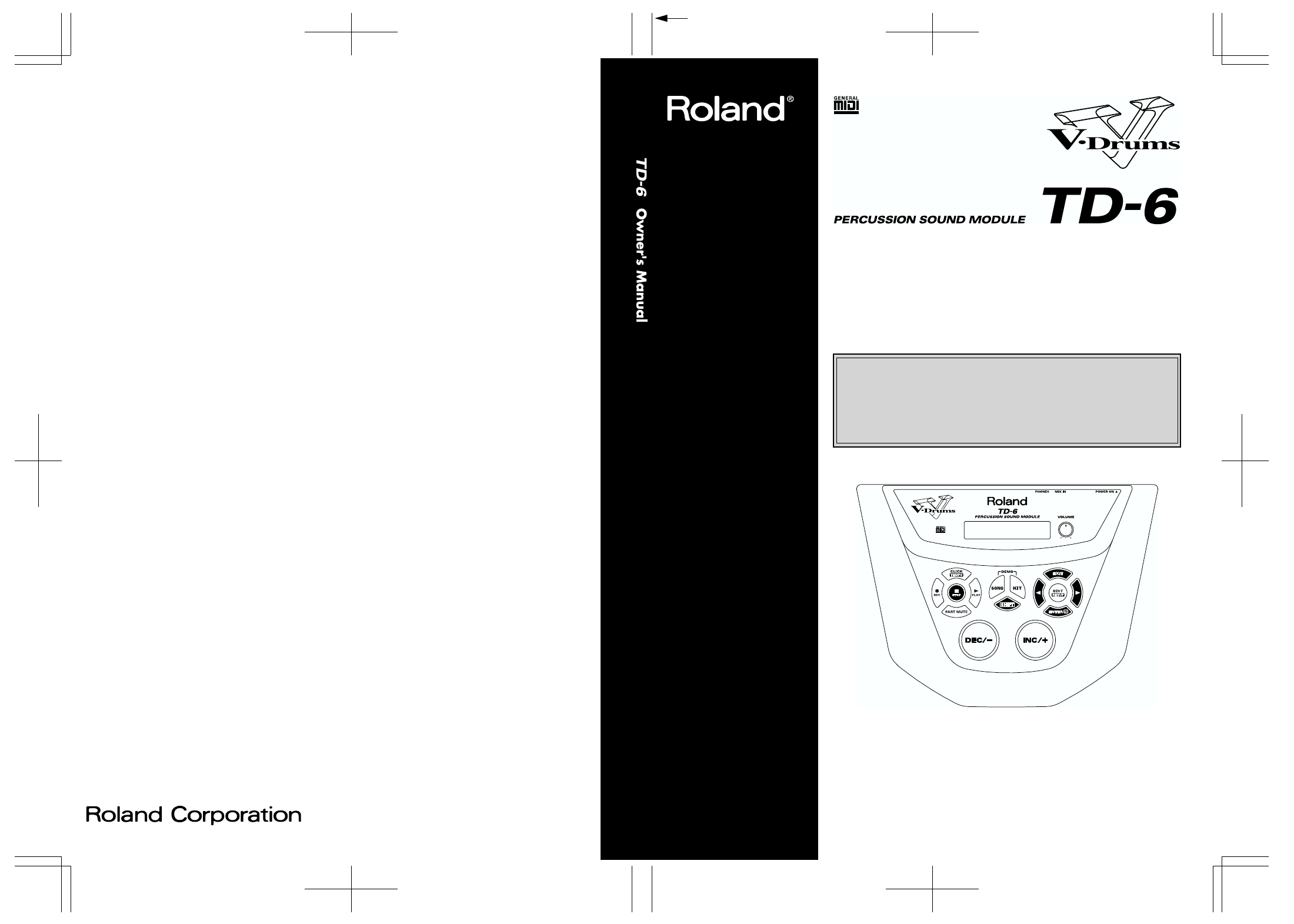
02564845 ’02-9-D3-41N
To resize thickness, move all items on the front cover to left or right (6.54 mm)
*
All product names mentioned in this document are trademarks or registered
trademarks of their respective owners.
Copyright © 2001 ROLAND CORPORATION
All rights reserved. No part of this publication may be reproduced in any
form without the written permission of ROLAND CORPORATION.
Owner's Manual
Thank you, and congratulations on your choice of the Roland Percussion Sound
Module TD-6.
Before using this unit, carefully read the sections entitled: “USING THE
UNIT SAFELY” (p. 2–3) and “IMPORTANT NOTES” (p. 4–5). These
sections provide important information concerning the proper operation
of the unit. Additionally, in order to feel assured that you have gained a
good grasp of every feature provided by your new unit, Owner’s manual
should be read in its entirety. The manual should be saved and kept on
hand as a convenient reference.
Document Outline
- IMPORTANT NOTES
- Contents
- Features
- How to Use This Manual
- Setup Guide
- Quick Start
- Advanced Use
- Chapter 1 Creating Your Own Drum Kit (Kit Edit)
- About Drum Kits and the Drum Kit Screen
- Choosing a Drum Kit (Drum Kit)
- Choosing the Pad to Edit
- Notation Used in the Screen
- Helpful Functions for Edit
- Choosing an Instrument
- Instrument Settings (INST)
- Ambience Settings (AMBIENCE)
- Switching Ambience On/Off (Ambience Switch)
- Ambience “Send” Level for Each Instrument (Ambience Send Level)
- Choose “Location” Where the Drums are Played (Studio Type)
- Changing the Wall Surface Material (Wall Type)
- Determine the Room Size (Room Size)
- Adjusting the Entire Drum Kit’s Overall Ambience (Ambience Level)
- Equalizer Settings (EQUALIZER)
- Settings for Various Functions (CONTROL)
- Overall Drum Kit Settings (COMMON)
- Copying a Drum Kit (COPY)
- Switching the Order of the Drum Kits (EXCHANGE)
- Chapter 2 Making the Pad and Trigger Settings (SETUP/TRIG)
- Chapter 3 Global Settings for the TD-6 (SETUP/UTILITY, Factory Reset)
- Making the Global Settings (UTILITY)
- Display Contrast Adjustment (LCD Contrast)
- Percussion Part Volume Control (Percussion Part Level)
- Backing Instruments Volume Control (Backing Level)
- Muting Parts of a Song (Mute)
- Tuning the TD-6 (Master Tune)
- Preview Volume Control (Preview Velocity)
- Checking the Remaining Amount of Memory (Available Memory)
- Restoring the Factory Settings (Factory Reset)
- Making the Global Settings (UTILITY)
- Chapter 4 Setting the Metronome (Click Edit)
- Chapter 5 Editing Songs (SONG Edit)
- About Songs and the Song Screen
- Choosing a Song
- Playing Back a Song
- Adjusting the Song Volume
- Muting a Selected Part (Part Mute)
- Overall Song Settings (COMMON)
- Setting the Tempo (Tempo)
- Selecting How the Song Plays Back (LOOP, 1SHOT, TAP) (Play Type)
- Playing Back the Song from the First Note/Event (Quick Play)
- Reset Time When Using Tap Playback (Reset Time)
- Preventing Layering of Sounds in Tap Playback (Tap Exclusive Switch)
- Protecting User Song Settings (Song Lock)
- Naming a Song (Song Name)
- Part Settings (PART)
- Copying a Song (COPY)
- Deleting a Song (DELETE)
- Erasing Performance Data in a Song (ERASE)
- Chapter 6 Recording a Song (Realtime Recording)
- Chapter 7 Making the MIDI Settings (SETUP/MIDI, BULK DUMP)
- About MIDI
- Making the MIDI Settings (MIDI COMMON)
- Automatically Switching Instrument Settings Screens (Note Chase)
- When Using as MIDI Controller for External MIDI Device Only (Local Control)
- Synchronizing with an External MIDI Device (Sync Mode)
- Setting Priority for Playing Drums and Percussion (Channel 10 Priority)
- Hi-Hat Control Pedal Data Reduction (Pedal Data Thin)
- Switch to the GM (General MIDI) Mode (GM Mode)
- Preventing the TD-6 from Switching to GM (General MIDI) Mode (Rx GM ON)
- Mixing MIDI Signals Coming to the MIDI IN with Real Time Performance on the Pads (Soft Thru)
- Set the Device ID (Device ID)
- Setting the TD-6 So That Program Changes Are Not Transmitted (Tx PC Sw)
- Setting the TD-6 So That Program Changes Are Not Received (Rx PC Sw)
- MIDI Channel Settings for a Part (MIDI PART)
- MIDI Messages Stop Function for Specific Parts in GM (General MIDI) Mode (GM PART)
- Saving Data to an External MIDI Device (BULK DUMP)
- Chapter 8 Features Using MIDI and Setting Examples
- Chapter 1 Creating Your Own Drum Kit (Kit Edit)
- Appendices
