Index – Ricoh FAX2050L User Manual
Page 60
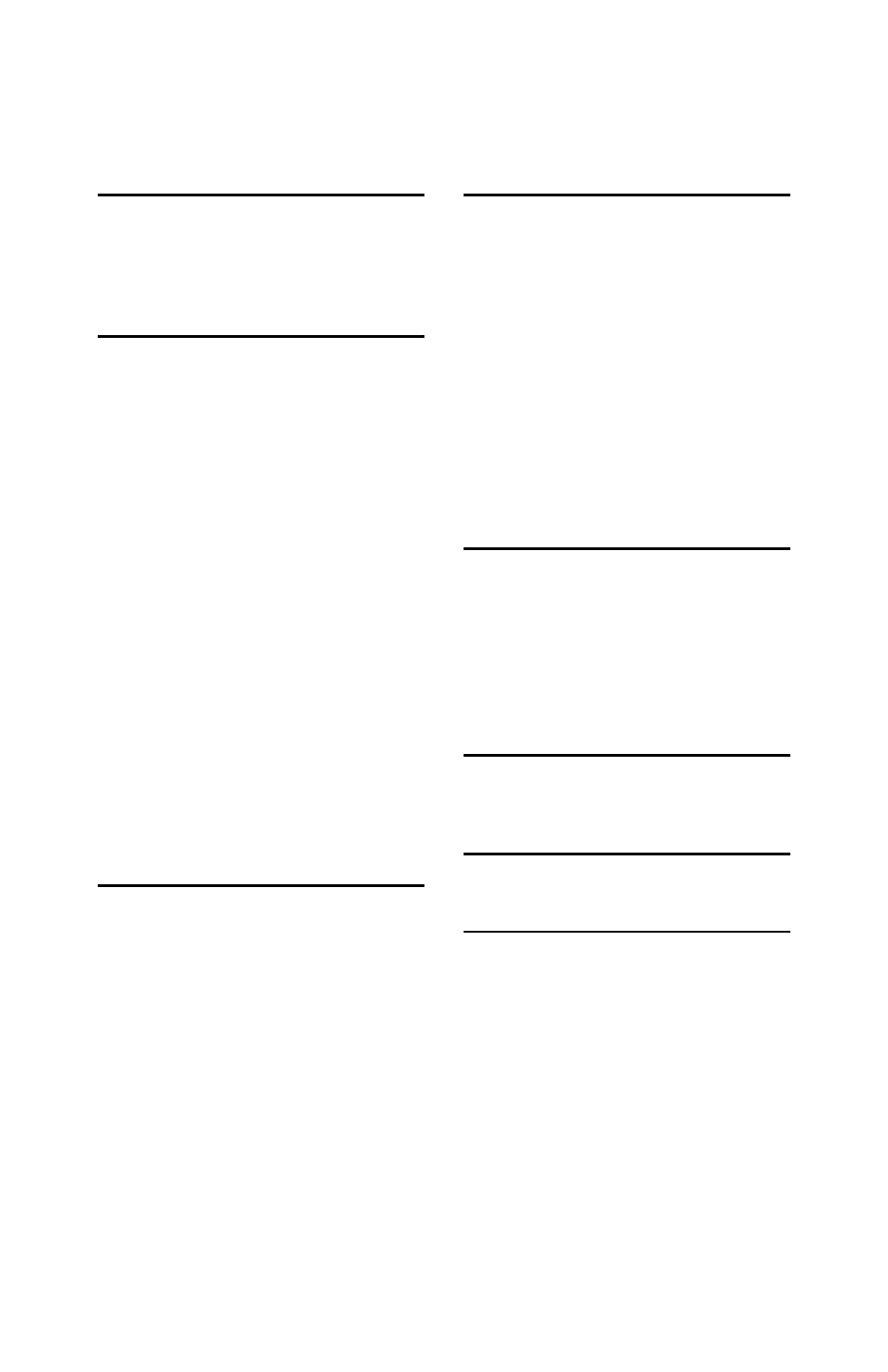
50
INDEX
A
Add Paper indicator
,
5
Add Toner indicator
,
5
Arrow keys
,
5
Auto Mode
,
17
C
Canceling a Memory Transmission
,
14
Before start is pressed
,
14
During Transmission
,
14
While the document is being scanned in
,
14
While the message is awaiting
transmission (Functions 21)
,
14
Canceling an Immediate Transmission
,
15
Before start is pressed
,
15
While dialing or during transmission
,
15
Characters
,
29
Check Display indicator
,
5
CLEAR COPY
,
39
Clearing a Jam
Cassette Entrance
,
41
Document
,
38
inside the machine
,
39
inside the Main Machine
,
39
Upper Rear Unit
,
42
Clear key
,
6
Communication Problems
,
37
Control Panel Display
,
5
Copy key
,
6
CSI
→ FAX NUMBER
,
19
D
Document Delivery Tray
,
3
Document Guide
,
4
Document Jam
,
38
Document Table
,
4
E
Editing
Fax Numbers
,
22
Group
,
25
Quick Dial Numbers
,
22
Speed Dial Numbers
,
23
Energy Saver key
,
6
Entering
Characters
,
29
Symbols
,
29
Erasing
Group
,
27
Quick Dial Numbers
,
22
Speed Dial Numbers
,
23
Error Messages
,
44
F
FAX HEADER
,
19
Faxing
,
9
Fax mode
,
17
FAX NUMBER
,
19
Front Cover
,
4
Front Cover Release Lever
,
4
Function key
,
6
G
Group Dial List
,
26
Group Key
,
28
H
Handset
,
4
I
Immediate Transmission
,
15
Indicators
Add Paper
,
5
Add Toner
,
5
Check Display
,
5
,
36
Manual Receive
,
6
,
17
Memory
,
5
Receive File
,
5
,
36
Initial Settings
,
19
Introduction
,
3
