Document and paper specifications, Recommended types of document, Scanning area – Ricoh FAX2050L User Manual
Page 197: Correct size for the document delivery tray, Width, Thickness
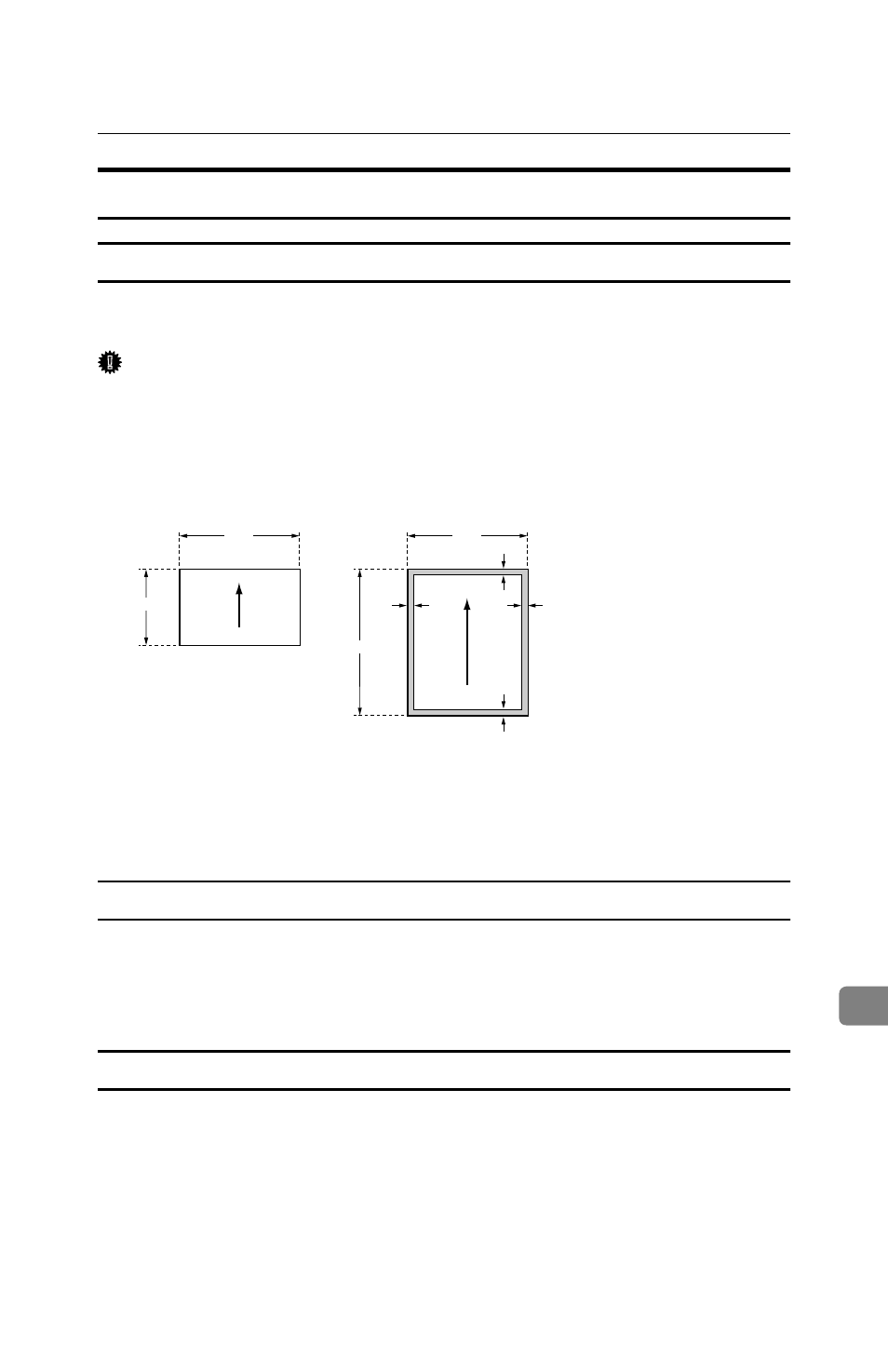
Specifications
117
11
Document and Paper Specifications
Recommended Types of Document
Before you send your document, make sure that it meets the following require-
ments.
Important
❒ Documents that do not meet these requirements can cause your machine to
jam or may cause some components of the machine to become damaged or
dirty.
❖ Scanning area
The part shaded will not be scanned, because it is outside the maximum scan-
ning width range.
Correct Size for the Document Delivery Tray
• Thickness 0.05 to 0.2 mm (50
∼ 90 g/m
2
, 20 lb paper)
• Length and Width: See the above diagram.
If the page is too short, put it inside a document carrier or enlarge it with a copier.
If the page is too long, divide it into two or more sheets.
Documents (Using the Auto Document Feeder)
❖ Length:
4.1'' – 23.6''
❖ Width:
5.8'' – 8.5''
❖ Thickness:
16 – 24 lb
Minimum size
5.8"
4.1"
Scanning direction
Maximum size
8.5"
23.6"
Scanning direction
0.15"
0.15"
0.19"
0.15"
GFSIZE0N
GFSIZE0N.eps
