List of all relevant user parameters – Ricoh FAX2050L User Manual
Page 139
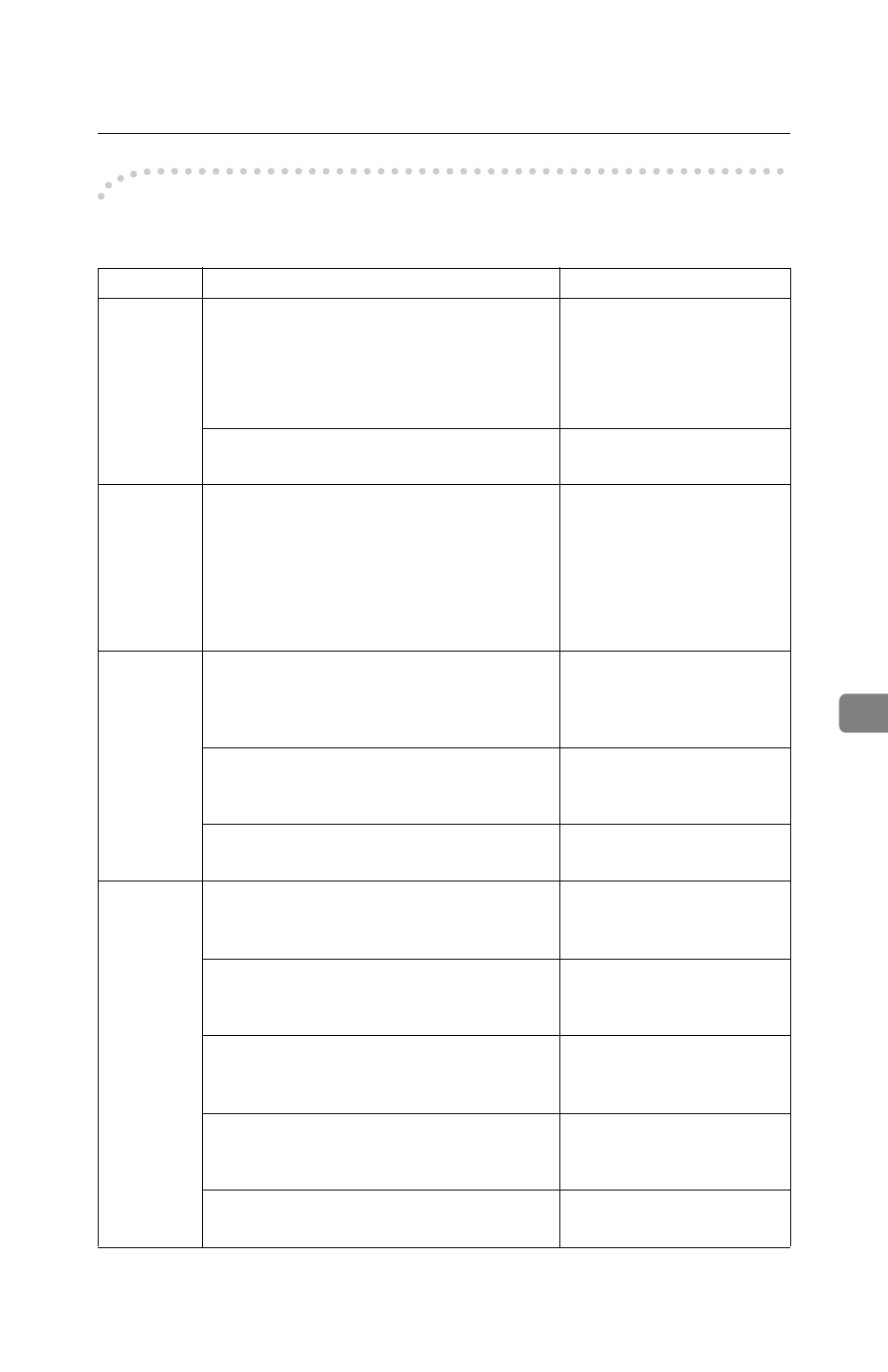
Using Key Operator Settings
59
7
-List of all relevant user parameters
Many bit settings have no effect and are not listed. (Never change these).
SW
Bit & Definition
Settings
00
5, 4 : Default resolution when you send a mes-
sage
RESOLUTION
Bit: 5, 4
0, 0: STANDARD*
0, 1: DETAIL
1, 0: FINE
1, 1: HALFTONE
6: Default setting for transmission.
TRANSMISSION MODE
0: Memory*
1: Immediate
01
7: If you change any of resolution, transmission
mode setting before making a transmission , then
0: The setting(s) will not return to the home po-
sition after the transmission.
1: The setting(s) will return to the home position
after the transmission.
RETURN TO HOME POSITION
0: Off
1: On*
02
0: Mark to be printed at the receiving side to dis-
tinguish messages that are sent from you ma-
chine when it is acting as a forwarding station.
FORWARDING MARK
0: Off
1: On*
1: The center mark is not printed when the ma-
chine is used for making copies.
CENTER MARK
0: Off*
1: On
3: TSI Print
TSI PRINT
0: Off*
1: On
03
0: Automatically print memory transmission reports.
COMMUNICATION RESULT REPORT(MEM-
ORY TX)
0: Off
1: On*
2: Automatically print storage reports for mem-
ory transmission.
FILE RESERVE REPORT(MEMORY TX)
0: Off*
1: On
4: Automatically print polling reception reports.
COMMUNICATION RESULT RE-
PORT(POLLING RX)
0: Off
1: On*
5: Automatically print immediate transmission
reports.
TRANSMISSION RESULT REPORT
0: Off
1: On*
7: Automatically print communication reports.
JOURNAL
0: Off
1: On*
