Series copies, Book -> 1-sided – Ricoh 450 User Manual
Page 98
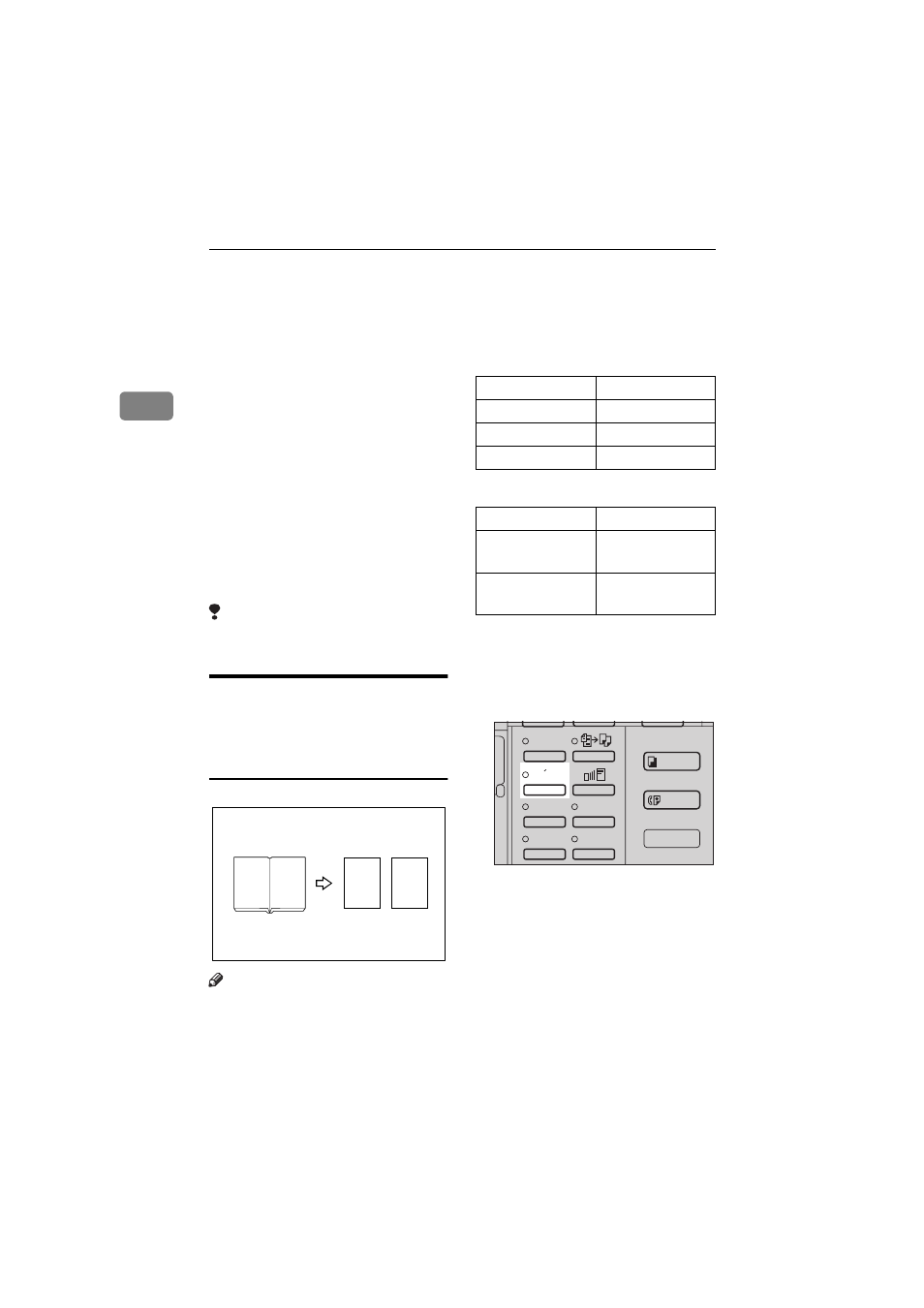
COPYING
82
2
SERIES COPIES—MAKING ONE-SIDED
COPIES FROM VARIOUS ORIGINALS
You can make one-sided copies from
two facing pages of bound (book)
originals and from two-sided origi-
nals.
There are two types in this function:
❖
❖
❖
❖
Book
→
1-Sided
You can make one-sided copies
from two facing pages of a bound
original (book).
❖
❖
❖
❖
2-Sided
→
1-Sided (The optional doc-
ument feeder is required.)
You can make one-sided copies
from two-sided originals.
Limitation
❒ You cannot use this function in
Duplex mode.
Book
→
1-Sided—Making
One-sided Copies From Two
Facing Page Of A Bound
Original (Book)
Note
❒ Refer to the following table when
you select original and copy paper
sizes with 100 % ratio:
❖
❖
❖
❖
Metric version
❖
❖
❖
❖
Inch version
A
If Duplex mode is selected, press
the
{
Duplex
} key to cancel the
mode.
B
Press the
{
Menu
} key.
1
2
1
2
Original
Copy paper
A3
L
A4
K
× 2
sheets
B4
L
B5
K
× 2
sheets
A4
L
A5
K
× 2
sheets
Original
Copy paper
11"
× 17
"
L
8
1
/
2
"
× 11
"
K
× 2
sheets
8
1
/
2
"
× 11
"
L
5
1
/
2
"
× 8
1
/
2
"
K
× 2
sheets
Enhanced
Image
1
3
Menu
Menu
Meny
2
4
ND2L0203
