General features – Ricoh 450 User Manual
Page 170
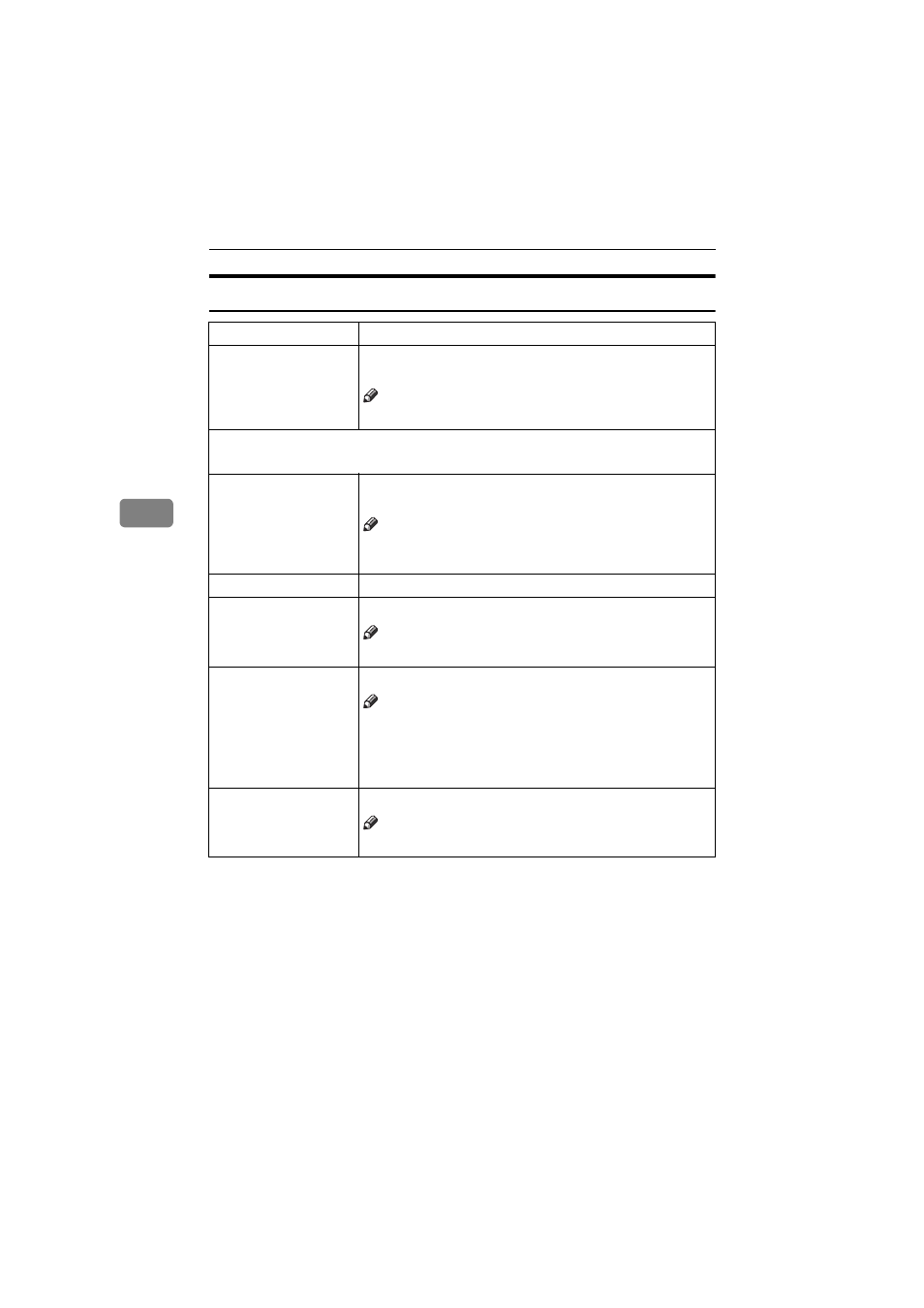
USER TOOLS (COPY FEATURES)
154
4
1. General Features
4
/
4
Menu
Description
13. Initial Mode Set
You can select the initial mode or Program No. 10 as the
mode to be effective when modes are cleared.
Note
❒ Default: Initial
14. Management Setting
You can change settings for user access limitation copier functions.
Counter Reset
You can check the number of copies made under each user
code. You can also reset each user code's counter to 0.
Note
❒ If more than one user code is registered, you can view all
the counters using the
[
↑↑↑↑
Prev.]
or
[
↓↓↓↓
Next]
key.
ClearCode/Counter
You can delete all user codes or reset all counters to 0.
Reg. User Code
You can register user codes.
Note
❒ Up to 50 user codes (8 digits or less) can be registered.
Chg/Del User Code
You can change or delete user codes.
Note
❒ The number of copies made under the old code is added
to that made under the new user code.
❒ The number of copies made under the deleted code is
also deleted.
CounterList Print
You can print a list of counters shown by user code.
Note
❒ To stop the printing, press the
[Cancel]
key.
