Ricoh 450 User Manual
Page 69
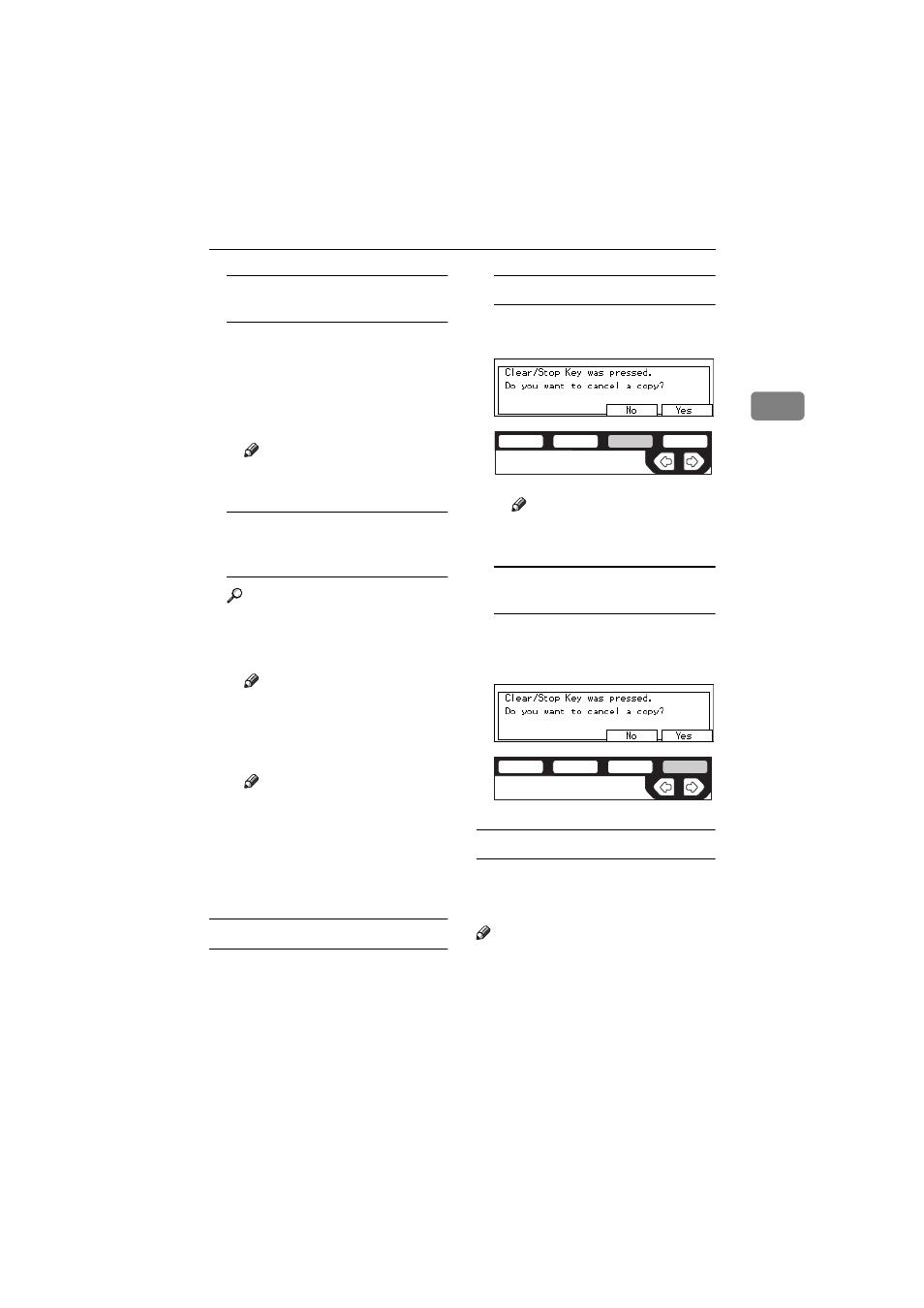
SORT/STACK/STAPLE
53
2
When setting a stack of originals
in the document feeder
A Set a stack of originals in the
document feeder, then press
the
{
Start
} key.
After all the originals are
scanned, the copies are deliv-
ered to the tray.
Note
❒ The last page should be on
the bottom.
When setting an original on the
exposure glass or in the
document feeder
Reference
See
⇒
P.33 “SADF mode”
A Set the original, then press the
{
Start
} key.
Note
❒ Start with the first page to be
copied.
B Set the next original, then
press the
{
Start
} key.
Note
❒ Set the original in the same
direction as the first one.
C After all originals are scanned,
press the
{
#
} key.
The copies are delivered to the
tray.
To stop scanning
When you are using the Sort, Stack, or
Staple function, the originals are
scanned into memory.
A
Press the
{
Clear/Stop
} key.
To resume scanning
A Press the
[No]
key.
Scanning is resumed.
Note
❒ Scanned images in memory
are not cleared.
To clear scanned images of the
originals
A Press the
[Yes]
key.
Scanning is stopped with the
images cleared.
When memory reaches 0 %
Scanning will be stopped if the size of
scanned image data exceeds memory
capacity.
Note
❒ There is enough memory to store
approximate 50 originals of A4
size. (Type 1 requires the optional
8 MB copier memory unit.)
❒ See
⇒
P.187 “Copier Hard Disk (Im-
age Enhance Kit)” for the number of
ND2C0103
ND2C0104
