Staple – Ricoh 450 User Manual
Page 65
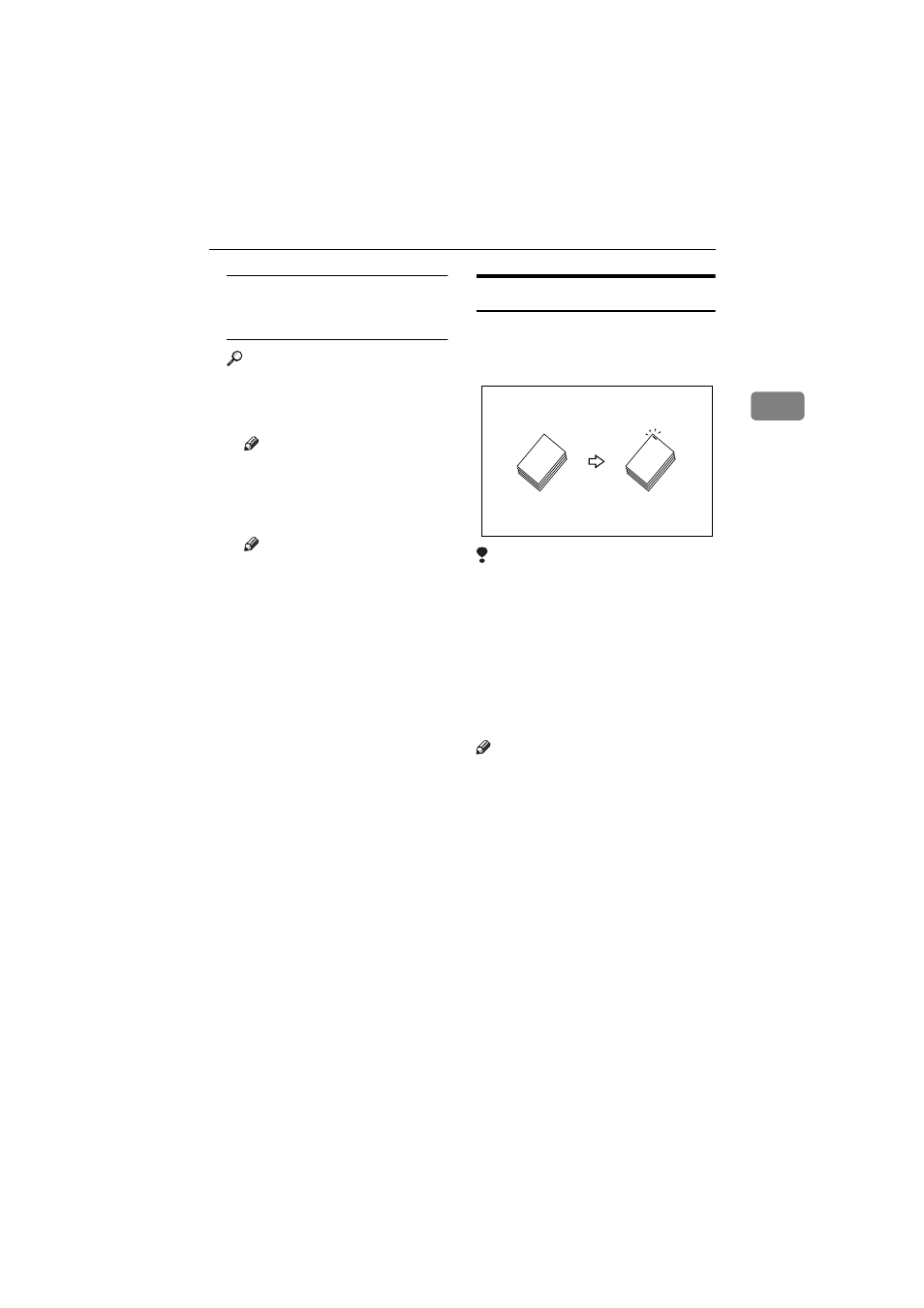
SORT/STACK/STAPLE
49
2
When setting an original on the
exposure glass or in the
document feeder
Reference
See
⇒
P.33 “SADF mode”
A Set the original, then press the
{
Start
} key.
Note
❒ Start with the first page to be
copied.
B Set the next original, then
press the
{
Start
} key.
Note
❒ Set the original in the same
direction as the first one.
C After all originals are scanned,
press the
{
#
} key.
The copies are delivered to the
tray.
Staple
The optional finisher is required to use
this function.
Each copy set can be stapled together.
Limitation
❒ You cannot use the following pa-
per in this function:
• Post cards
• Translucent paper
• OHP transparencies
• Adhesive labels
• Curled paper
• Low stiffness paper
Note
❒ For this mode, the following limi-
tation apply. When the number of
copies exceeds the tray capacity,
copying stops. In this case, remove
the copies from the shift tray and
then resume copying.
