Preset reduce/enlarge – Ricoh 450 User Manual
Page 81
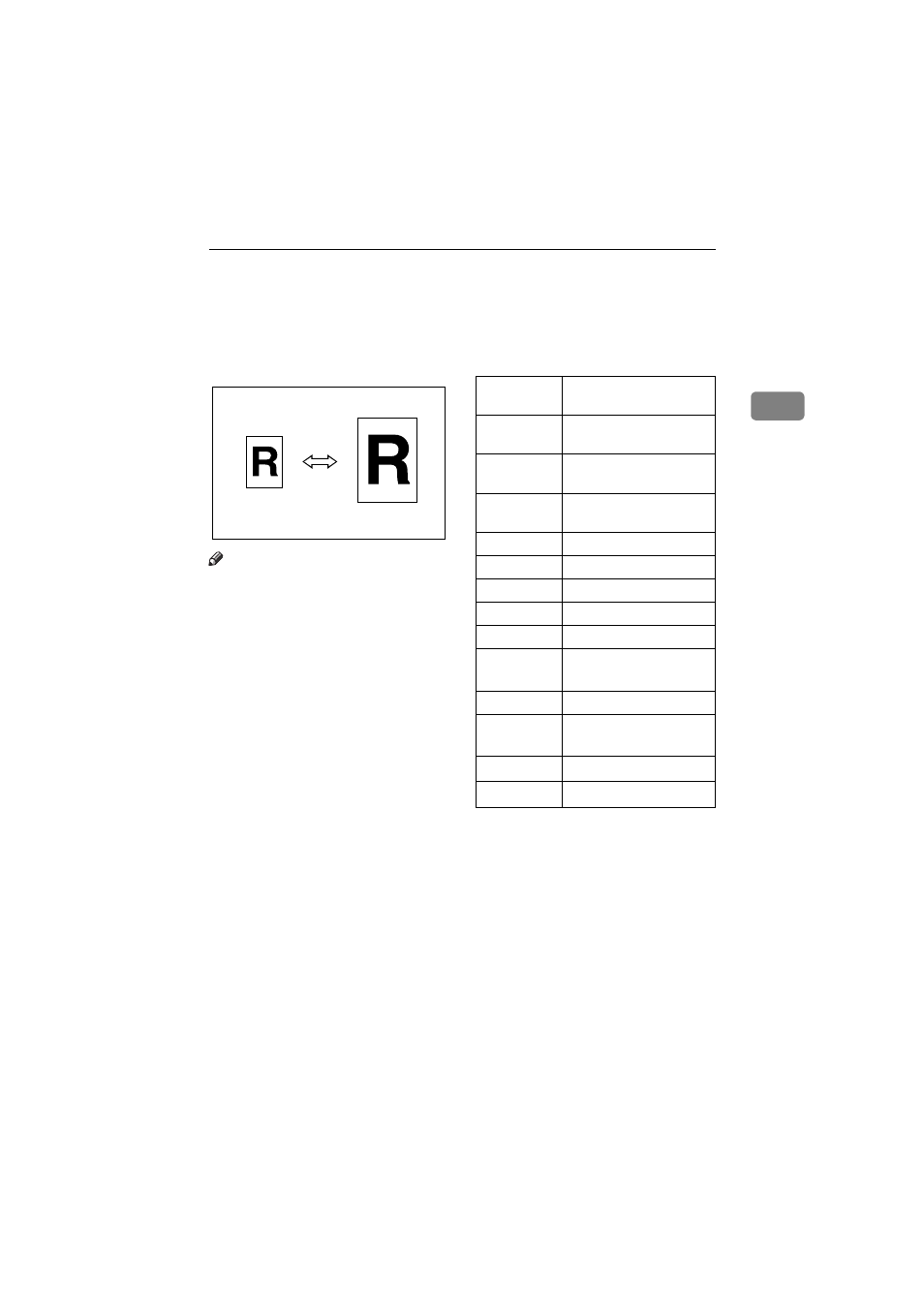
PRESET REDUCE/ENLARGE—REDUCING AND ENLARGING USING PRESET RATIOS
65
2
PRESET REDUCE/ENLARGE—REDUCING
AND ENLARGING USING PRESET RATIOS
You can select a preset ratio for copy-
ing.
Note
❒ You can select one of 12 present ra-
tios (5 enlargement ratios, 7 reduc-
tion ratios).
❒ You can change the preset ratios to
other ratios you frequently use. See
“08. Reproduction ratio” in
⇒
P.152 “1. General Features
2
/
4
”.
❒ You can select a ratio regardless of
the size of an original or copy pa-
per. With some ratios, parts of the
image might not be copied or mar-
gins will appear on copies.
❒ Copies can be reduced or enlarged
as follows:
❖
❖
❖
❖
Metric version
*1
Type 3 only
*2
Type 1 and Type 2 only
Ratio (%)
Original
→
Copy paper
size
400 (enlarge
area by 16)
--
200 (enlarge
area by 4)
A5
→Α3
141 (enlarge
area by 2)
A4
→Α3, Α5→Α4
122
F
→Α3, Α4→Β4
115
B4
→Α3
93
A little reduced.
87
A3
→Β4
82
F
→Α4, Β4→
F
71 (reduce
area by
1
/
2
)
A3
→Α4, Α4→Α5
65
A3
→
F
50 (reduce
area by
1
/
4
)
A3
→Α5
, F
→Α5
35
*1
--
25
*2
--
