Ricoh 450 User Manual
Page 46
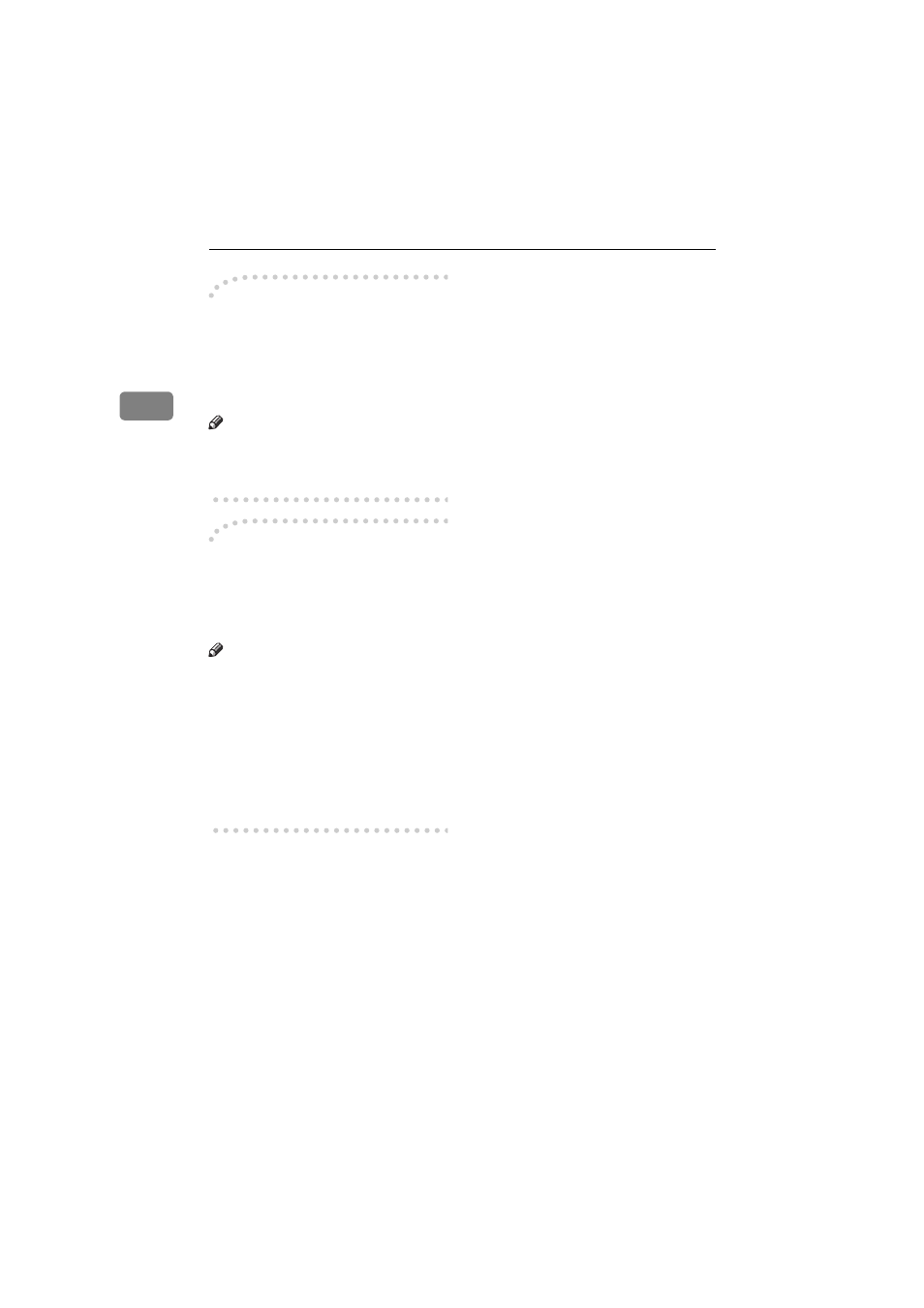
COPYING
30
2
-Auto Reset
The machine returns to its initial con-
dition automatically after your job is
finished, after a certain period of
time. This function is called “Auto
Reset”.
Note
❒ You can change the Auto Reset
time. See “11. Auto Reset” in
⇒
P.153 “1. General Features
3
/
4
”.
-
-
-
-Auto Off
The machine turns itself off automat-
ically after your job is finished, after a
certain period of time. This function is
called “Auto Off”.
Note
❒ You can change the Auto Off time.
See “10. Auto Off Timer" in the
System Settings.
❒ You can change the default set-
tings for basic functions. See
⇒
P.150 “Settings You Can Change
With The User Tools” and “USER
TOOLS (SYSTEM SETTINGS)” in
the System Settings.
