Ricoh BIZWORKS 106 User Manual
Page 68
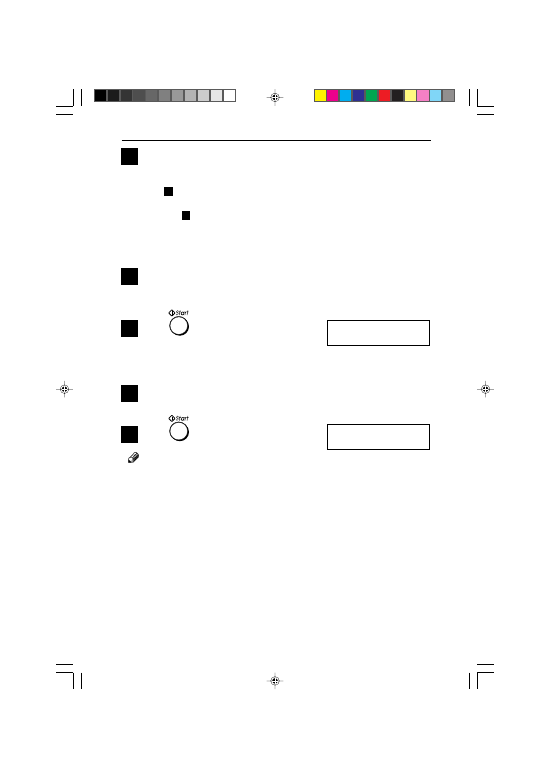
50
FAXING
2
Listen to the line.
• If a voice answers, continue your conversation as normal.
• When you wish to send a fax, listen for the fax tone of the other party, then continue from
step
3
below.
• When you wish to receive a fax, listen for the fax tone of the other party, then continue
from step
5
below.
●
Sending a Fax during a Telephone Call
Connecting...
3
Make sure the machine is in fax opera-
tion mode, set your document and ad-
just any scan settings as required.
4
Press
and replace the handset.
●
Receiving a Fax during a Telephone Call
5
Make sure the machine is in fax opera-
tion mode.
6
Press
and replace the handset.
Note
Fax reception is not possible while there is a
document in the ADF.
Connecting...
