Ricoh BIZWORKS 106 User Manual
Page 421
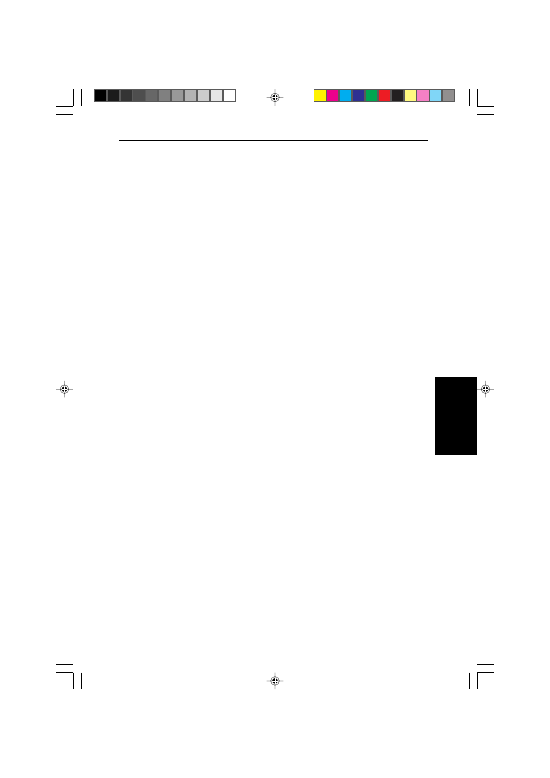
113
INDEX
INDEX
Loading
Plain paper ..................................................... 11
Small size paper ............................................. 13
Other media ................................................... 15
Location ................................................................. 1
M
Metal plate ..................................................... 17, 19
Multiple copies .................................................... 71
N
Name key ............................................................ xiv
Name Dials
Deleting Name Dial ........................................ 61
Dialling Name Dial ........................................ 62
Storing Name Dial ......................................... 59
Numeri keypad ................................................... xii
O
OK key ............................................................... xiii
On hook ............................................................... 52
On hook dial key ................................................ xiv
Operation Panel ...................................... x, xii, xiv
Original
Setting (Exposure glass) ........................... 41,70
Setting (ADF) ............................................ 40,78
Requirements (ADF) ...................................... 79
Original guide ....................................................... x
Original type select key ..................................... xiii
Output tray ............................................................ x
Output tray extension ........................................ x,6
P
Page header ......................................................... 68
Paper and other media ....................................... 10
Paper select key ................................................. xiii
paper size
Changing ........................................................ 20
Specifying (upper) ................................... 13, 15
Specifying (lower) .......................................... 19
Paper size indicator ....................................... 17, 19
Paper feed unit .................................................... 17
Pause/Redial key ................................................ xiv
Pauses .................................................................. 43
PC Interface indicator ....................................... xiii
Photo1 ................................................................. 76
Photo2 ................................................................. 76
Platen cover ........................................................... x
Power socket .......................................................... x
Power switch .......................................................... x
Printer driver
Windows 95/98 ............................................... 26
Windows 3.1 ................................................... 26
Printer driver contents ........................................ 27
Printing the dial list ............................................ 64
Printing the journal ............................................ 63
Power failure report ............................................ 65
Q
Quick Dials
Clearing Quick Dial ....................................... 58
Editing Quick Dial ......................................... 56
Storing Quick Dial ......................................... 55
Quick Dial key .................................................... xiv
R
Receive file indicator .......................................... xiv
Receiving faxes .................................................... 46
Reception mode key ........................................... xiv
Redialling a number ........................................... 44
Reduce key ......................................................... xiii
Reduction ............................................................ 73
Remote change ................................................... 52
Replacing
Toner cassette ................................................. 91
Cleaning pad .................................................. 91
Resolution/Photo setting .................................... 76
RDS ...................................................................... 68
b(GB)6.5_index p112-114
99.8.3, 1:19 PM
113
