First-time operation – RCA CC4251 User Manual
Page 8
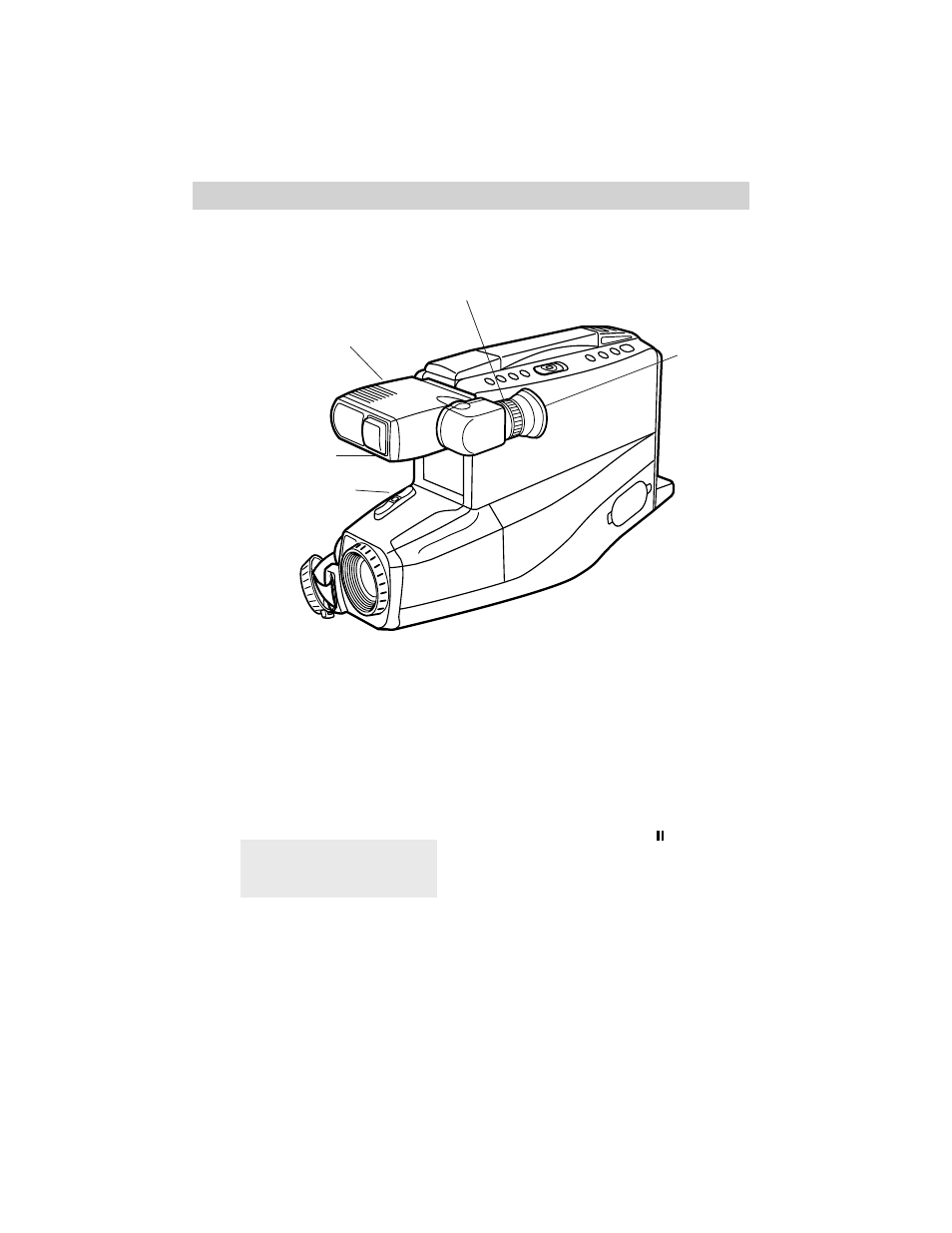
6
First-Time Operation
• Grasp the viewfinder and rotate it
horizontally.
• Pull the viewfinder out from the
camcorder and rotate the eyepiece
into a comfortable viewing
position.
Caution: Pulling on the eye-
piece might damage the
eyepiece or camcorder.
• Turn the eyepiece focus control to
adjust the focus of the viewfinder
for your vision.
• Adjust the brightness of the image
in the viewfinder by turning the
BRIGHT control.
REC/PAUSE
Button
7. Start and stop recording.
• Press and release the REC/PAUSE
button to start recording. REC
appears in the viewfinder when
the camcorder is recording.
• Press and release the REC/PAUSE
button again to stop recording.
The camcorder is now in the
record-pause mode (
appears in
the viewfinder when the
camcorder is in record-pause).
6. Adjust the viewfinder and
eyepiece focus control.
Electronic
Viewfinder (Grasp
here to move.)
Eyepiece Focus
Control
BRIGHT
Control
Eyepiece
- SMALL WONDER EZ2110 (2 pages)
- EZ4000BL (32 pages)
- AV8M3HP (2 pages)
- EZ201 (2 pages)
- EZ207 (2 pages)
- CL1550 (7 pages)
- EZ3000R (29 pages)
- EZ1100 (33 pages)
- CC6251 (92 pages)
- EZ2120 (34 pages)
- SMALL WONDER EZ5100 (2 pages)
- CC6374 (104 pages)
- EZ1010 (29 pages)
- Pro847 (64 pages)
- EZ2110 (29 pages)
- Pro942 (76 pages)
- ProV600 (63 pages)
- Small Wonder EZ217GR (1 page)
- IP900 (32 pages)
- SMALL WONDER EZ217BL (2 pages)
- EZ205 (2 pages)
- CC417 (64 pages)
- EZ 105 (2 pages)
- cc4352 (2 pages)
- JOYTECHTM AV CONTROL CENTER 2 (5 pages)
- Pro867 (81 pages)
- EZ1000PL (29 pages)
- EZ5000 (37 pages)
- ProV712 (40 pages)
- EZC209HD (20 pages)
- CC641 (85 pages)
- CC632 (76 pages)
- SMALL WONDER EZ105 (2 pages)
- Pro809 (72 pages)
- EZ5100 (2 pages)
- Small Wonder EZ201 (2 pages)
- EZ1000BK (29 pages)
- EZ200 (2 pages)
- SMALL WONDER EZ409HD (1 page)
- F36715 (64 pages)
- CC543 (77 pages)
- CC9370 (84 pages)
- ProV950HB (80 pages)
- CC432 (64 pages)
