Recording – RCA CC4251 User Manual
Page 24
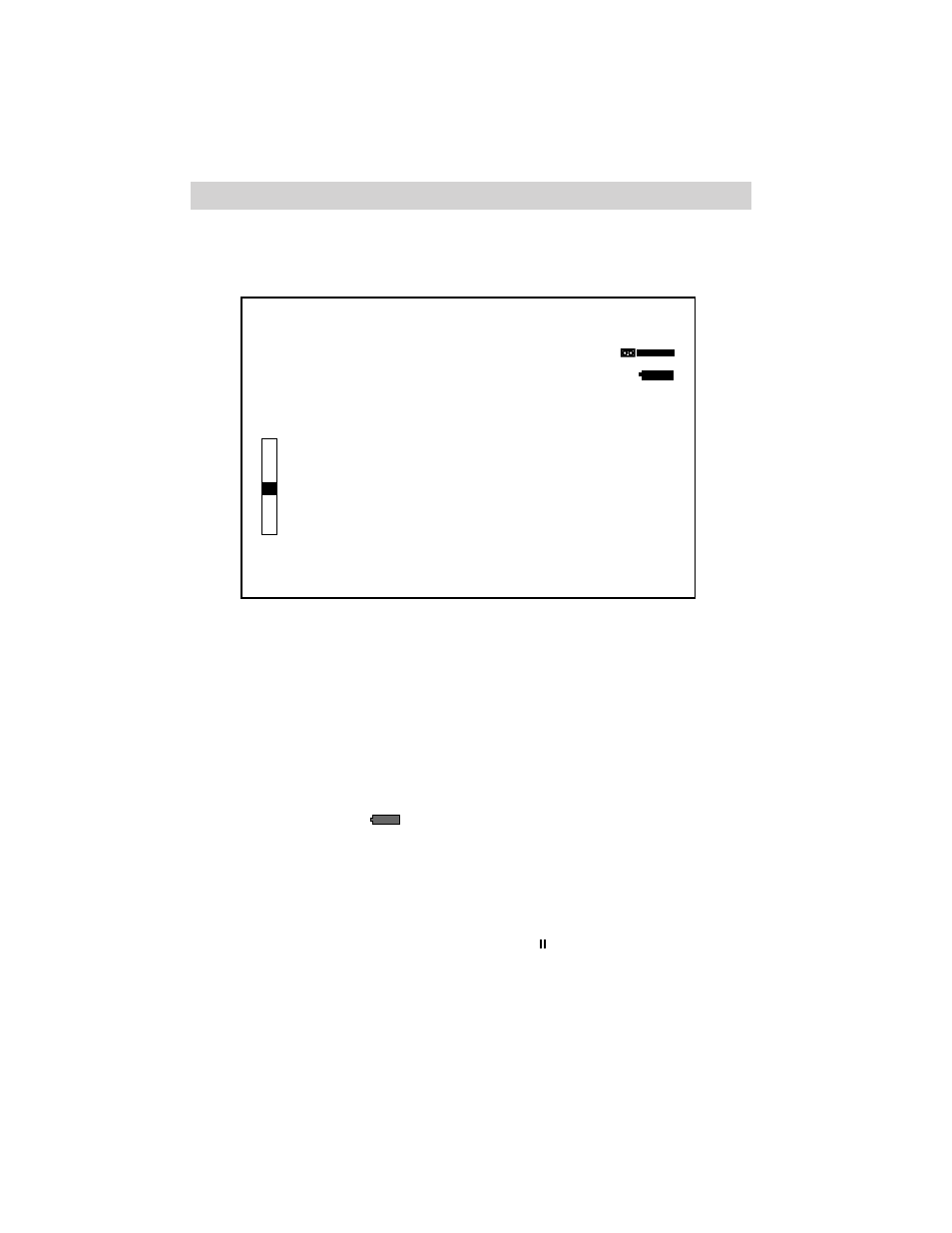
22
Recording
Viewfinder Displays
AE:60 (Auto Exposure) Shutter Speed
Press the DISPLAY button to display the
shutter speed selected by the camcorder.
Battery Level Indicator (
)
Press the DISPLAY button to display the
amount of time left on the rechargeable
battery. Details are on page 13.
INDEX Indicator
Press the DISPLAY button to display this
indicator when the camcorder is placing
an index mark on the tape. Details are on
page 26.
AE
:60
T
W
0000
M
INDEX
NO TAPE
10:30AM
11/18/1998
REC
ZOOM
Status Displays
The following displays appear to tell you
the status of the camcorder.
•
The REC indicator appears during
recording.
•
The
66 indicator appears when the
camcorder is fast-forwarding.
•
The
55 indicator appears when the
camcorder is rewinding.
•
The indicator appears during
record-pause.
- SMALL WONDER EZ2110 (2 pages)
- EZ4000BL (32 pages)
- AV8M3HP (2 pages)
- EZ201 (2 pages)
- EZ207 (2 pages)
- CL1550 (7 pages)
- EZ3000R (29 pages)
- EZ1100 (33 pages)
- CC6251 (92 pages)
- EZ2120 (34 pages)
- SMALL WONDER EZ5100 (2 pages)
- CC6374 (104 pages)
- EZ1010 (29 pages)
- Pro847 (64 pages)
- EZ2110 (29 pages)
- Pro942 (76 pages)
- ProV600 (63 pages)
- Small Wonder EZ217GR (1 page)
- IP900 (32 pages)
- SMALL WONDER EZ217BL (2 pages)
- EZ205 (2 pages)
- CC417 (64 pages)
- EZ 105 (2 pages)
- cc4352 (2 pages)
- JOYTECHTM AV CONTROL CENTER 2 (5 pages)
- Pro867 (81 pages)
- EZ1000PL (29 pages)
- EZ5000 (37 pages)
- ProV712 (40 pages)
- EZC209HD (20 pages)
- CC641 (85 pages)
- CC632 (76 pages)
- SMALL WONDER EZ105 (2 pages)
- Pro809 (72 pages)
- EZ5100 (2 pages)
- Small Wonder EZ201 (2 pages)
- EZ1000BK (29 pages)
- EZ200 (2 pages)
- SMALL WONDER EZ409HD (1 page)
- F36715 (64 pages)
- CC543 (77 pages)
- CC9370 (84 pages)
- ProV950HB (80 pages)
- CC432 (64 pages)
