Trouble checks – RCA CC4251 User Manual
Page 51
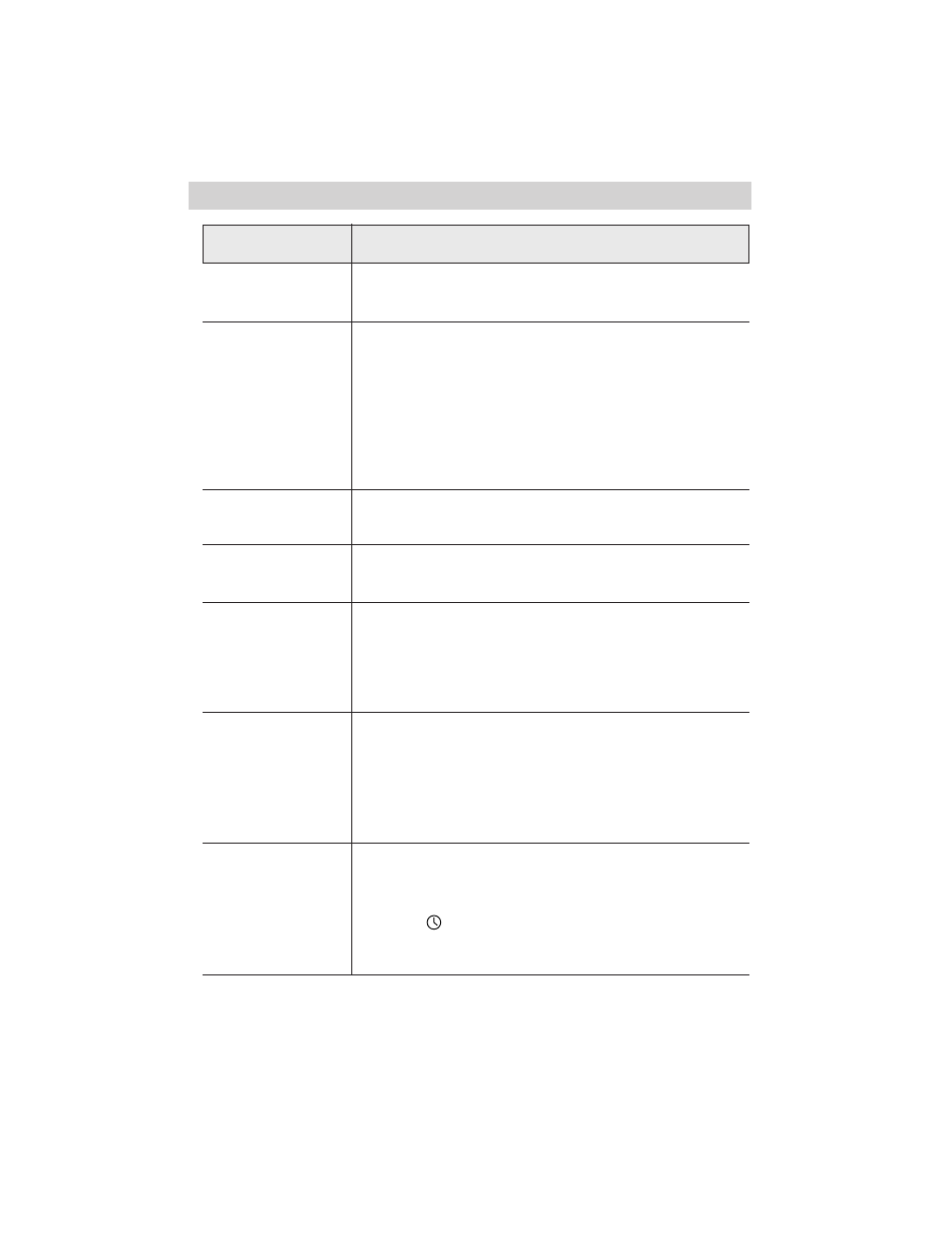
49
Trouble Checks
•
Subject was too far from camcorder.
•
Tape-counter displayed. Whenever the tape counter
appears, the camcorder stops rewinding (or fast
forwarding) when the counter reads 0000M. Press
REW/REVIEW or F.FWD again to continue rewinding
or fast forwarding or press DISPLAY to remove the
tape counter from the viewfinder.
•
Make sure titler graphics do not appear in viewfinder.
Press TITLER button to remove.
•
Press REC/PAUSE to return to normal playback.
•
Lens is smudged and image appears unfocused.
•
Eyepiece focus control is misadjusted.
•
Eyepiece focus control is misadjusted. Adjust for your
vision. See page 20.
•
Rotate the small BRIGHT dial on the bottom of the
viewfinder to control the brightness of the image in the
viewfinder.
•
Tape was recorded on a different camcorder or VCR.
If the picture contains black-and-white streaks, press
one TRACKING button to correct it. See page 35.
•
Camcorder only has one speed (SP). If the tape was
recorded at a different speed, it cannot be played back
on this camcorder.
•
Displays are recorded on tape whenever they appear in
the viewfinder. Remove them from the viewfinder
when recording. See page 19.
•
When
AUTO or TITLE is selected, the display is
automatically recorded when you begin recording or
change the cassette. See page 19.
Trouble
Checks and Adjustments
Sound is too low or
distorted
Tape stops during
rewind or fast
forward or rewind
or fast forward not
operating
Camcorder remains in
play-pause mode
Poor auto-focus
operation
Viewfinder displays
are out of focus or
dark
Picture quality is poor
during playback
Date and/or time or
title were recorded
on tape
